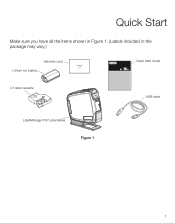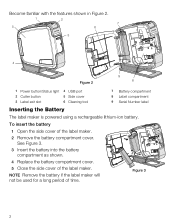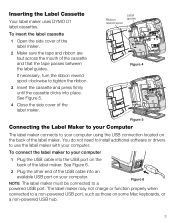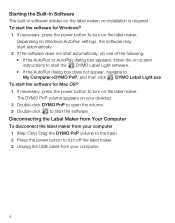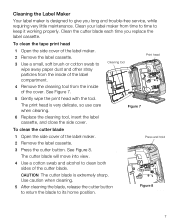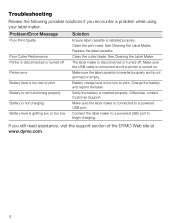Dymo LabelManager PnP Support Question
Find answers below for this question about Dymo LabelManager PnP.Need a Dymo LabelManager PnP manual? We have 1 online manual for this item!
Question posted by vonpeta on July 18th, 2013
Matches For 'my 210 D Prints With A Blank Line Through The Middle Of Label. I Ha
Matches for "My 210 D prints with a blank line through the middle of label. I have renewed cartridge but same result. Is there a cleaning procedure for "printing head"?"
Current Answers
Related Dymo LabelManager PnP Manual Pages
Similar Questions
Label Stall Detected
what does label stall detected on Rhino 5200 mean And how can I fix it?
what does label stall detected on Rhino 5200 mean And how can I fix it?
(Posted by Merck008 2 years ago)
Not Printing
My Dymo LabelManager 160 won't print since I installed the new cassette
My Dymo LabelManager 160 won't print since I installed the new cassette
(Posted by Anonymous-155968 8 years ago)
When I Print The Label,prints Half Way, Stops The Continues Tomprintbtheventire
(Posted by Chucklattanzio 9 years ago)
It Prints A Horizontal Line Through The Middle Of The Label
How do I stop the label from printing without this horizontal line, I have tried changing the batter...
How do I stop the label from printing without this horizontal line, I have tried changing the batter...
(Posted by jessicajacobs 10 years ago)
Says Paper Jam And Wont Let Me Print But Everything Seems To Be Fine.
do i have to reset it?
do i have to reset it?
(Posted by Anonymous-47701 12 years ago)