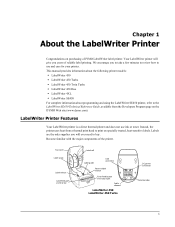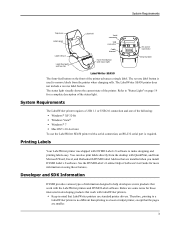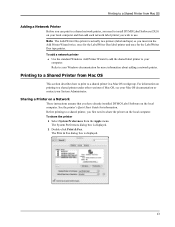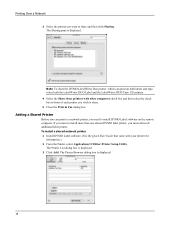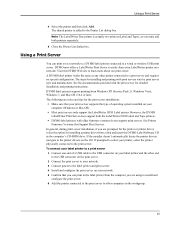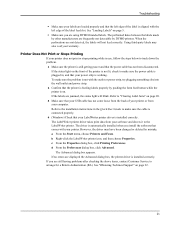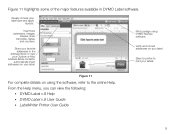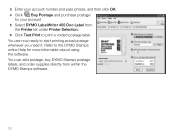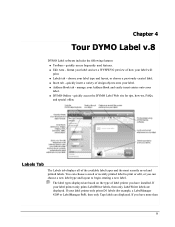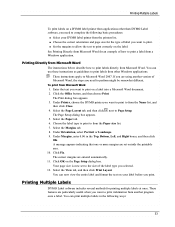Dymo LabelWriter® 450 Duo Label Printer Support Question
Find answers below for this question about Dymo LabelWriter® 450 Duo Label Printer.Need a Dymo LabelWriter® 450 Duo Label Printer manual? We have 3 online manuals for this item!
Question posted by deloreskillette on December 9th, 2013
Mac Dymo Labelwriter Duo Printer Is Not Working. Keep Indicating That Software
I have a MAC and have been using a Dymo LabelWriter Duo for a while. Recently the printer has stopped working and is indicating that I need to install software. I have done that but it continues to indicate a software installation is needed.
Current Answers
Related Dymo LabelWriter® 450 Duo Label Printer Manual Pages
Similar Questions
My Label Printer The Rhino 5200 Is Coming Up Printer Error Tape Stall Detected
how do I fix it? I have replace batteries and the dymo tape
how do I fix it? I have replace batteries and the dymo tape
(Posted by darrenmccance 6 years ago)
Align Centre -label Printer – Dymo Letratag Label Printer – Lt-100t
To Whom It May Concern, May I ask, do you have any idea how to alignment the text into centre as eve...
To Whom It May Concern, May I ask, do you have any idea how to alignment the text into centre as eve...
(Posted by falina 9 years ago)
Is There A Work-around To Make The Dymo Labelwriter Work With Ms Office 2013?
(Posted by chcesq 10 years ago)
Dymo Label Writer 330 / Shared Printer / Connection Closed Via Error (-9806)
Dymo Label Writer 330 / shared printer / connection closed via error (-9806)
Dymo Label Writer 330 / shared printer / connection closed via error (-9806)
(Posted by bbking67961 11 years ago)
How Can Connect A Cash Drawer Used In Retail Pos Sytems To A Dymo 450 Printer
Would like to connect a POS cash drawer to a dymo 450 turbo printer such dat one the reciept is prin...
Would like to connect a POS cash drawer to a dymo 450 turbo printer such dat one the reciept is prin...
(Posted by rolisline 11 years ago)