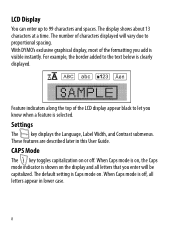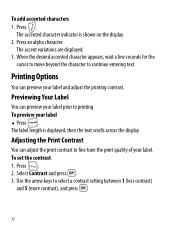Dymo LabelManager 120P Support and Manuals
Get Help and Manuals for this Dymo item

View All Support Options Below
Free Dymo LabelManager 120P manuals!
Problems with Dymo LabelManager 120P?
Ask a Question
Free Dymo LabelManager 120P manuals!
Problems with Dymo LabelManager 120P?
Ask a Question
Most Recent Dymo LabelManager 120P Questions
Dymo 120p Tape Jam Eror
Dymo 120p tape jam eror . Plz send me solution
Dymo 120p tape jam eror . Plz send me solution
(Posted by citicomputers123 2 years ago)
Dymo Labelmanager 120p Manual
Dymo Labelmanager 120p, how can I shorten the length of the printed label. even with nothing on the ...
Dymo Labelmanager 120p, how can I shorten the length of the printed label. even with nothing on the ...
(Posted by robsue24 7 years ago)
Printing From Dymo
How can I print from my dymo hand held labeler
How can I print from my dymo hand held labeler
(Posted by baudinopatty 8 years ago)
Prints Only In Bold. Will Not Change To Normal
I want to switch from bold print to normal. it shows normal in display but when I print the tape com...
I want to switch from bold print to normal. it shows normal in display but when I print the tape com...
(Posted by tomwelch99 10 years ago)
Dymo Label Writer 330 / Shared Printer / Connection Closed Via Error (-9806)
Dymo Label Writer 330 / shared printer / connection closed via error (-9806)
Dymo Label Writer 330 / shared printer / connection closed via error (-9806)
(Posted by bbking67961 11 years ago)
Dymo LabelManager 120P Videos
Popular Dymo LabelManager 120P Manual Pages
Dymo LabelManager 120P Reviews
We have not received any reviews for Dymo yet.