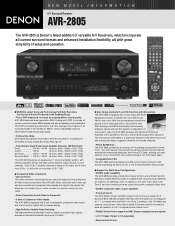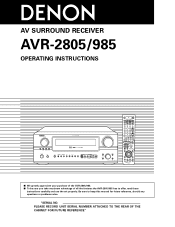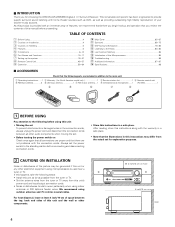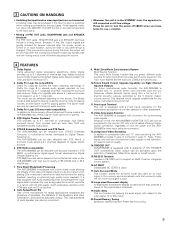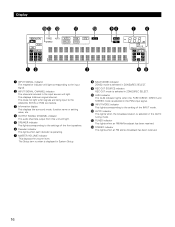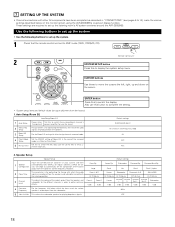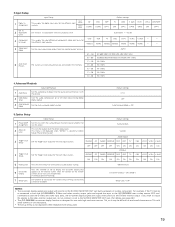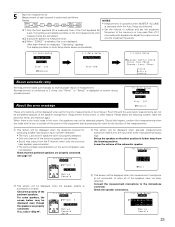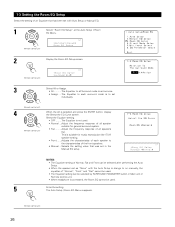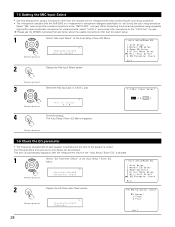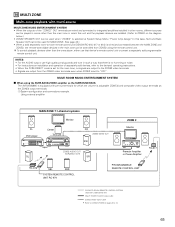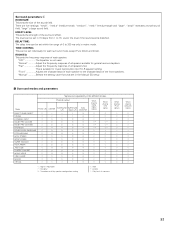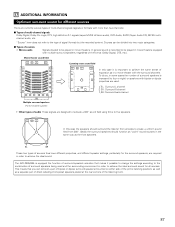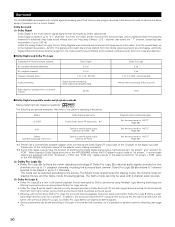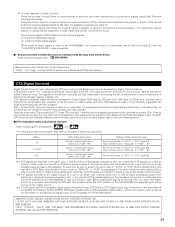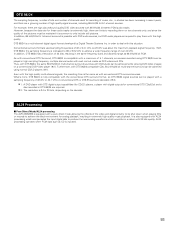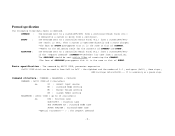Denon AVR 2805 Support Question
Find answers below for this question about Denon AVR 2805 - AV Receiver.Need a Denon AVR 2805 manual? We have 6 online manuals for this item!
Question posted by Twige on July 22nd, 2014
Can I Biwire The Denon 2805 Receiver To Speakers?
The person who posted this question about this Denon product did not include a detailed explanation. Please use the "Request More Information" button to the right if more details would help you to answer this question.
Current Answers
Related Denon AVR 2805 Manual Pages
Similar Questions
Denon Avr 2805 Speaker Connection For 7.1 Surround
I have the Denon AVR 2805 and recently decided to add a pair of additional speakers on the left and ...
I have the Denon AVR 2805 and recently decided to add a pair of additional speakers on the left and ...
(Posted by vdavis35 2 years ago)
Denon Avr-788 Zone2 Function
what source inputs can zone2 on Denon AVR handle? I cannot get all my sources to play on Zone2.
what source inputs can zone2 on Denon AVR handle? I cannot get all my sources to play on Zone2.
(Posted by khalilehab 3 years ago)
Ac Power Issue For Denon Avr 2805.
Sir, when I switch on the power. the unit goes into standby mode.
Sir, when I switch on the power. the unit goes into standby mode.
(Posted by majidlotia 4 years ago)
Front And Centre Speakers Not Working
My Denon 2309CI is 6 years old and all of a sudden the front and centre speakers are not working. Th...
My Denon 2309CI is 6 years old and all of a sudden the front and centre speakers are not working. Th...
(Posted by frankk54 7 years ago)
Code Used To Program An Rca Universal Remote To Denon Avr-2805/985 Receiver
(Posted by woodburnk 10 years ago)