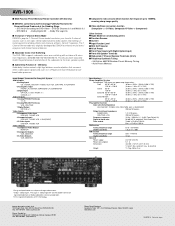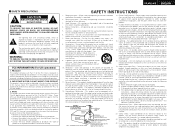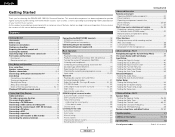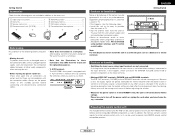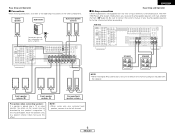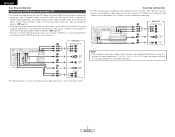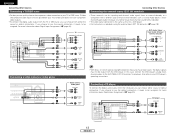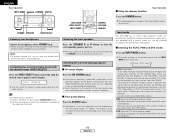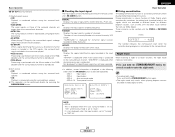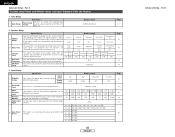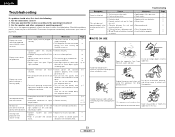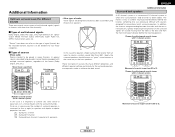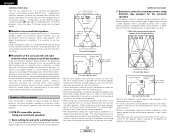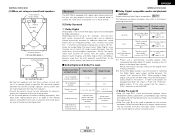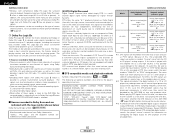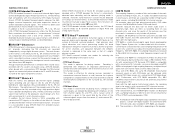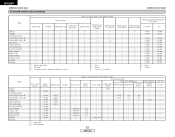Denon AVR 1906 Support Question
Find answers below for this question about Denon AVR 1906 - AV Receiver.Need a Denon AVR 1906 manual? We have 2 online manuals for this item!
Question posted by gpn12343 on July 13th, 2016
Thank You So Much For The Information.. Ase You Have Suggest This Is The First
thing I have done, All possible components within the amplifier side checked & found to be OK. If any thing wrong with the amplifieir side, protection circuit will activate & will give indication possible. Any way my question is before all these things to happen, power should be on.. What I noticed is standby power supply is not switching on causing main power transformer is not coming on, as shown in the diagram to switch on the main transformer relay circuit in the stand by power supply to be activated. Since the voltage supplying to the relay circuit is showing somewhat low this cannot happen. That is why I wanted to find out the voltage coming out from the S/B power supply (Sub Tranformer) transformer. I beleive if the transformer is gone bad means there is a possibility of giving out low voltage...What should be the correct voltage..So appreciate if you can find me the informationis very much greatfull....REGRADS
Current Answers
Related Denon AVR 1906 Manual Pages
Similar Questions
Denon Avr 2805 Power Proctection Turned On
kindly guide me as which circuit I have to check for resuming power from standby mode to regular mod...
kindly guide me as which circuit I have to check for resuming power from standby mode to regular mod...
(Posted by majidlotia 4 years ago)
Ac Power Issue For Denon Avr 2805.
Sir, when I switch on the power. the unit goes into standby mode.
Sir, when I switch on the power. the unit goes into standby mode.
(Posted by majidlotia 4 years ago)
Denon Avr 1906 Power Not Switching On
My DENON AVR 1906 stop working suddenly, According to the repair manual I checked all possible steps...
My DENON AVR 1906 stop working suddenly, According to the repair manual I checked all possible steps...
(Posted by gpn12343 7 years ago)