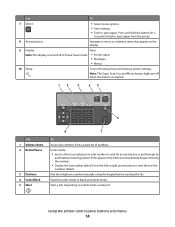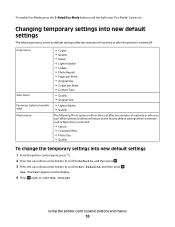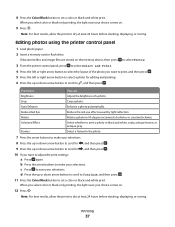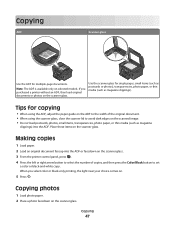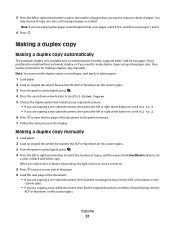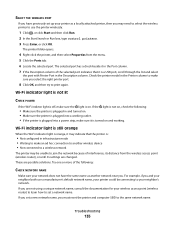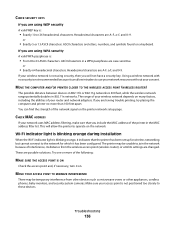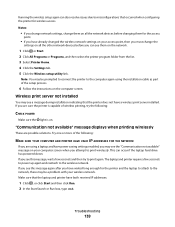Dell V715W Support Question
Find answers below for this question about Dell V715W.Need a Dell V715W manual? We have 1 online manual for this item!
Question posted by vadarius5 on July 5th, 2013
Orange Wifi Light
Current Answers
Answer #1: Posted by prateekk007 on July 5th, 2013 7:38 AM
When the Wi-Fi indicator light is orange, it may indicate that the printer is:
- The printer has not yet been configured for a wireless network.
- The printer is configured for an ad hoc connection, but it is not currently communicating with another ad hoc device.
When the Wi-Fi indicator light is blinking orange, it may indicate that the printer is:
- The printer is out of the range of the wireless access point (wireless router).
- The printer is trying to communicate with the wireless access point, but the wireless access point is turned off or not working properly.
- Either the configured printer or the wireless access point has been turned off and back on, and the printer is trying to establish communications with the network.
- The wireless settings of the printer may no longer be valid.
Please refer to the link mentioned below and refer to page number 135 to know the troubleshooting steps that might help you fixing the issue.
Hope that helps you.
For easy access to drivers, manuals and product updates, please visit our Support Site .
Thanks & Regards
Prateek K
Related Dell V715W Manual Pages
Similar Questions
won't come on