Dell V515W Support Question
Find answers below for this question about Dell V515W.Need a Dell V515W manual? We have 1 online manual for this item!
Question posted by marcjo on March 15th, 2014
My Dell V515w Won't Set Up Wirelessly, The Printer Is On, But The Wifi Light
won't come on
Current Answers
There are currently no answers that have been posted for this question.
Be the first to post an answer! Remember that you can earn up to 1,100 points for every answer you submit. The better the quality of your answer, the better chance it has to be accepted.
Be the first to post an answer! Remember that you can earn up to 1,100 points for every answer you submit. The better the quality of your answer, the better chance it has to be accepted.
Related Dell V515W Manual Pages
User's Guide - Page 8


... choosing this feature sets the printer to automatically print on one sheet.
About your printer
Thank you may be delighted to help us know. After all, you to reduce your printer's environmental impact even further. We've worked hard to make sure it better. Conserving energy
• Activate Eco-Mode. Wireless/network printers allow you print...
User's Guide - Page 10


...
Note: The Service Tag and Express Service Code appear on labels located on your printer.
• Software and Drivers-Certified drivers for your printer and Installation software CD
installers for Dell printer software
Note: If you purchased your Dell computer and printer
• Readme files-Last-minute technical changes, or advanced at the same time, then...
User's Guide - Page 20


... then press . 5 When prompted to Power Saver mode after ten minutes.
When Eco-Mode is enabled, the printer automatically switches to the following settings:
• The printer display is dimmed. • The printer changes to set the initial settings of Eco-Mode.
• Eco-Mode is enabled by default. Notes:
• If you are using the...
User's Guide - Page 23


... to as Fast Pics)
Manage, edit, transfer, and print photos and documents.
Dell Fast Pics (referred to as Wireless Setup Utility)
• Set up the wireless printer on
your printer model. Notes:
• This program is installed automatically with the printer software if the printer has wireless capability.
Dell Toolbar (referred to as Fax Solutions)
• Send a fax. •...
User's Guide - Page 33


... Page Setup. 2 From the Page Setup dialog, set the printer, paper size, and orientation. 3 Click OK. 4 From the menu bar, choose File > Print. 5 From the Printer pop-up menu, choose your print job. •...Select the print quality, the number of copies to print, the type of paper to close any printer software dialogs. 5 Click OK or Print.
Printing
Tips for printing
• Use the appropriate ...
User's Guide - Page 34


... top, then do the following:
For Windows users
1 With a document open , choose File > Page Setup. 2 From the Page Setup dialog, set (collated) or to print the copies as it exits the printer, and then let it dry before
stacking. If you want to print, and then select Collate Copies. 5 Click OK to...
User's Guide - Page 35


..., clear the Print Last Page First check box. 3 From the Copies area of page images to print on each page. 5 Adjust other settings as needed. 6 Click OK to close any printer software dialogs. 5 Click OK or Print. Note: If two-sided printing is enabled, then you must first disable two-sided printing...
User's Guide - Page 49


.... 2 From the Page Setup dialog, set the printer, paper size, and orientation. 3 Click OK. 4 From the menu bar, choose File > Print. 5 From the Printer pop-up menu, choose your printer. 6 From the print options pop-up... odd-numbered pages. 8 Click Print. 9 Flip and reload the paper. Printing
49 The printer prints the odd-numbered pages and the instruction sheet. 5 Flip and reload the paper, following...
User's Guide - Page 50


.... If you have to print the even-numbered pages. 12 Click Print. To set the default printer:
For Windows users
1 Click , or click Start and then click Run. 2 In the Start...uses less ink and is not the default printer.
The printer folder opens.
4 Right-click the printer, and then select Set as the printing mode.
Managing print jobs
Setting your printer, then it is ideal for all print...
User's Guide - Page 52


For Macintosh users
1 From the Apple menu, choose System Preferences. 2 Click Print & Fax. 3 From the Printers list or pop-up menu, choose the printer. 4 Click Open Print Queue or Set Up Printers, depending on the Dock.
Canceling print jobs
To cancel a print job from the computer, do the following:
For Windows users
1 Click , or click...
User's Guide - Page 65
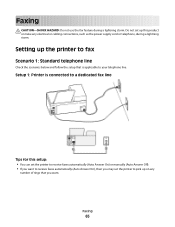
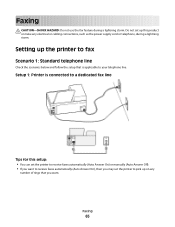
... to pick up this product or make any
number of rings that is connected to a dedicated fax line
Tips for this setup: • You can set the printer to receive faxes automatically (Auto Answer On) or manually (Auto Answer Off). • If you want to receive faxes automatically (Auto Answer On), then...
User's Guide - Page 95


... is working on a keyboard. Advanced wireless setup
Creating an ad hoc wireless network
You can set up an ad hoc network if you copy it from working . • The recommended way to set up your computer.
• The printer can create direct connections to your printer. c Go to set up a standalone network between the computer and your wireless printer.
User's Guide - Page 107


... most indoor wireless networks, the maximum distance between your access point (wireless router) and the printer, then try one or more of the following:
Notes:
• The solutions below are using the installation software CD.
Another factor is receiving. We recommend setting up a network in your system tray. Many factors can I improve wireless signal strength...
User's Guide - Page 111


...language, and like a language, it has rules allowing participants to communicate must be set on the network. The IP address appears as over most popular. This is a ... used by periods, such as a wireless printer, computer, or wireless access point) on a network using wireless signals. Networks are able to function because computers, printers, and other devices are essentially unique ...
User's Guide - Page 135


... to redial. Note: Depending on the receiving fax machine.
• Verify the number, and then resend
the fax.
• Set the printer to resend the fax at a later
time. See the "Fax troubleshooting checklist."
You may be a limit on page 136 •...or flash drive" on page 136 • "Photos do not transfer from a memory card across a wireless network" on page 137
Troubleshooting
135
User's Guide - Page 137


... a network setup page to verify the SSID the printer is correct. Wireless troubleshooting
• "Wireless troubleshooting checklist" on page 137 • "Resetting the wireless settings to factory defaults" on your network has Internet access, try one or more of the following :
• The printer, the computer, and the wireless access point are not sure if your computer...
User's Guide - Page 143


..., make sure you select Install a printer. • If you have completed the wireless installation. If there is on Device Manager, there may be the problem.
Refer to the documentation
that came with your firewall for installation to the Setting up your computer and its USB support. If the light is not on, check the...
User's Guide - Page 144


... and try one or more of the settings appear to use the printer wirelessly.
1 Click , or click Start and then click Run. 2 In the Start Search or Run box, type control printers. 3 Press Enter, or click OK. The printer folder opens.
4 Right-click the new printer;
Wi-Fi indicator light is enabled:
1 Click , or click Start and...
User's Guide - Page 168


... 78, 79
H
heavyweight matte paper 29
I
improving scan quality 63 incorrect language appears on display 117 index cards 30
information finding 9
information needed for setting up printer on wireless network 91 infrastructure network 106 ink
conserving 8 ink cartridges
ordering 13 replacing 13 ink levels checking 113 inserting a memory card or flash drive 40...
User's Guide - Page 170


...connection 65 VoIP connection 69 setting up printer faxing 82 settings timeout disabling 18 setup ...Dell products 15 redial attempts, fax setting 76 redial time, fax setting 76 reducing an image 55 registering fax user information 75 Transmit Terminal Identification
(TTI) 75 repeating an image 56 replacing ink cartridges 13 reports
fax history 87
reports, fax setting 76
resetting internal wireless...
Similar Questions
How To Set Up A Dell V515w Wireless Printer On A Macbook Pro
(Posted by HIGricar 10 years ago)
What To Do When A V515w All-in-one Wireless Printer Offline
(Posted by ccrlpen 10 years ago)
Setting Up Wireless Printer Software On Additional Laptops.
In January 2013, we purchasedDELL V525W printer. using the included diskette we installed wireless p...
In January 2013, we purchasedDELL V525W printer. using the included diskette we installed wireless p...
(Posted by ericwangmtl 10 years ago)
Connecting A Wireless Printer
How do I connect a Dell V525w [wireless] printer to a 2004 Dimension 4600 base system??
How do I connect a Dell V525w [wireless] printer to a 2004 Dimension 4600 base system??
(Posted by lanemcfarland 11 years ago)

