Dell V515W Support Question
Find answers below for this question about Dell V515W.Need a Dell V515W manual? We have 1 online manual for this item!
Question posted by ccrlpen on February 8th, 2014
What To Do When A V515w All-in-one Wireless Printer Offline
The person who posted this question about this Dell product did not include a detailed explanation. Please use the "Request More Information" button to the right if more details would help you to answer this question.
Current Answers
There are currently no answers that have been posted for this question.
Be the first to post an answer! Remember that you can earn up to 1,100 points for every answer you submit. The better the quality of your answer, the better chance it has to be accepted.
Be the first to post an answer! Remember that you can earn up to 1,100 points for every answer you submit. The better the quality of your answer, the better chance it has to be accepted.
Related Dell V515W Manual Pages
User's Guide - Page 5


... list...78 Sending faxes...80 Receiving faxes...81 Faxing FAQ...82
Networking 90
Installing the printer on a wireless network...90 Advanced wireless setup...95 Networking FAQ...101
Maintaining the printer 113
Maintaining ink cartridges...113 Cleaning the exterior of the printer...115 Cleaning the scanner glass...115
Troubleshooting 116
Before you troubleshoot...116 Using the...
User's Guide - Page 8


... printing multiple copies, you to perform basic tasks.
If you get the most out of the paper. Minimizing your printer's environmental impact
We are committed to 8 page images on one sheet.
Wireless/network printers allow you can print up to protecting the environment and are the reason we do what we do, and...
User's Guide - Page 11


... items from the ADF.
10 ADF tray
Load original documents in the ADF.
About your printer
11 Understanding the parts of the original document.
9 ADF output tray
Hold documents as they...Place these items on the ADF tray to the width of the printer
Use the
To
1 Paper support
Load paper.
2 Wi-Fi indicator
Check wireless status.
3 Memory card slots
Insert a memory card.
4 PictBridge...
User's Guide - Page 23


....
• You may be prompted to install this program from Windows.
Printer software
Use the
To
Dell Printer Home (referred to as Wireless Setup Utility)
• Set up the wireless printer on
your printer model. Dell Wireless Setup Utility (referred to as Printer Home)
• Launch applications or programs. • Access the Fax Solutions software. • Scan or...
User's Guide - Page 25


....
Finding and installing optional software
For Windows users
1 Click or Start. 2 Click All Programs or Programs, and then select the printer program folder from a memory device to as Wireless Setup Assistant)
Note: Your printer may not come with cartridge installation. • Print a test page. • Print an alignment page. • Clean the printhead...
User's Guide - Page 36


...3 Select and print the document:
If the printer is saved in the memory device. 1 Insert a memory card or flash drive. If the printer is using a Wireless connection (selected models only)
a Press the arrow... Storage Device Detected appears on the display.
2 If only document files are supported by the printer.
c When prompted, press the arrow buttons to select the name of the network computer, ...
User's Guide - Page 42


... printer control panel, press . 3 Insert a memory card, flash drive, or digital camera set a color or black-and-white print. If document files and image files are not sure which side is using a Wireless ...memory device, then press to select Photos.
4 Transfer or print the photos:
If the printer is the printable side,
then see the instructions that came with the glossy or printable side...
User's Guide - Page 90


... router brand or model. WEP security can use the same WEP key. Note: If your printer has an IEEE 802.11g wireless print server and you are A-F, a-f, and 0-9. Networking
Installing the printer on a wireless network
Wireless network compatibility
Your printer may extend far beyond the walls of your home, allowing access to your network from the...
User's Guide - Page 91


...are letters, numbers, punctuation, and symbols found on a wireless network
To set up the printer for wireless printing, you are case-sensitive.
Hexadecimal characters are A-F, a-f,... characters. Hexadecimal characters are letters, numbers, punctuation, and symbols found on the wireless network must use the same WPA passphrase.
Networking
91 ASCII characters are case-sensitive...
User's Guide - Page 92


... drive. Note: If you will not have a security key. c Press Enter, or click OK. 3 Follow the instructions on the computer screen for installing a configured printer on the wireless network, it . If the Welcome screen does not appear after a minute, then launch the CD manually:
a Click , or click Start and then click Run...
User's Guide - Page 93


... to the computer screen.
The printer is not connected to your wireless network
1 Set up . - The printer has not yet been configured for wireless networking using a wireless broadband box.
Networking
93 Some examples of the wireless access point (wireless router). -
The printer is in Power Saver mode. Adding the printer to a wireless network and is out of the...
User's Guide - Page 94


... be assigned an IP address automatically through DHCP on most wireless networks.
1 Complete the wireless setup, allowing the printer to the printer. 3 Open a Web browser and then type the printer IP address in the address field. Changing wireless settings after installation
To change wireless settings on the printer, such as the configured network and the security key, do...
User's Guide - Page 95


... adapter
Notes:
• Before you can create direct connections to your wireless printer. Configuring the printer for your computer) • Want to set up a standalone network between the printer and a computer with your computer.
• The printer can set up a wireless ad-hoc (computer-to-computer) network > Next. 3 Follow the instructions for the network between the...
User's Guide - Page 96
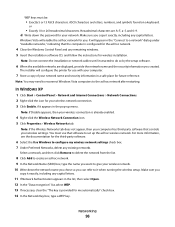
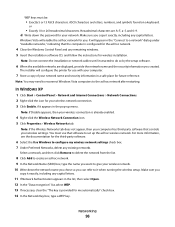
...wireless ...wireless network connection. 3 Click Enable, if it when running the wireless...name you want to configure my wireless network settings check box. 7...Use Windows to give your wireless settings. d Write down...click the Wireless Network Connection icon. 5 Click Properties > Wireless Networks tab.... see the documentation for wireless installation. Note: Do not...Wireless Networks tab does not appear, then ...
User's Guide - Page 107


... wireless printers fail to communicate with the network during certain conditions. The signal strength listed on the network. Another factor is approximately 100 feet (30 meters). To determine if the printer is interference from the access point, print a network setup page. The Quality field indicates the relative strength of interference and/or move wireless...
User's Guide - Page 111


...other, either through cables or by periods, such as a wireless printer, computer, or wireless access point) on a network using wireless signals. Networking
111 The MAC address of the internal print server... data is used to communicate with matching MAC addresses are able to function because computers, printers, and other . TCP/IP is made possible by various devices on the same network ...
User's Guide - Page 137


... when connected to Virtual Private Network (VPN)" on page 152 • "Resolving intermittent wireless communications issues" on page 152
Wireless troubleshooting checklist
Before beginning to troubleshoot the wireless printer, verify the following :
MAKE SURE THAT BOTH THE PRINTER AND THE DESTINATION COMPUTER ARE TURNED ON AND
READY
SELECT THE CORRECT COMPUTER NAME FROM THE LIST...
User's Guide - Page 143


... firewall when you allow those programs
to print, make sure you
have already set up a
new printer? If the light is on the computer, try to run.
• Temporarily disable the firewall and install the wireless printer on the computer. Troubleshooting
143 screen to the USB port. The Device Manager opens.
4 Watch the...
User's Guide - Page 144


... you may need to select the wireless printer to use the printer wirelessly.
1 Click , or click Start and then click Run. 2 In the Start Search or Run box, type control printers. 3 Press Enter, or click OK.
SELECT THE WIRELESS PRINTER
You may need to select the wireless printer from the menu. 6 Close the Printers or Printers and Faxes window and try...
User's Guide - Page 152


... checked. 7 Click Apply > OK, and then try to communicate with Printer Port in the Description area. MAKE SURE BIDIRECTIONAL COMMUNICATION IS ENABLED
Note: This solution applies to security or technical concerns. Resolving intermittent wireless communications issues
You may notice that some organizations will lose your connection to a wireless printer on the computer. Troubleshooting
152

