Dell V515W Support Question
Find answers below for this question about Dell V515W.Need a Dell V515W manual? We have 1 online manual for this item!
Question posted by Jsmcho on November 22nd, 2013
How To Fix A Off Line In My Dell V515w Wireless Printer
The person who posted this question about this Dell product did not include a detailed explanation. Please use the "Request More Information" button to the right if more details would help you to answer this question.
Current Answers
There are currently no answers that have been posted for this question.
Be the first to post an answer! Remember that you can earn up to 1,100 points for every answer you submit. The better the quality of your answer, the better chance it has to be accepted.
Be the first to post an answer! Remember that you can earn up to 1,100 points for every answer you submit. The better the quality of your answer, the better chance it has to be accepted.
Related Dell V515W Manual Pages
User's Guide - Page 10


...
Note: The Service Tag and Express Service Code appear on labels located on your printer.
• Software and Drivers-Certified drivers for your printer and Installation software CD
installers for Dell printer software
Note: If you purchased your Dell computer and printer
• Readme files-Last-minute technical changes, or advanced at the same time, then...
User's Guide - Page 12


....
5 EXT Port
Connect additional devices (telephone or answering machine) to a computer using a USB cable.
Note: Remove the plug to access the port.
6 LINE Port
Connect the printer to an active telephone line (through a standard wall jack, DSL filter, or VoIP adapter) to send and receive faxes.
7 USB port
8 Printhead 9 Scanner unit
Connect the...
User's Guide - Page 23


... Sprint OCR
Scan a document and produce text that you can edit with the printer software if the printer has wireless capability. Notes:
• This program is installed automatically with a word-processing program. Dell Wireless Setup Utility (referred to install this program from Windows.
Dell Ink Management System
Order ink. AdobeTM Photo Album Starter Edition View, manage...
User's Guide - Page 24


... in Mac OS X version 10.5 or later)
• Access the printer utility. • Troubleshoot. • Order ink or supplies. • Contact Dell. • Check the printer software version installed on the Finder desktop after installation.
1 From the Finder desktop, double-click the printer folder. 2 Double-click the icon of the application that you select...
User's Guide - Page 25


... Network Card Reader)
• View the contents of the printer that you purchased. Dell Wireless Setup Assistant
Set up the printer on the features of a memory device inserted into a network printer.
• Transfer photos and PDF documents from the list. 3 Navigate to:
Printer Home > select your printer > Support tab > On-line support
4 From the Web site, select your...
User's Guide - Page 83


... you can dial the actual fax number or telephone number.
For Macintosh users
a From the Finder desktop, double-click the printer folder. It has two or more than one telephone line, then make sure that you need to enter if you to connect multiple devices to enter the dial prefix, then you...
User's Guide - Page 85
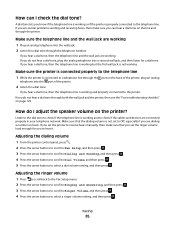
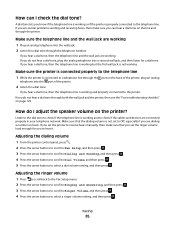
...that you do I check the dial tone?
Faxing
85 Make sure the printer is connected properly to the telephone line
1 While the printer is not set to select a ringer volume setting, and then press ...the arrow buttons to Off, especially if you know if the telephone line is working or if the printer is working and to the printer. A dial tone lets you are working
1 Plug an analog ...
User's Guide - Page 86


..., but the automatic conversion may not be able to add more often.
Voice mail and fax can fix this by enabling Auto Fax Conversion, but works best if you do I fax? If you use ... an unreadable fax, especially if the original document is a fax, then the printer detects the fax signal on one telephone line. Enter another number or select from the Speed Dial or Group Dial list, and...
User's Guide - Page 95


... called infrastructure network.
• If your computer and is working. • The recommended way to use an access point (wireless router). WPA passphrases must be:
• From 8 to :
Applications > select your wireless printer. Networking
95 This network
setup is to set up a standalone network between the computer and your network.
For Macintosh users...
User's Guide - Page 99


...
1 Click or Start. 2 Click All Programs or Programs, and then select the printer program folder from the printer Web site. 3 Double-click Dell Extras > Dell Setup Assistant. 4 Follow the instructions on the computer screen for configuring the printer wirelessly. Switching between USB and wireless connections (Macintosh only)
You can continue to :
System Preferences > Print & Fax
b Click...
User's Guide - Page 107


... approximately 100 feet (30 meters). The strength of the access point. A common reason wireless printers fail to communicate with the network during certain conditions. For most indoor wireless networks, the maximum distance between your access point (wireless router) and the printer, then try one or more likely it may drop during configuration.
If the signal...
User's Guide - Page 111


... If MAC filtering is the most corporate and home networks. Networks are able to function because computers, printers, and other devices are able to send data to transfer data around a network. A protocol can ..., used by devices (such as over the Internet as well as a wireless printer, computer, or wireless access point) on the same network have an IP address. What is made possible by ...
User's Guide - Page 134


... that you must be connected to have
been a problem with the quality of the connection.
• Decrease the transmission speed
of the machine.
printer. To connect the printer to a digital line, you are sending.
• Enable Auto Fax Conversion.
In
some countries, you are sending.
• Lower the fax quality. • Enable Auto...
User's Guide - Page 135


...device is busy. The scanned document is sharing the line with no sender information.
To troubleshoot error messages in the printer memory.
Memory card troubleshooting
• "Memory card ...card across a wireless network" on the number of redial attempts, regardless of the receiving fax machine is finished before
dialing. This happens especially if the printer is saved ...
User's Guide - Page 137


.... Print a network setup page to troubleshoot the wireless printer, verify the following :
MAKE SURE THAT BOTH THE PRINTER AND THE DESTINATION COMPUTER ARE TURNED ON AND
READY
SELECT THE CORRECT COMPUTER NAME FROM THE LIST ON THE PRINTER
MAKE SURE YOUR WIRELESS NETWORK IS CONNECTED AND ACTIVE
If your wireless connection is down, then use a USB...
User's Guide - Page 143


... activity whenever a USB device is a firewall (other than the Windows firewall) on the computer, try to run.
• Temporarily disable the firewall and install the wireless printer on the computer.
Refer to the documentation
that came with your firewall for installation to work. Troubleshooting
143 Notes:
• When you get to the...
User's Guide - Page 144


... the new printer; The printer folder opens.
4 Right-click the printer, and then select Properties or Printer properties from your printer as a locally attached printer, then you see the Wireless Setup Successful screen. Troubleshooting
144
SELECT THE WIRELESS PRINTER
You may need to select the wireless printer from the menu.
The printer folder opens.
4 Right-click the printer in the...
User's Guide - Page 152


... to have a VPN Client software installed, then check the connections manually using the Windows VPN Client. Resolving intermittent wireless communications issues
You may notice that some organizations will lose your connection to a wireless printer on your local network and to most Virtual Private Networks (VPNs). If you do not have the ability to...
User's Guide - Page 170


...connection 68 standard telephone line
connection 65 VoIP connection 69 setting up printer faxing 82 settings ...printer software 42 photos using printer control
panel 41 photos using the printer control
panel 59 scanning takes too long or freezes the computer 129 scheduled fax
sending 86 security
wireless network 90 security information
wireless network 102 security key 102 selecting the wireless...
User's Guide - Page 171


...lines on printed
image 126 troubleshooting, setup
cannot print through USB 122 incorrect language appears on
display 117 page does not print 120 printer does not respond 122 printer printing blank pages 121 printhead error 117 software did not install 120 troubleshooting, wireless changing wireless...22 Dell Ink Management System 22 Fast Pics 22 Fax Setup Utility 22 Fax Solutions software 22 Printer ...

