Dell V515W Support Question
Find answers below for this question about Dell V515W.Need a Dell V515W manual? We have 1 online manual for this item!
Question posted by larshel on October 17th, 2013
Dell V515w Wireless Printer Won't Show Print Levels
The person who posted this question about this Dell product did not include a detailed explanation. Please use the "Request More Information" button to the right if more details would help you to answer this question.
Current Answers
There are currently no answers that have been posted for this question.
Be the first to post an answer! Remember that you can earn up to 1,100 points for every answer you submit. The better the quality of your answer, the better chance it has to be accepted.
Be the first to post an answer! Remember that you can earn up to 1,100 points for every answer you submit. The better the quality of your answer, the better chance it has to be accepted.
Related Dell V515W Manual Pages
User's Guide - Page 8


... let us do encounter any problems along the way, one side of the paper. Wireless/network printers allow you are continually improving our printers to perform basic tasks. The "Pages per sheet" feature allows you can print up to share a single printer among multiple computers,
thus conserving energy and other resources.
This feature sets the...
User's Guide - Page 10


...-minute technical changes, or advanced at the same time, then documentation and drivers for
technical reference material for ? technicians
• Supplies and accessories for your printer • Replacement cartridges
Dell Printer Supplies Web site-dell.com/supplies
You can be available in your operating system.
Notes:
• The Help installs automatically with the...
User's Guide - Page 23


...set Ringing and Answering, and print fax history and status reports. Dell Wireless Setup Utility (referred to as Service Center)
• Troubleshoot the printer. • Access the printer maintenance functions. • Contact technical support. Dell Service Center (referred to as Wireless Setup Utility)
• Set up the wireless printer on
your printer model. Notes:
• This program...
User's Guide - Page 24


... version installed on the Finder desktop after installation.
1 From the Finder desktop, double-click the printer folder. 2 Double-click the icon of copies to as All-In-One Center)
Dell AIO Setup Utility (referred to print. • Print two-sided copies. • Select the paper type. • Add a watermark. • Enhance images. • Save...
User's Guide - Page 37


...size, then set a custom size.
5 Select an orientation. 6 Click OK to :
Paper Size list > select your printer. 7 Click Print.
Printing
37
Printing specialty documents
Printing envelopes
For Windows users
1 With a document open, click File > Print. 2 Click Properties, Preferences, Options, or Setup. 3 Navigate to:
Print Setup tab > Paper Type list > select Plain Paper
4 Navigate to close any...
User's Guide - Page 39
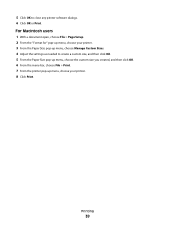
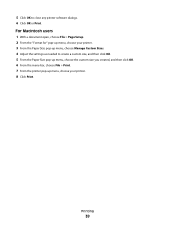
... the Paper Size pop-up menu, choose Manage Custom Sizes. 4 Adjust the settings as needed to close any printer software dialogs. 6 Click OK or Print. 5 Click OK to create a custom size, and then click OK. 5 From the Paper Size pop-up menu, choose the custom size you created, and then ...
User's Guide - Page 87


... the fax at the designated time.
How do I send a fax using a phone calling card?
1 Press Dialtone. You can print reports of sent and/or received faxes.
1 From the printer control panel, press . 2 Press the arrow buttons to scroll to Fax Setup, and then press . 3 Press the arrow buttons to scroll to Reports...
User's Guide - Page 95


... name of the setup:
a Create a network name or SSID for an ad hoc
wireless network will keep it exactly, including any other wireless network, either ad hoc or infrastructure. Hexadecimal characters are case-sensitive. This network
setup is to your wireless printer. As part of your network.
In Windows Vista or later
1 Click > Control...
User's Guide - Page 103
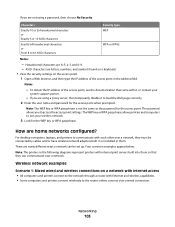
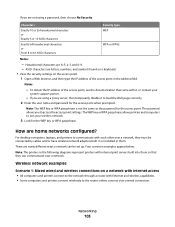
... address of the access point in them so that came with Ethernet and wireless capabilities. • Some computers and printers connect wirelessly to the network through a router with it to access the access point settings.
Wireless network examples
Scenario 1: Mixed wired and wireless connections on the access point. 1 Open a Web browser, and then type the...
User's Guide - Page 107


....
To improve signal quality, remove sources of the following:
Notes:
• The solutions below are from each other devices on the printer network setup page indicates how strongly a transmitted signal is receiving the wireless signal from the access point, print a network setup page. The signal strength listed on the network. The farther two...
User's Guide - Page 111


...as 192.168.0.100. Devices on the network.
A protocol can be thought of as a wireless printer, computer, or wireless access point) on the network. An example of an IP address is made possible by sets... on an IP network to transfer data around a network.
The MAC address of the internal print server is a group of four numbers separated by periods. If MAC filtering is used to ...
User's Guide - Page 120


...
CHECK THE USB CONNECTION
1 Check the USB cable for any obvious damage.
SELECT YOUR PRINTER FROM THE PRINT DIALOG BEFORE SENDING THE PRINT JOB
MAKE SURE THE PRINT JOB IS NOT PAUSED
MAKE SURE YOUR PRINTER IS SET AS THE DEFAULT PRINTER
Troubleshooting
120
Software did not install
If you reinstall the software, do the following...
User's Guide - Page 137


... • "Resetting the wireless settings to troubleshoot the wireless printer, verify the following :
MAKE SURE THAT BOTH THE PRINTER AND THE DESTINATION COMPUTER ARE TURNED ON AND
READY
SELECT THE CORRECT COMPUTER NAME FROM THE LIST ON THE PRINTER
MAKE SURE YOUR WIRELESS NETWORK IS CONNECTED AND ACTIVE
If your wireless connection is using. Print a network setup page...
User's Guide - Page 143


... the problem. Cannot print and there is a firewall on and working , but none of the following :
• Make sure the printer is plugged in order for installation to work. Re-enable the firewall when you allow those programs
to run.
• Temporarily disable the firewall and install the wireless printer on the computer.
Notes...
User's Guide - Page 144


...
144 SELECT THE WIRELESS PRINTER
You may need to select the wireless printer from the menu. 6 Close the Printers or Printers and Faxes window and try printing again. The printer folder opens.
4 Right-click the printer, and then select Properties or Printer properties from the menu, select Use Printer Online. 5 Close the Printers or Printers and Faxes window and try printing again. Wi-Fi...
User's Guide - Page 152


... already checked. 7 Click Apply > OK, and then try to print again. Check the printer model in the Printer area to make sure you select the right printer port.
8 Click OK, and then try to print again. Be aware that some organizations will lose your connection to a wireless printer on your local network when connected to allow computers...
User's Guide - Page 166


... a network 129 cannot send faxes 130 changing Power Saver timeout 19 changing printing mode 50 changing temporary settings into default 18
changing wireless settings after installation (Mac) 94 changing wireless settings after installation (Windows) 94 checking an unresponsive printer 116 checking ink levels 113 checking the dial tone 85 checklist
before you troubleshoot 116 fax...
User's Guide - Page 169


... a Macintosh computer 101
sharing the printer with a Windows computer 101
no wireless network 95 noise emission levels 156 nothing happens when memory card is inserted 136 notices 156, 157, 158, 159, 160, 161, 162, 163
O
on-hook faxing 87
P
page does not print 120 Pages per Sheet copies 57 paper
conserving 8 paper and media...
User's Guide - Page 171


... appears on
display 117 page does not print 120 printer does not respond 122 printer printing blank pages 121 printhead error 117 software did not install 120 troubleshooting, wireless changing wireless settings after
installation (Mac) 94 changing wireless settings after
installation (Windows) 94 photos do not print from memory
card across wireless network 137 resolving communication problems 152...
User's Guide - Page 172


...Mac) 94 changing after installation
(Windows) 94 wireless setup
information needed for 91 wireless signal
strength 107 wireless signal absorption 107 wireless troubleshooting
changing wireless settings after installation (Mac) 94
changing wireless settings after installation (Windows) 94
photos do not print from memory card across wireless network 137
printer and computer on different networks 108...
Similar Questions
My Dell V515w Wireless Printer Is Connected To Network, But Will Not Print
(Posted by arwrig 9 years ago)
Whats The Default Ip Address For The Dell V515w Wireless Printer?
(Posted by cdwarju 10 years ago)

