Dell V715W Support Question
Find answers below for this question about Dell V715W.Need a Dell V715W manual? We have 1 online manual for this item!
Question posted by kronihi on May 7th, 2014
Why Is My Wifi Light Orange On My Dell V715w Printer
The person who posted this question about this Dell product did not include a detailed explanation. Please use the "Request More Information" button to the right if more details would help you to answer this question.
Current Answers
There are currently no answers that have been posted for this question.
Be the first to post an answer! Remember that you can earn up to 1,100 points for every answer you submit. The better the quality of your answer, the better chance it has to be accepted.
Be the first to post an answer! Remember that you can earn up to 1,100 points for every answer you submit. The better the quality of your answer, the better chance it has to be accepted.
Related Dell V715W Manual Pages
User's Guide - Page 2


... and replacing supplies 11
Ordering ink cartridges...11 Replacing ink cartridges...11 Recycling Dell products...12
Using the printer control panel buttons and menus 13
Using the printer control panel...13 Changing the Power Saver timeout...15 Saving paper and energy with Eco-Mode...15 Changing temporary settings into new default settings 16...
User's Guide - Page 7


... support.dell.com. Finding information about the printer
Publications
What are mostly text.
• Use High Yield cartridges.
About your prints. Before replacing and recycling your ink cartridges, try using printer software... Draft Mode. These modes can be used to print more pages with the printer. Inks in High-Yield cartridges allow you looking for printing documents that are ...
User's Guide - Page 8


... Express Service Code appear on labels located on your printer.
• Software and Drivers-Certified drivers for your printer and Installation software CD
installers for Dell printer software
Note: If you looking for? technicians
• Supplies and accessories for your printer • Replacement cartridges
Dell Printer Supplies Web site-dell.com/supplies
You can be available in the...
User's Guide - Page 11


...ink remaining in the printhead nozzles may dry out.
1 Turn on the Dell Web site at www.dell.com/supplies. For best results, use only. After use, return this ...the cartridge installation position.
To learn more about recycling Dell products, visit www.dell.com/recycling.
2 Available only on your printer. 2 Open the printer. Item Black cartridge Black cartridge, high yield2
Licensed cartridge1...
User's Guide - Page 12


... cartridges immediately after removing the protective cap to avoid exposing the ink to Dell for recycling:
1 Click or Start. 2 Click All Programs or Programs, and then select the printer program folder from the list. 3 Select Printer Home. 4 Choose your printer from the printer drop-down list. 5 From the Maintenance tab, click Order supplies. 6 Click . 7 Follow...
User's Guide - Page 14
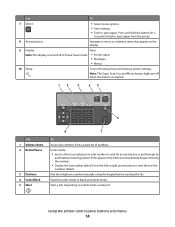
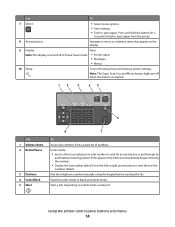
Note: The Copy, Scan, Fax, and Photo button lights are off in a fax number to color mode or black-and-white mode.
Switch to...3
45
6
Use 1 Address Book 2 Redial/Pause
3 Dialtone 4 Color/Black 5 Start
8
7
To
Access fax numbers from the printer.
8 Arrow buttons
Navigate to view the last five
numbers dialed. Dial the telephone number manually using the keypad before sending the fax. ...
User's Guide - Page 16
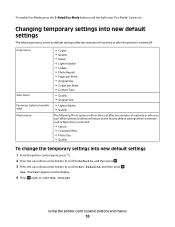
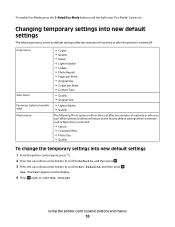
...default settings
The following menus revert to default settings after two minutes of inactivity or after the printer is turned off:
Copy menu
Scan menu Fax menu (selected models only) Photo menu
•... scroll to select Use Current. Using the printer control panel buttons and menus
16
To enable Eco-Mode, press the 2-Sided/Eco-Mode button until the light near "Eco-Mode" comes on the display...
User's Guide - Page 18


... installation software CD, run the installation software, and then select Install Additional Software from the Software Already Installed screen. Using the printer software
18 Printer software
Use the Dell Printer Home (referred to as Printer Home)
To
• Launch applications or programs. • Access the Fax Solutions software. • Scan or e-mail a photo or document...
User's Guide - Page 19


... program.
Note: Printing Preferences is installed automatically with the printer software. Using the printer software
19 Dell Service Center (referred to set the Speed
Dial and Group...programs, depending on a wireless network. • Change the wireless settings of the printer that you purchased.
Dell Fax Solutions (referred to print. • Print two-sided copies. • Select...
User's Guide - Page 20


... appear in complete, restart your computer.
Using the World Wide Web
Updated printer software may be available at support.dell.com. Uninstalling the printer software
1 Click or Start. 2 Click All Programs or Programs, and then select the printer program folder from the printer drop-down list. 5 From the Support tab, select Check for software updates...
User's Guide - Page 37
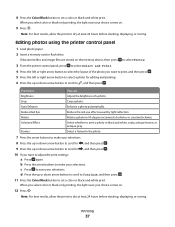
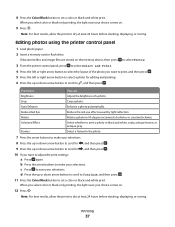
... or down arrow button to scroll to , and then press .
10 If you select color or black-only printing, the light near your choice comes on .
12 Press .
Editing photos using the printer control panel
1 Load photo paper. 2 Insert a memory card or flash drive.
When you want to dry at least 24...
User's Guide - Page 40


... your camera supports Digital Print Order Format (DPOF), then you select color or black-only printing, the light near your choice comes on.
13 Press to
print the photos. Note: For best results, allow the... up or down arrow button until it appears on the display.
9 Press . 10 Press .
The printer scans the proof sheet.
11 Load photo paper. Scan Proof Sheet appears on the proof sheet.
12 ...
User's Guide - Page 47
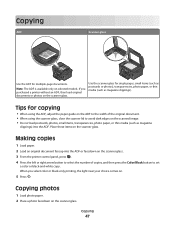
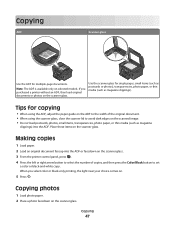
If you select color or black-only printing, the light near your choice comes on.
5 Press . Tips for copying
• When using the... is available only on the scanner glass.
Use the scanner glass for multiple-page documents. Copying
47 When you purchased a printer without an ADF, then load original documents or photos on the scanned image. • Do not load postcards, photos, ...
User's Guide - Page 51
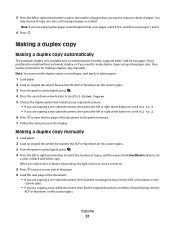
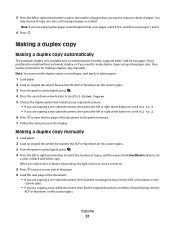
... 3 and 4 first, and then scan pages 1 and 2.
6 Press . You
may choose to the printer memory. 7 Follow the instructions on the display.
If you purchased a model without automatic duplex, or if you...to 2-Sided Copies. 5 Choose the duplex option that you select color or black-only printing, the light near your original document:
• If you are copying a one-sided document, then press the ...
User's Guide - Page 84


Interpreting the colors of the Wi-Fi indicator light
The colors of the Wi-Fi indicator light show the network status of the printer.
• Off means one of the following: - Either the configured printer or the wireless access point has been turned off .
• Solid orange means one of your CD or DVD drive.
3 Follow...
User's Guide - Page 131


... settings are configured correctly, and the wireless network is working, but the printer does not print (Windows only)" on page 134 • "Wi-Fi indicator light is still orange" on page 135 • "Wi-Fi indicator light is a firewall (other network at the same time, the system support person for instructions on the computer...
User's Guide - Page 135
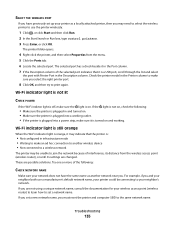
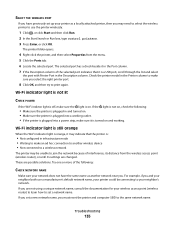
... point (wireless router) to learn how to set a new network name, you must reset the printer and computer SSID to another network near you set a network name. Wi-Fi indicator light is still orange
When the Wi-Fi indicator light is on , check the following :
CHECK NETWORK NAME
Make sure your neighbor's network. Try...
User's Guide - Page 136
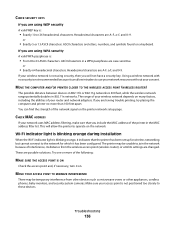
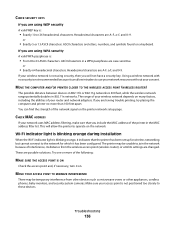
... 64 hexadecimal characters. Hexadecimal characters are letters, numbers, and symbols found on the printer network setup page. Using a wireless network with no security is not using security,...printer has been set up for wireless networking but cannot connect to the network for which it has been configured. Wi-Fi indicator light is blinking orange during installation
When the Wi-Fi indicator light...
User's Guide - Page 149


... wireless network 128
resolving communication problems 141
Wi-Fi indicator light is blinking orange 136
Wi-Fi indicator light is not lit 135 Wi-Fi indicator light is still
orange 135 TX report, fax 79
U
UK special wireless setup instructions 85
uninstalling printer software 20 updating printer software 20 updating the application list 57 USB 89, 100...
User's Guide - Page 150


... wireless network 141
Wi-Fi indicator light is blinking orange 136
Wi-Fi indicator light is not lit 135 Wi-Fi indicator light is still
orange 135 Wi-Fi indicator
description of colors 84 light is not lit 135 Wi-Fi indicator light is blinking orange 136 Wi-Fi indicator light is green printer does not print 134 Wi-Fi...
Similar Questions
Flashing Red/orange Light On Top. Printer Will Not Work.
What is the problem and how do I fix it?
What is the problem and how do I fix it?
(Posted by dmath3 9 years ago)
Orange Wifi Light
Why is my wifi light orange on my Dell V715w printer?
Why is my wifi light orange on my Dell V715w printer?
(Posted by vadarius5 10 years ago)

