Dell V515W Support Question
Find answers below for this question about Dell V515W.Need a Dell V515W manual? We have 1 online manual for this item!
Question posted by evamag on February 28th, 2014
V515w Dell Wifi Light Is Green But Will Not Print
The person who posted this question about this Dell product did not include a detailed explanation. Please use the "Request More Information" button to the right if more details would help you to answer this question.
Current Answers
There are currently no answers that have been posted for this question.
Be the first to post an answer! Remember that you can earn up to 1,100 points for every answer you submit. The better the quality of your answer, the better chance it has to be accepted.
Be the first to post an answer! Remember that you can earn up to 1,100 points for every answer you submit. The better the quality of your answer, the better chance it has to be accepted.
Related Dell V515W Manual Pages
User's Guide - Page 3


...
Ordering and replacing supplies 13
Ordering ink cartridges...13 Replacing ink cartridges...13 Recycling Dell products...15
Using the printer control panel buttons and menus 16
Using the printer control panel...16 Changing temporary settings into new default settings 18 Changing the Power Saver timeout...19 Saving energy with Eco-Mode...20 Resetting...
User's Guide - Page 9


... cartridges, try using printer software • Setting up and configuring the printer on a network,
depending on the installation software CD. Finding information about the printer
Publications
What are mostly text.
• Use High Yield cartridges.
For updates, check our Web site at support.dell.com. About your old printer instead of your prints.
Conserving ink
•...
User's Guide - Page 22


...)* • Linux openSUSE 11.0 and 11.1 (Web only)* • Linux Fedora 10 (Web only)*
* The printer driver for this operating system is available only at support.dell.com. Using the printer software
Minimum system requirements
The printer software requires up the printer using the installation software CD, all the necessary software was installed. Using the...
User's Guide - Page 23


... Wireless Setup Utility)
• Set up the wireless printer on
your printer model.
Printer software
Use the
To
Dell Printer Home (referred to as Toolbar)
Print, scan, or convert local files from the Web, depending on a wireless network. • Change the wireless settings of the printer. Dell Toolbar (referred to as Printer Home)
• Launch applications or programs. •...
User's Guide - Page 24


... are saved in Mac OS X version 10.5 or later)
• Access the printer utility. • Troubleshoot. • Order ink or supplies. • Contact Dell. • Check the printer software version installed on the features of the application that you want to print. • Print two-sided copies. • Select the paper type. • Add a watermark...
User's Guide - Page 25


Dell Printer Utility (referred to as Printer Utility)
• Get help with these applications, depending on a wireless network.
(referred to as Wireless Setup Assistant)
Note: Your printer may not come with cartridge installation. • Print a test page. • Print an alignment page. • Clean the printhead nozzles. • Order ink or supplies. • Register the printer. &#...
User's Guide - Page 42


... on .
8 Press . c Transfer or print the photos: • Fast Pics launches automatically when you select color or black-only printing, the light near your choice comes on the computer
screen to... the instructions on the memory device, then press to select Photos.
4 Transfer or print the photos:
If the printer is using a USB connection
• Fast Pics launches automatically when you want to ...
User's Guide - Page 44


... select color or black-only printing, the light near your camera to finish ...before stacking, displaying, or storing.
Note: If Scan Proof Sheet does not appear on the display, then press the arrow buttons until it appears on .
12 Press to print.
Printing
44 Press each time you want
to print the photos.
Note: If you insert the camera while the printer...
User's Guide - Page 54


...such as magazine
clippings) into the ADF or facedown on the scanner glass. 3 From the printer control panel, press . 4 Press the arrow buttons to select the number of the original document...the scanner glass. 3 From the printer control panel, press .
Use the scanner glass for multiple-page documents.
If you select color or black-only printing, the light near your choice comes on.
5...
User's Guide - Page 57
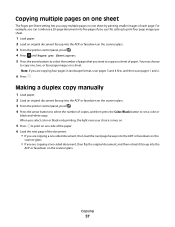
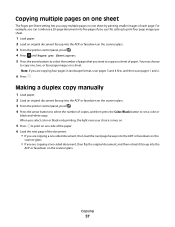
...
to select the number of each page. Note: If you select color or black-only printing, the light near your choice comes on.
5 Press to print on one , two, or four page images on the scanner glass. 3 From the printer control panel, press . 4 Press the arrow buttons to copy one side of the paper...
User's Guide - Page 93


...Make sure your printer for use. Interpreting the colors of the Wi-Fi indicator light
The colors of the Wi-Fi indicator light show the network status of the printer.
• ...printer to your box is wireless-enabled and activated to work wirelessly, see the documentation that came with another ad hoc
device.
• Blinking orange means one of the printer may no longer be valid. • Green...
User's Guide - Page 99


...2 Click All Programs or Programs, and then select the printer program folder from the printer Web site. 3 Double-click Dell Extras > Dell Setup Assistant. 4 Follow the instructions on the computer screen...configuration. b Double-click Printer Setup Utility or Print Center.
Note: There is no need to remove the USB cable connecting the printer to use the printer wirelessly.
Switching between ...
User's Guide - Page 116


... Center link. If Troubleshooting does not solve your problem
Visit our Web site at support.dell.com to find the following:
• Live online technical support • Contact numbers ...• Make sure the printer is turned on. • Make sure the printer is securely connected to the host computer, print server, or other network access point. • Check the printer for error messages, and ...
User's Guide - Page 122


... not solve the problem, then try one or more of the following :
MAKE SURE THE PRINTER IS NOT IN POWER SAVER MODE
If the power light is blinking on the printer. RECONNECT THE PRINTER POWER SUPPLY
1 Turn off slowly, then the printer is in the print queue and cannot delete them to get other jobs to...
User's Guide - Page 137


... 138 • "The Continue button is unavailable" on page 142 • "Cannot print and there is a firewall on the computer" on page 143 • "Wi-Fi indicator light is not lit" on page 143 • "Wi-Fi indicator light is green but the printer does not print (Windows only)" on page 144 • "Wi-Fi indicator...
User's Guide - Page 138


...wireless access point (wireless router).
• The Wi-Fi indicator light is lit and is solid green. • The printer driver is installed on the same wireless network using WEP, WPA...This can interfere with the wireless signal.
End your printer does not appear in the printers folder or as a printer option when sending a print job, then you reinstall the software, check the troubleshooting...
User's Guide - Page 143


... connected to the USB port.
Troubleshooting
143 screen to run.
• Temporarily disable the firewall and install the wireless printer on the computer, try to print, make sure the light is turned on . If the printer and computer are configured correctly, and the wireless network is a firewall (other than the Windows firewall) on the...
User's Guide - Page 144


... Start Search or Run box, type control printers. 3 Press Enter, or click OK. ENABLE THE PRINTER
Confirm that the printer is green but the printer does not print (Windows only)
If you see the Wireless Setup Successful screen. from the menu. 6 Close the Printers or Printers and Faxes window and try printing again.
SELECT THE WIRELESS PORT
If you...
User's Guide - Page 171


... not print from memory
card across wireless network 137 resolving communication problems 152 Wi-Fi indicator light is not lit 143 Wi-Fi indicator light is still orange 145 Wi-Fi indicator light shows limited connection 146 TX report, fax 87
Index
171
U
UK special wireless setup instructions 93
uninstalling printer software 26 updating printer software...
User's Guide - Page 172


... limited connection 146
Wi-Fi indicator 11 description of colors 93 light is not lit 143
Wi-Fi indicator light is green printer does not print 144
Wi-Fi indicator light is still orange 145 Wi-Fi indicator light shows limited connection 146 Wi-Fi Protected Setup 98
using 101 Wi-Fi Protected Setup logo
identifying 101...
Similar Questions
My Dell V515w Won't Set Up Wirelessly, The Printer Is On, But The Wifi Light
won't come on
won't come on
(Posted by marcjo 10 years ago)
Orange Wifi Light
Why is my wifi light orange on my Dell V715w printer?
Why is my wifi light orange on my Dell V715w printer?
(Posted by vadarius5 10 years ago)

