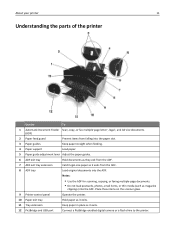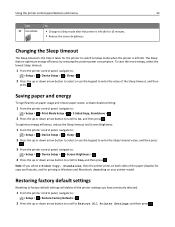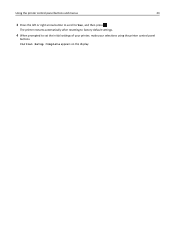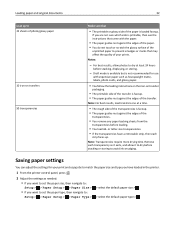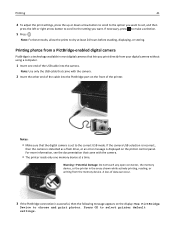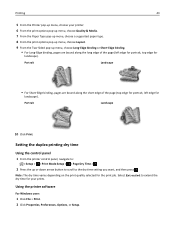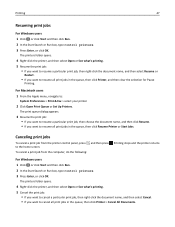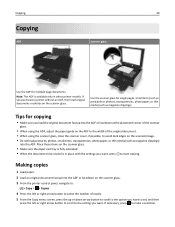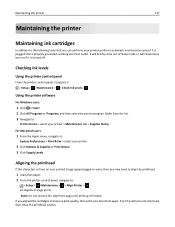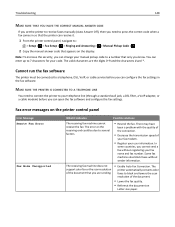Dell V525W Support Question
Find answers below for this question about Dell V525W.Need a Dell V525W manual? We have 1 online manual for this item!
Question posted by stfox on May 28th, 2014
How To Lower The Control Panel Of The Dell V525w
The person who posted this question about this Dell product did not include a detailed explanation. Please use the "Request More Information" button to the right if more details would help you to answer this question.
Current Answers
Related Dell V525W Manual Pages
Similar Questions
I Was Given Adell Printer Model V313, I Raisedthe Control Panel, Now I Can't Get
I can't get the control panel to go down/ printer model v313
I can't get the control panel to go down/ printer model v313
(Posted by hoppygccc 9 years ago)
Dell V525w Control Panel
Hi today i accidently lifted the control panel on the printer and it locked into place. i cannot fig...
Hi today i accidently lifted the control panel on the printer and it locked into place. i cannot fig...
(Posted by asmahaneejohari 11 years ago)
Printhead Error Message On The Control Panel.
Printer is less than 6 months old and has been used onlya few times. I cleaned the printhead as sugg...
Printer is less than 6 months old and has been used onlya few times. I cleaned the printhead as sugg...
(Posted by chucktuck 12 years ago)