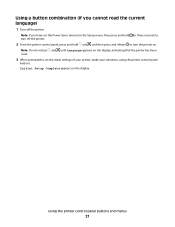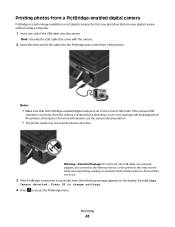Dell V515W Support Question
Find answers below for this question about Dell V515W.Need a Dell V515W manual? We have 1 online manual for this item!
Question posted by chucktuck on April 7th, 2012
Printhead Error Message On The Control Panel.
Printer is less than 6 months old and has been used only a few times. I cleaned the printhead as suggested by Dell.
I then tried to clear the control panel by pushing the the setup button as suggested. Nothing happens. I tried changing from color print to only black print and it won't allow me to make the switch. Seems that I won't be able to do anything until the error message is cleared. How do I clear the error message?
Current Answers
Related Dell V515W Manual Pages
Similar Questions
My Dell Printer Won't Print Unless It Has Both Color And Black Ink In It.
(Posted by zaitsd 10 years ago)
How Do I Choose Color Or Black And White On My Dell V515w Printer
(Posted by swhudanto 10 years ago)
Printhead Error Message Unable To Clear
I have try all the steps from the user's guide and also your website. None it is helping.Can you kin...
I have try all the steps from the user's guide and also your website. None it is helping.Can you kin...
(Posted by jjqntf 11 years ago)
V515w Printer Can It Be Used With Adsl
I currently have a Dell 924 ADSL. Will the V515W, which I believe is wireless, still be suitable for...
I currently have a Dell 924 ADSL. Will the V515W, which I believe is wireless, still be suitable for...
(Posted by berneile 12 years ago)