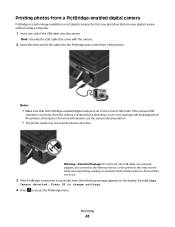Dell V515W Support Question
Find answers below for this question about Dell V515W.Need a Dell V515W manual? We have 1 online manual for this item!
Question posted by jjqntf on August 15th, 2012
Printhead Error Message Unable To Clear
Current Answers
Answer #1: Posted by RathishC on August 16th, 2012 8:20 AM
As you have mentioned that you’re unable to print, I would recommend a few steps which may fix the issue:
- Open the cover to remove the print head and cartridge (if installed).
Note: Carrier will come to the center automatically with this error message as the cover is opened. - Remove the cartridges and place on a table.
- Open print head latch and remove the print head.
- Close printer head latch, close cover, and confirm error message goes away from operator panel.
Ensure printer is connected by USB or wireless, and then install the latest level of firmware.
Click on the link below which will take you to the driver’s website:
dell.to/Qnizfs
Enter the service tag number of the printer and update the latest firmware available.
Do keep me posted about the result.
Thanks & Regards
Rathish C
#iworkfordell
Related Dell V515W Manual Pages
Similar Questions
Printer is less than 6 months old and has been used onlya few times. I cleaned the printhead as sugg...
Want to scan but error message on the printer: Downloading application list. help