Dell V515W Support Question
Find answers below for this question about Dell V515W.Need a Dell V515W manual? We have 1 online manual for this item!
Question posted by swhudanto on December 11th, 2013
How Do I Choose Color Or Black And White On My Dell V515w Printer
The person who posted this question about this Dell product did not include a detailed explanation. Please use the "Request More Information" button to the right if more details would help you to answer this question.
Current Answers
There are currently no answers that have been posted for this question.
Be the first to post an answer! Remember that you can earn up to 1,100 points for every answer you submit. The better the quality of your answer, the better chance it has to be accepted.
Be the first to post an answer! Remember that you can earn up to 1,100 points for every answer you submit. The better the quality of your answer, the better chance it has to be accepted.
Related Dell V515W Manual Pages
User's Guide - Page 13


... cartridge
Black cartridge
Series 21
Series 21R
Black cartridge, high yield2
Series 23
Series 23R
Color cartridge
Series 21
Series 21R
Color cartridge, high yield2
Series 23
Series 23R
1 Licensed for remanufacturing, refilling, or recycling. Replacing ink cartridges
Make sure you have a new ink cartridge or cartridges before you begin.
1 Turn on the Dell Web...
User's Guide - Page 18


... settings into new default settings
The following menus revert to default settings after the printer is selected.
6 Cancel button • Cancel a print, copy, scan, or...:
To
3 Dialtone
Dial the telephone number manually using the keypad before sending the fax.
4 Color/Black Switch to color mode or black-and-white mode.
5 Start button Start a print, scan, fax, or copy job, depending on the...
User's Guide - Page 33


...
Printing basic documents
Printing a document
For Windows users
1 With a document open , choose File > Page Setup. 2 From the Page Setup dialog, set the printer, paper size, and orientation. 3 Click OK. 4 From the menu bar, choose File > Print. 5 From the Printer pop-up menu, choose your print job. • Select a higher print quality for better prints. •...
User's Guide - Page 34


... printing multiple copies. • To prevent smudging when printing photos, remove each copy as a set the printer, paper size, and orientation. 3 Click OK. 4 From the menu bar, choose File > Print. 5 From the Printer pop-up menu, choose your printer. 6 From the Copies area, enter the number of copies that you want to print, and then...
User's Guide - Page 35


... order or Reverse option. 6 Click Print. Printing
35 For Macintosh users
1 With a document open , choose File > Print. 2 From the Printer pop-up menu, choose the printer. 3 If necessary, click the disclosure triangle. 4 From the print options pop-up menu, choose Paper Handling. 5 From the Paper Handling menu, or from the Page Order pop-up menu...
User's Guide - Page 37


...Page Setup. 2 From the "Format for" pop-up menu, choose your printer. 3 From the Paper Size pop-up menu, choose your printer. 7 Click Print.
Printing labels
For Windows users
1 With a ....
4 Select an orientation, and then click OK. 5 From the menu bar, choose File > Print. 6 From the Printer pop-up menu, choose your envelope size If no size matches the envelope size, then set a custom size...
User's Guide - Page 38


..., and then click OK. 5 From the menu bar, choose File > Print. 6 From the Printer pop-up menu, choose your printer. 7 From the print options pop-up menu, choose Print Settings or Quality & Media. 8 From the Paper Type pop-up menu, choose your printer. 3 From the Paper Size pop-up menu, choose Card Stock. 9 From the Print Quality menu...
User's Guide - Page 39
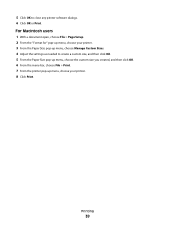
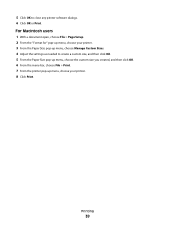
.... 5 Click OK to create a custom size, and then click OK. 5 From the Paper Size pop-up menu, choose the custom size you created, and then click OK. 6 From the menu bar, choose File > Print. 7 From the printer pop-up menu, choose your printer. 3 From the Paper Size pop-up menu, choose your printer. 8 Click Print.
Printing
39
User's Guide - Page 42


... the computer or to print. When you select color or black-only printing, the light near your choice comes on...Color/Black button to select Photos.
4 Transfer or print the photos:
If the printer is the printable side,
then see the instructions that came with the paper.)
2 From the printer control panel, press . 3 Insert a memory card, flash drive, or digital camera set a color or black-and-white...
User's Guide - Page 44


...Load letter-
The printer scans the proof sheet.
10 Load photo paper with the paper.) Note: Make sure that the paper matches the size that you select color or black-only printing, the light near your camera to set a color or black-and-white print. Printing
44... of the photos that you selected on the
scanner glass. Press each time you choose this option, then select the
date.
6 Press .
User's Guide - Page 49


... Off
For Macintosh users
1 With a document open, choose File > Page Setup. 2 From the Page Setup dialog, set the printer, paper size, and orientation. 3 Click OK. 4 From the menu bar, choose File > Print. 5 From the Printer pop-up menu, choose your printer. 6 From the print options pop-up menu, choose Paper Handling. 7 From the Print or "Pages to...
User's Guide - Page 51


... on your setting configuration. Changing the printing mode for a single print job
For Windows users 1 With a document open , choose File > Print. 2 From the printer pop-up menu, choose the printer. 3 From the print options pop-up menu, choose Print Settings or Quality & Media, depending on your operating
system.
4 From the Print Quality pop-up menu...
User's Guide - Page 54


..., close the scanner lid to avoid dark edges on the scanner glass. 3 From the printer control panel, press . 4 Press the arrow buttons to select the number of copies, and then press the Color/Black button to set a color or
black-and-white copy.
Use the scanner glass for single pages, small items (such as postcards or...
User's Guide - Page 57
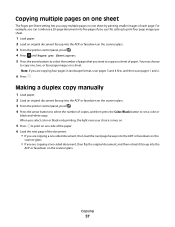
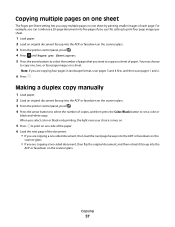
... From the printer control panel, press . 4 Press the arrow buttons to select the number of copies, and then press the Color/Black button to ...choose
to copy on the
scanner glass.
• If you want to copy one sheet by printing smaller images of paper. When you select color or black...you use this setting to set a color or
black-and-white copy. For example, you can condense a 20-page document...
User's Guide - Page 63


..., choose a document type. 5 Customize the settings as needed. 6 Click Scan. 7 Save the document as a PDF. Scanning FAQ
How can I scan in black and white?
Scanning
63 Scanning to a PDF
For Windows users
1 Load an original document. 2 Click or Start. 3 Click All Programs or Programs, and then select the printer program folder from color to :
Printer Home...
User's Guide - Page 80


...printer control panel
1 From the printer control panel, press .
2 Enter or select a fax recipient: • Enter a fax number, and then press . • Press Address Book to a working telephone, DSL, or VoIP line. Repeat the step to add more recipients.
4 Press the Color/Black button to select a color or black-and-white....
3 If you purchased a printer without an ADF, load original documents...
User's Guide - Page 81


... receiving faxes:
• Make sure that the ringer volume is on the list, choose Add a printer, and then choose the fax version of the printer.
3 Enter the name and number of rings before the printer picks up menu, select the fax version of your printer. For Macintosh users
1 With a document open , click File > Print. 2 From the...
User's Guide - Page 86


... subscribe to Yes, and
then press . The resolution, or fax quality, of the documents that I fax?
Quality
Black resolution
Color resolution
Standard
200 x 100
200 x 200
Fine
200 x 200
200 x 200
Superfine
300 x 300
200 x 200...the line and takes over the call . Choose a fax quality that fax calls go to the printer and voice calls go to receive faxes manually (Auto Answer Off).
User's Guide - Page 166


...black and white scanning 63 blocking faxes 88 Bluetooth
printing 47
setting the security level 47 setting up a connection 45 broadcast fax, sending immediately 80 buttons, printer control panel Address Book 17 Back 17 Cancel 18 Color/Black...fax troubleshooting 129 memory card
troubleshooting 136 choosing a splitter, faxing 83 cleaning exterior of the printer 115 cleaning printhead nozzles 114 Club ...
User's Guide - Page 170


... saving paper default settings 31 scan
black and white 63 improving quality 63 PIN 64... 75 setting up 78, 79 splitter, choosing 83 SSID ad hoc 95 finding 108 ...printer in draft mode 50 printing mode changing 50 proof sheet using 44 protocol 111 publications finding 9
R
received history report 87 receiving faxes
Auto Answer setting 81, 82 automatically 81 manually 82 tips 81, 82 recycling 8 Dell...
Similar Questions
Macbook Pro And Dell V515w - Printer Dialog Box
I have the Dell v515w installed on my MacBook Pro. When I go to print something - the print dialog b...
I have the Dell v515w installed on my MacBook Pro. When I go to print something - the print dialog b...
(Posted by piccolaboss 12 years ago)

