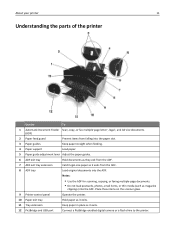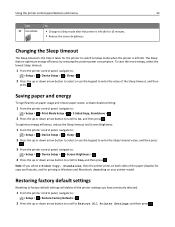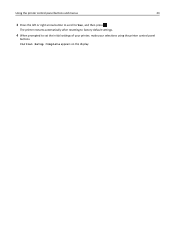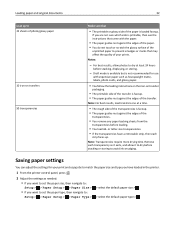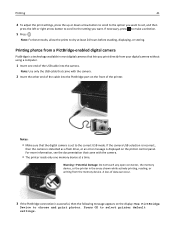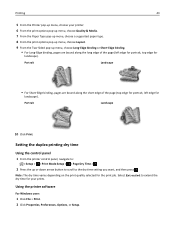Dell V525W Support Question
Find answers below for this question about Dell V525W.Need a Dell V525W manual? We have 1 online manual for this item!
Question posted by asmahaneejohari on July 26th, 2012
Dell V525w Control Panel
Current Answers
Answer #1: Posted by DellChinmaySharma on July 26th, 2012 1:59 PM
My name is Chinmay and I work for the Social Media and Community Team at Dell.
You can find the resolution and the details about this printer on the link below :
http://support.dell.com/support/edocs/systems/prnV525w/en/UG/UG_en.pdf
Please let me know the findings. Glad to assist you.
Thank you.
Dell_Chinmay_S
Dell Social Media Responder
Related Dell V525W Manual Pages
Similar Questions
how do i cancel all jobs from the printer control panel
I can't get the control panel to go down/ printer model v313
I bought a new V525w Wireless printer and want to know how to hook it up to my pdanet internet servi...