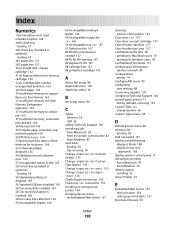Dell 5230 Support Question
Find answers below for this question about Dell 5230.Need a Dell 5230 manual? We have 2 online manuals for this item!
Question posted by Anonymous-150973 on April 28th, 2015
Cancel All Jobs Control Panel
Current Answers
Answer #1: Posted by Odin on April 28th, 2015 10:28 AM
Hope this is useful. Please don't forget to click the Accept This Answer button if you do accept it. My aim is to provide reliable helpful answers, not just a lot of them. See https://www.helpowl.com/profile/Odin.
Answer #2: Posted by RajeshV2 on April 29th, 2015 1:34 PM
I work for Dell's Social Media Team and would like to you help with your question. Please find the details below about your query about your printer.
1. Click Start, and then click Run.
2. In the Open box, type control printers, and then click OK.
3. Right-click the icon for your printer, and then click Open. To cancel individual print jobs, right-click the print job that you want to cancel, and then click Cancel. To cancel all jobs select all jobs and click on cancel.
Hope this helps!!! Write back in case if you have any questions.
Thanks,
Rajesh,
Social Media and Community Professional
Order Status: http://dell.to/1fgKSTr
Download Drivers: http://dell.to/1hcxG98q
Related Dell 5230 Manual Pages
Similar Questions
How do i cancel all jobs at once from printer control panel.
I can't get the control panel to go down/ printer model v313
Hi today i accidently lifted the control panel on the printer and it locked into place. i cannot fig...