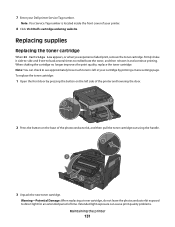Dell 5230 Support Question
Find answers below for this question about Dell 5230.Need a Dell 5230 manual? We have 2 online manuals for this item!
Question posted by frab4i on May 18th, 2014
How To Cancel A Printing In A Dell Printer 5230n
The person who posted this question about this Dell product did not include a detailed explanation. Please use the "Request More Information" button to the right if more details would help you to answer this question.