Dell 5230 Support Question
Find answers below for this question about Dell 5230.Need a Dell 5230 manual? We have 2 online manuals for this item!
Question posted by kofHugow on July 1st, 2014
How To Fix Rear Paper Jam Dell 5230n Printer
The person who posted this question about this Dell product did not include a detailed explanation. Please use the "Request More Information" button to the right if more details would help you to answer this question.
Current Answers
There are currently no answers that have been posted for this question.
Be the first to post an answer! Remember that you can earn up to 1,100 points for every answer you submit. The better the quality of your answer, the better chance it has to be accepted.
Be the first to post an answer! Remember that you can earn up to 1,100 points for every answer you submit. The better the quality of your answer, the better chance it has to be accepted.
Related Dell 5230 Manual Pages
Quick Reference Guide - Page 1


... guide for loading paper.
Dell 5230/5350
Quick Reference
Loading paper and specialty media
... If necessary, adjust the paper guides to loosen them, and then...jams
200 and 201 paper jams
1 Push the release latch, and then lower the multipurpose feeder door.
2
5 Load the paper:
2 1
• For single-sided printing, load the paper print side facedown
with the leading edge of the paper...
Quick Reference Guide - Page 2


... jammed paper.
2 Slowly remove the jammed paper to avoid tearing it. 3 Close the top rear door. 4 Press .
241-245 paper jams
1 Pull out the tray indicated on the display.
2 CAUTION-HOT SURFACE: The inside of the printer. Warning-Potential Damage: The jammed paper may be hot. Note: If the paper is not exiting the printer: 1 Pull down the top rear door.
2 Remove any jammed paper...
User's Guide - Page 1


... change without the written permission of Dell Inc. Trademarks used in this material in any proprietary interest in trademarks and trade names other than its own. Dell 5230n/dn and 5350dn Laser Printers
User's Guide
November 2009
www.dell.com | support.dell.com
Trademarks
Information in this text: Dell and the DELL logo are registered trademarks of Microsoft...
User's Guide - Page 6


...141 200 paper jam...141 201 paper jam...142 202 and 203 paper jams...143 230 paper jam...144 231-239 paper jams (optional external duplex unit 146 241-245 paper jams...148 250 paper jam...148 260 paper jam...149 271-279 paper jams...150 280 paper jams...150 281 paper jam...151 282 paper jam...151 283 staple jam...152
Troubleshooting 154
Solving basic problems...154
Solving basic printer problems...
User's Guide - Page 8


...emulation option...168
Solving printing problems...168
Multiple-language PDFs do not print...168 Printer control panel display is blank or displays only diamonds 168 Jobs do not print... Port ...173
Solving paper feed problems...174
Paper frequently jams ...174 Paper jam message remains after jam is cleared ...174 Page that jammed does not reprint after you clear the jam 174
Solving print quality...
User's Guide - Page 14


... users or technicians
• Supplies and accessories for my printer • Replacement cartridges
Dell Printer Supplies Web site-dell.com/supplies
You can purchase printer supplies online, by telephone, or in your country or region.
2
3
4
Feature
Paper Capacity1
1 Standard exit bin 350 sheets
2 Printer control panel Not applicable
3 Multipurpose feeder 100 sheets
4 Standard...
User's Guide - Page 67


... not be stiff enough to feed the paper correctly. Always use it can automatically feed paper weights from the printer environment. Moisture content
The amount of the printer to feed properly, causing jams. For best performance, use 75 g/m2 (20 lb bond) grain long paper. Condition paper before printing. Storing paper unwrapped in hot, humid, cold, or dry...
User's Guide - Page 74


... Windows XP and 2000: Click Start Programs or All Programs Dell Printers Dell 5230n/dn or 5350dn Laser Printer.
2 Click Dell Printer Supplies Reorder Application.
You can communicate. The Printing Status window displays the status of the printer (Printer Ready, Printer Offline, and Error-Check Printer) and the name of toner so you send a job to allow this...
User's Guide - Page 141


... 200-203, 230 231-239 241-245 250 260 271-279 280-282 283
Area Printer Optional external duplex unit Paper trays Multipurpose feeder Envelope feeder Optional output bins Staple finisher Staple cartridge
200 paper jam
1 Push the release latch, and then lower the multipurpose feeder door. 2 Push the release latch, and then open...
User's Guide - Page 142


.... 9 Press .
201 paper jam
1 Push the release latch, and then lower the multipurpose feeder door. 2 Push the release latch, and then open the front cover.
4
1
2
3
3 Lift and pull the toner cartridge out of the printer. Note: If the paper is not easy to remove, then open the rear door and remove the paper from a hot component...
User's Guide - Page 143


... press .
To reduce the risk of the printer might be covered with unfused toner which can stain garments and skin.
5 Remove the jammed paper.
CAUTION-HOT SURFACE: The inside of injury from a hot component, allow the surface to remove, then open the rear door and remove the paper from there.
6 Align and reinstall the toner...
User's Guide - Page 144


If the paper is not exiting the printer:
1 Pull down the top rear door.
2 Slowly remove the jammed paper to avoid tearing it. 3 Close the top rear door. 4 Press .
230 paper jam
Rear paper jams
1 Remove the standard tray from the printer.
Clearing jams
144
User's Guide - Page 146


Front paper jams
1 Remove the standard tray from the printer. 2 Push the tab down.
1
2 3 Remove the jammed paper. 4 Insert the standard tray. 5 Press .
231-239 paper jams (optional external duplex unit)
Rear paper jams
1 Push in and hold the latch while pulling up the rear duplex door.
2 1
2 Remove the jammed paper.
Clearing jams
146
User's Guide - Page 147
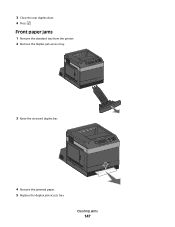
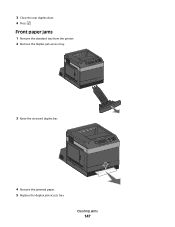
Clearing jams
147
3 Close the rear duplex door. 4 Press . Front paper jams
1 Remove the standard tray from the printer. 2 Remove the duplex jam access tray.
3 Raise the recessed duplex bar.
4 Remove the jammed paper. 5 Replace the duplex jam access tray.
User's Guide - Page 148


.... 7 Press .
241-245 paper jams
1 Pull out the tray indicated on the display.
2 Remove any jammed paper, and then insert the tray. 3 Press . 4 If the jam message persists for a 250-sheet or 550-sheet tray, then remove the tray from the printer. 5 Remove the jammed paper, and then insert the tray. 6 Press .
250 paper jam
1 Remove the paper from the multipurpose...
User's Guide - Page 149


... until it aside.
3 Remove the envelope from the bottom of the paper.
5 Press .
260 paper jam
The envelope feeder feeds envelopes from the printer.
Do not fold or crease the paper. The bottom envelope is jammed.
1 Lift the envelope weight, and then remove all the envelopes.
2 If the jammed envelope cannot be removed. 2 Flex the sheets of...
User's Guide - Page 172


...-sheet drawer. • Make sure the printer is turned on .
MAKE SURE THE PAPER TRAY IS INSTALLED CORRECTLY
Solving 2,000-sheet drawer problems
Try one or more of the following :
MAKE SURE THE PAPER IS LOADED CORRECTLY
1 Open the paper tray. 2 Check for paper jams or misfeeds. 3 Make sure paper guides are aligned against the edges of...
User's Guide - Page 188
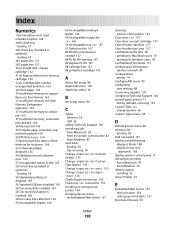
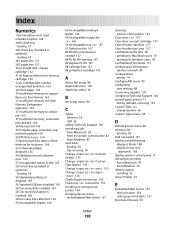
...168 2000-sheet tray
loading 57 250-sheet tray (standard or optional)
loading 54 281 paper jam 151 282 paper jam 151 30.yy Invalid refill, change cartridge 162 31.yy Replace defective or missing cartridge ...
cables Ethernet 36 USB 36
calling Technical Support 185 canceling a job
from Macintosh 83 from the printer control panel 83 from Windows 83 card stock loading 60 tips on using 78 Change to 155 ...
User's Guide - Page 189


... of the printer
cleaning 129 e-mail
notice of low supply level 137 notice of paper jam 137 notice of paper needed 137 notice that different paper is
needed 137
F
factory defaults, restoring printer control panel ...241-245 148 250 148 260 149 271-279 150
280 150 283 staple jam 152 stapler 152
L
labels, paper tips 78
letterhead loading, 2000-sheet tray 57 loading, multipurpose feeder 60 loading,...
User's Guide - Page 190


... 52
paper drawers installing 35
paper feed troubleshooting message remains after jam is cleared 174 page that jammed does not reprint 174
paper jams avoiding 140
paper jams, clearing 200 141 201 142 260 149 271-279 150 280 150
Paper Loading menu 94 paper size, detecting
size sensing 52 Paper Size/Type menu 86 paper sizes
supported by the printer 70 Paper Texture...
Similar Questions
How To Print With 2 Differnet Types Of Paper With Dell 5230n
(Posted by mohjimh 10 years ago)
Huge Paper Jam V313w Printer
I have a huge paper jam in my V313w printer. It started to feed through the entire stack about 25 pa...
I have a huge paper jam in my V313w printer. It started to feed through the entire stack about 25 pa...
(Posted by warmuth704 11 years ago)
Printer Paper Jam
why does printer keeps have a paper jam after printing one paper?
why does printer keeps have a paper jam after printing one paper?
(Posted by cmatthews248 11 years ago)

