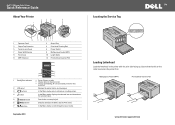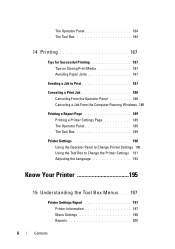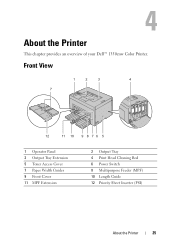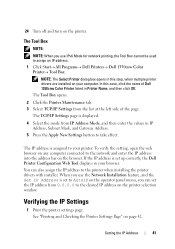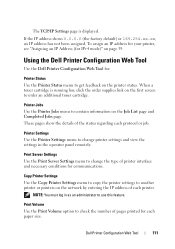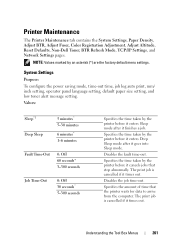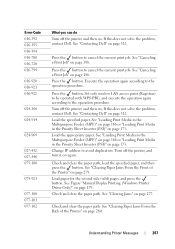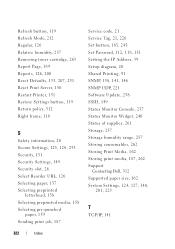Dell 1350CNW Support Question
Find answers below for this question about Dell 1350CNW.Need a Dell 1350CNW manual? We have 3 online manuals for this item!
Question posted by mayhnvs on July 3rd, 2014
Why Dell 1350cnw Cancels Print Job From Printer Share
The person who posted this question about this Dell product did not include a detailed explanation. Please use the "Request More Information" button to the right if more details would help you to answer this question.
Current Answers
Related Dell 1350CNW Manual Pages
Similar Questions
I Have A Dell 1350cnw Printer That Is Asking For A Code
I don't recall entering a code on my dell 3500 cnw printer. I can not access the any of the set up m...
I don't recall entering a code on my dell 3500 cnw printer. I can not access the any of the set up m...
(Posted by mcfaunm 6 years ago)
Cancel All Jobs At Once
How do i cancel all jobs at once from printer control panel.
How do i cancel all jobs at once from printer control panel.
(Posted by chrislanger00 9 years ago)
Cancel All Jobs Control Panel
how do i cancel all jobs from the printer control panel
how do i cancel all jobs from the printer control panel
(Posted by Anonymous-150973 9 years ago)
Dell 1350cnw Color Printer
My Dell 1350cnw printer acknowledges that the yellow toner cartridge is inserted, but thinks it's em...
My Dell 1350cnw printer acknowledges that the yellow toner cartridge is inserted, but thinks it's em...
(Posted by dnaber 9 years ago)