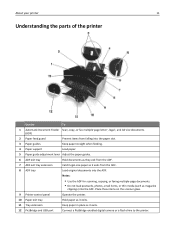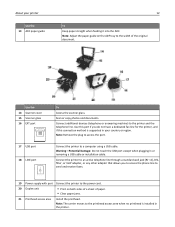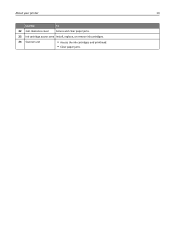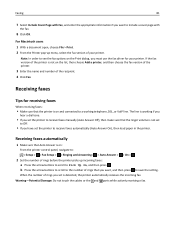Dell V525W Support Question
Find answers below for this question about Dell V525W.Need a Dell V525W manual? We have 1 online manual for this item!
Question posted by geri6doc on December 6th, 2013
Dell V525w Paper Does Not Go Through Feeder
The person who posted this question about this Dell product did not include a detailed explanation. Please use the "Request More Information" button to the right if more details would help you to answer this question.
Current Answers
Related Dell V525W Manual Pages
Similar Questions
Paper Jam In Printer 964
How do I remove the page safely from the printer?
How do I remove the page safely from the printer?
(Posted by qgoodrich 8 years ago)
V525w Paper Jam
The Clearence Cover Is The V525w Is Screwed Down. how Do I Remove It
The Clearence Cover Is The V525w Is Screwed Down. how Do I Remove It
(Posted by KD967 9 years ago)
Dell V525w Short Paper
after 1 page display reads short paper and will not print next page, click ok and reprints same page
after 1 page display reads short paper and will not print next page, click ok and reprints same page
(Posted by johnvanluttikhuisen 9 years ago)
Huge Paper Jam V313w Printer
I have a huge paper jam in my V313w printer. It started to feed through the entire stack about 25 pa...
I have a huge paper jam in my V313w printer. It started to feed through the entire stack about 25 pa...
(Posted by warmuth704 11 years ago)
V525w Printer To Pdanet Internet Service
I bought a new V525w Wireless printer and want to know how to hook it up to my pdanet internet servi...
I bought a new V525w Wireless printer and want to know how to hook it up to my pdanet internet servi...
(Posted by henrysundquist 11 years ago)