Dell V515W Support Question
Find answers below for this question about Dell V515W.Need a Dell V515W manual? We have 1 online manual for this item!
Question posted by CHECac on November 17th, 2013
Why Won't My Dell V515w Printer Send My Scanned Documents To My Email
The person who posted this question about this Dell product did not include a detailed explanation. Please use the "Request More Information" button to the right if more details would help you to answer this question.
Current Answers
There are currently no answers that have been posted for this question.
Be the first to post an answer! Remember that you can earn up to 1,100 points for every answer you submit. The better the quality of your answer, the better chance it has to be accepted.
Be the first to post an answer! Remember that you can earn up to 1,100 points for every answer you submit. The better the quality of your answer, the better chance it has to be accepted.
Related Dell V515W Manual Pages
User's Guide - Page 4


......57 Canceling copy jobs...58
Scanning 59
Tips for scanning...59 Scanning to a local or network computer...59 Scanning to a flash drive or memory card...60 Scanning photos into an editing application...60 Scanning documents into an editing application 61 Scanning directly to e-mail using the printer software 62 Scanning to a PDF...63 Scanning FAQ...63 Canceling scan jobs...64
Faxing 65...
User's Guide - Page 8


.... Conserving energy
• Activate Eco-Mode. Conserving paper
• Activate Eco-Mode. You can scan documents or photographs and save .
To get back on one of time (the Power Saver timeout).
• Share your printer. By selecting certain printer settings or tasks, you print on both sides
of the paper (duplex) for print, copy...
User's Guide - Page 9


... paper and specialty media • Loading paper • Performing printing, copying, scanning, and faxing tasks,
depending on your printer model
• Configuring printer settings • Viewing and printing documents and photos • Setting up and using printer software • Setting up and configuring the printer on a network,
depending on your ink cartridges, try using less ink...
User's Guide - Page 11


... exit from falling into the paper slot.
13 Paper guides
Keep paper straight when feeding.
Recommended for scanning, copying, or faxing multiple-page documents. Place these items on the ADF tray to the width of the printer
Use the
To
1 Paper support
Load paper.
2 Wi-Fi indicator
Check wireless status.
3 Memory card slots...
User's Guide - Page 16


...
The following diagrams explain the sections of the printer control panel:
Use the: 1 Power button
2 Copy button 3 Scan button 4 Fax button 5 Photo button
To
• Turn the printer on , press to switch to Power Saver mode. Access the scan menu and scan documents.
Access the fax menu and send faxes. Press and hold for three seconds to...
User's Guide - Page 23


... support.
Abbyy Sprint OCR
Scan a document and produce text that you can edit with the printer software if the printer has wireless capability.
Dell Ink Management System
Order ink.
Dell Fast Pics (referred to as Fast Pics)
Manage, edit, transfer, and print photos and documents.
Dell Fax Solutions (referred to as Fax Solutions)
• Send a fax. • Receive a fax...
User's Guide - Page 53
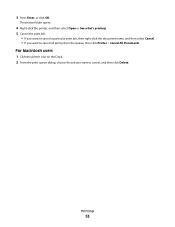
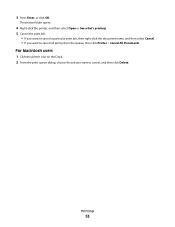
... job:
• If you want to cancel a particular print job, then right-click the document name, and then select Cancel. • If you want to cancel, and then click Delete. Printing
53
For Macintosh users
1 Click the printer icon on the Dock. 2 From the print queue dialog, choose the job you want...
User's Guide - Page 61


... the highest resolution.
Scanning documents into an editing application
An Optical Character Recognition (OCR) application allows you must have an OCR application installed on
monitor/Web page.
6 From the "Send scanned image to" menu, choose a destination folder or application for the scanned image. 7 If you have several images to scan, then select Prompt for multiple pages...
User's Guide - Page 62


.... 7 Click Scan. 8 Open the scanned document from the list. 4 Navigate to edit it through e-mail as an attachment. Note: You can scan the document to " menu, choose an application. 7 Click Scan. 8 Retrieve the scanned image from the application, and then send it through e-mail as an attachment. menu, choose To be used ?" Scanning directly to e-mail using the printer software...
User's Guide - Page 63


... All-In-One Center, choose a document type. 5 Customize the settings as needed. 6 Click Scan. 7 Save the document as a PDF.
Scanning FAQ
How can I scan in black and white, press the Color/Black button on the printer control panel to switch from the list. 4 Navigate to:
Printer Home > select your original documents are scanning a document to edit the text, then make...
User's Guide - Page 64


... application you want on the list, or if you install new applications on the selected computer.
4 Select REFRESH from being scanned from the list of the scan applications available on your computer.
Canceling scan jobs
Press on the printer control panel, or click Cancel on your computer, then update the application list in the...
User's Guide - Page 77


... fax machines
recognize.
If the printer is busy. The scanned document is the code you subscribe to
receive faxes automatically (Auto Answer On).
• Set the distinctive ring. The printer can
• Set the printer to wake up the printer.
Faxing
77 From here Ringing and Answering
Fax Printing Dialing and Sending
Fax Blocking
You can then...
User's Guide - Page 87


...scanning the document and save the scheduled fax. You should hear the dial tone of the telephone line.
2 Enter the calling card information, and then when you want to include another page in the fax, press the arrow buttons to scroll to Yes, and then press .
Do not turn off the printer...:
• If you want to print a report every time you send a fax, then select For All or Print for All. •...
User's Guide - Page 122


... and then click Run. 2 In the Start Search or Run box, type devmgmt.msc.
Cannot delete documents from the print queue
If you have jobs stuck in Power Saver mode. The USB port is marked ... Web site for updates for any obvious damage.
Note: If you continue to wake up the printer.
Printer is busy or does not respond
If the "Before you troubleshoot" checklist does not solve the ...
User's Guide - Page 131


... not have to scan the document again if the fax fails. Set the printer to scan before dialing so that automatic fax conversion is enabled:
1 From the printer control panel, press . 2 Press the arrow buttons to scroll to Fax Setup, and then press . 3 Press the arrow buttons to scroll to Dialing and Sending, and then press...
User's Guide - Page 135


...on page 137
Troubleshooting
135 To troubleshoot error messages in the printer memory. The scanned document is inserted" on page 136 • "Cannot print documents from a memory card or flash drive" on page 136 ... printer stopped the call to the number to
which you set in your printer.
• Schedule to resend the fax at a later
time.
• Set the printer to scan before sending the...
User's Guide - Page 136


...memory card problems:
• Make sure that the memory card you are communicating.
Cannot print documents from a memory card or flash drive
If the "Memory card troubleshooting checklist" does not ... when a memory card is marked with a
USB symbol. CHECK THE NETWORK CONNECTION
If the printer and computer are connected over a network, then make sure that the correct host and device are...
User's Guide - Page 167


... receive faxes 132 cannot run fax software 133 cannot send faxes 130 error messages, printer control panel 134 fax troubleshooting checklist 129 faxing Address Book 78, 79 blocking 88 calling card, using memory card 136 Ethernet 110 exterior of the printer cleaning 115 e-mailing scanned documents 62
F
factory default settings resetting internal wireless print server...
User's Guide - Page 170


... cleaning 115 scanner unit 12 scanner unit does not close 127 scanning creating a PDF from memory device using
printer software 42 photos using printer control
panel 41 photos using the printer control
panel 59 scanning takes too long or freezes the computer 129 scheduled fax
sending 86 security
wireless network 90 security information
wireless network 102...
User's Guide - Page 171


...document or photo
scans 128 poor scanned image quality 128 scan not successful 128 scanning takes too long or freezes
the computer 129 troubleshooting, fax
cannot receive faxes 132 cannot run fax software 133 cannot send faxes 130
error messages, printer...Album Starter Edition 22 Dell Ink Management System 22 Fast Pics 22 Fax Setup Utility 22 Fax Solutions software 22 Printer Home 22 Printing ...
Similar Questions
When Trying To Scan To Email I Get Error Code 016-764 Stmp
Why can't I scan to email ? Can't email to address book name and manual email address entry.
Why can't I scan to email ? Can't email to address book name and manual email address entry.
(Posted by noelkem 9 years ago)
Dell 2144cdn Scan To Email Question
I am trying to scan to email - I click on scan to email, enter email address and push okay and it co...
I am trying to scan to email - I click on scan to email, enter email address and push okay and it co...
(Posted by lorimf12 12 years ago)

