Dell 2155cn Support Question
Find answers below for this question about Dell 2155cn.Need a Dell 2155cn manual? We have 1 online manual for this item!
Question posted by lorimf12 on November 3rd, 2011
Dell 2144cdn Scan To Email Question
I am trying to scan to email - I click on scan to email, enter email address and push okay and it comes up with a SMTP login error. What does this mean? Do I need to go into settings and change something?
Please help!
Current Answers
There are currently no answers that have been posted for this question.
Be the first to post an answer! Remember that you can earn up to 1,100 points for every answer you submit. The better the quality of your answer, the better chance it has to be accepted.
Be the first to post an answer! Remember that you can earn up to 1,100 points for every answer you submit. The better the quality of your answer, the better chance it has to be accepted.
Related Dell 2155cn Manual Pages
User Manual - Page 35
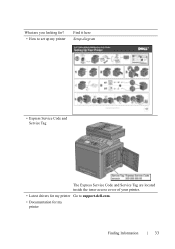
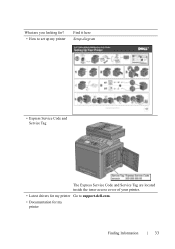
F O R P R O O F O N LY
Finding Information
33 P R E L I M I A L - FILE LOCATION: C:\Users\fxstdpcadmin\Desktop\0630_UG??\Mioga_AIO_UG_FM\Mioga_AIO_UG_FM\section02.fm
What are you looking for? • How to set up my printer
Find it here Setup diagram
• Express Service Code and Service Tag
The Express Service Code and Service Tag are located inside the toner access ...
User Manual - Page 38
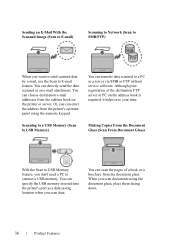
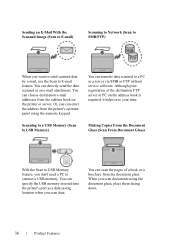
... FTP server or PC on the printer or server. Or, you don't need a PC to E-mail feature.
You can directly send the data scanned as a data saving location when you scan documents using the numeric keypad.
FOR PROOF ONLY
36
Product Features PRE LIMINARY 9/13/10 - You can enter the address from the document glass. Although...
User Manual - Page 68


... Wireless Adapter
NOTE: You can also install the Dell wireless adapter by following the instructions described in Installing the Optional Wireless Adapter provided with the wireless adapter. 1 Ensure that the printer is turned off.
66
Installing Optional Accessories Follow the on-screen instructions to configure wireless settings.
3 Click Wireless adapter. The instruction video starts.
User Manual - Page 77
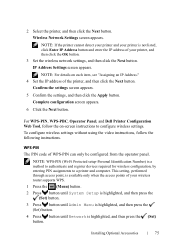
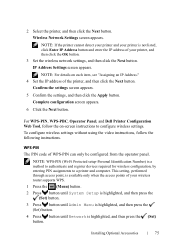
...PIN, WPS-PBC, Operator Panel, and Dell Printer Configuration Web Tool, follow the following instructions.
Installing Optional Accessories
75 Wireless Network Settings screen appears. NOTE: WPS-PIN (Wi-Fi Protected setup-Personal Identification Number) is not listed, click Enter IP Address button and enter the IP address of the printer, and then click the Next button.
NOTE: If...
User Manual - Page 80


...:
a Ensure that No Security is highlighted, and then press the (Set) button. Dell Printer Configuration Web Tool 1 Launch the Dell Printer Configuration Web Tool by entering the IP address of the printer in your web browser. 2 Click Print Server Settings. 3 Click Print Server Settings tab. 4 Click Wireless LAN, and then enter the SSID.
78
Installing Optional Accessories
To use 64 bit or...
User Manual - Page 100


Press button until the desired country is highlighted, and then press the (Set) button.
For more information on operator panel, see "Dell Printer Configuration Web Tool."
1 Please Select Language appears. For more information on Dell Printer Configuration Web Tool, see "Understanding the Printer Menus." Press button until the desired language is highlighted, and then press ...
User Manual - Page 116
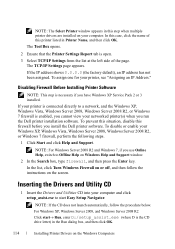
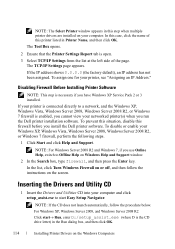
... the instructions on Windows Help and Support window.
2 In the Search box, type firewall, and then press the Enter key. The Tool Box opens.
2 Ensure that the Printer Settings Report tab is necessary if you run the Dell printer installation software. For Windows XP, Windows Server 2008, and Windows Server 2008 R2 Click start Easy Setup Navigator...
User Manual - Page 121
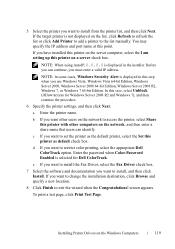
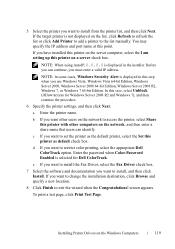
... Windows 7), and then continue the procedure.
6 Specify the printer settings, and then click Next. NOTE: In some cases, Windows Security Alert is not displayed on the Windows Computers
119 a Enter the printer name.
P R E L I M I A L -
In this step when you must enter a valid IP address.
FILE LOCATION: C:\Users\fxstdpcadmin\Desktop\0630_UG??\Mioga_AIO_UG_FM\Mioga_AIO_UG_FM\section10...
User Manual - Page 132
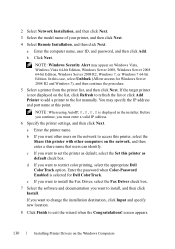
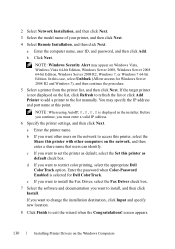
... the list or click Add Printer to add a printer to install, and then click Install. a Enter the printer name. a Enter the computer name, user ID, and password, and then click Add.
In this printer as default, select the Set this case, select Unblock (Allow access for Dell ColorTrack.
b Click Next. b If you want to change the installation destination, click Input and specify...
User Manual - Page 147


... do not need to specify it. 9 Click Add. FILE LOCATION: C:\Users\fxstdpcadmin\Desktop\0630_UG??\Mioga_AIO_UG_FM\Mioga_AIO_UG_FM\section11.fm
Adding a Printer on Mac OS X 10.3.9
When Using a USB connection 1 Turn on the Macintosh Computers
145 NOTE: You can find Printer Setup Utility in the Utilities folder in the Address area. 8 Select Dell for the printer in Applications. 4 Click Add...
User Manual - Page 150


... type the administrator password. 4 Click Add Printer. c Format: lpd://xxx.xxx.xxx.xxx (the IP address of the printer) For USB connections with Red Hat Enterprise Linux 5 Client:
a Select Dell 2155cdn Color MFP USB #1 or Dell 2155cdn Color MFP from the Device menu.
5 Select Dell from the Make menu, and click Continue. 6 Select Dell 2155cdn Color MFP from the...
User Manual - Page 152
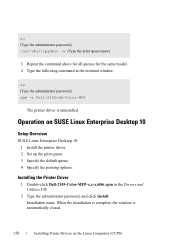
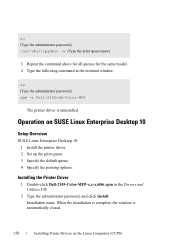
... Desktop 10: 1 Install the printer driver. 2 Set up the print queue. 3 Specify the default queue. 4 Specify the printing options. Installation starts. PRE LIMINARY 9/13/10 - su (Type the administrator password) rpm -e Dell-2155cdn-Color-MFP
The printer driver is automatically closed.
Operation on the Linux Computers (CUPS) Installing the Printer Driver
1 Double-click Dell-2155-Color-MFP...
User Manual - Page 153
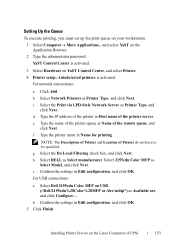
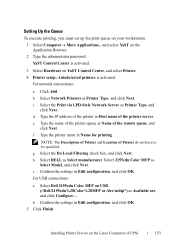
... the Linux Computers (CUPS)
151 For network connections:
a Click Add. d Type the IP address of Printer do not have to be specified. g Select the Do Local Filtering check box, and click Next. b Confirm the settings in Edit configuration, and click OK. 5 Click Finish. P R E L I M I A L - F O R P R O O F O N LY
Installing Printer Drivers on your workstation. 1 Select Computer More...
User Manual - Page 157
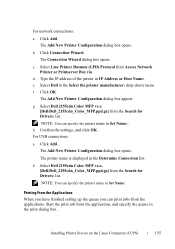
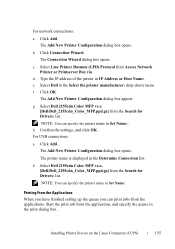
... the Select the printer manufacturer: drop-down menu. b Select Dell 2155cdn Color MFP vx.x. [Dell/Dell_2155cdn_Color_MFP.ppd.gz] from the application, and specify the queue in Set Name:. Start the print job from the Search for Drivers: list. f Click OK.
For USB connections:
a Click Add. NOTE: You can specify the printer name in IP Address or Host Name...
User Manual - Page 202
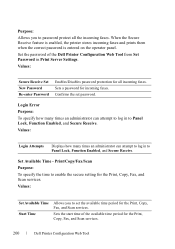
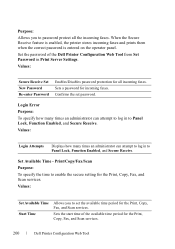
... the correct password is entered on the operator panel. Confirms the set the available time period for incoming faxes. Values:
Set Available Time Start Time
Allows you to Panel Lock, Function Enabled, and Secure Receive.
Set the password of the available time period for the Print, Copy, Fax, and Scan services.
Login Error Purpose:
To specify how...
User Manual - Page 209


...also support the ECM.
Scan Defaults Purpose: To create your own default Scan settings. NOTE: Values marked by an asterisk (*) are the factory default menu settings. Sets whether to fit it ... 50 incoming and outgoing fax communications. Fax Protocol Sets whether to multiple destinations or only when an error occurs. Dell Printer Configuration Web Tool
207
Allows you to delete text...
User Manual - Page 296


Duplex Printing Without Duplexer (Dell 2155cn Multifunction Color Printer Only)
Manual duplex printing (or two-sided printing) allows you to manually print on Short Edge. For Windows XP: Click start Printers and Faxes. For Windows Server 2008: Click Start Control Panel Printers.
294
Printing For Windows XP: Click start Printers and Faxes. For Windows Server ...
User Manual - Page 363


NOTE: For details on how to check the IP address of the printer, see "Verifying the IP Address Setting of the printer appears. P R E L I M I A L - The web page of the Printer." 3 Click Address Book.
If a security login dialog box appears, type in the address bar, and press the Enter key.
F O R P R O O F O N LY
Scanning
361
FILE LOCATION: C:\Users\fxstdpcadmin\Desktop\0630_UG...
User Manual - Page 563


... printer
• LDAP Server Phone Book (for Scan and Fax services.
Address books help you organize contact information, such as one of fax numbers registered for Direct Fax)
D E L L C ON F I D E N T I N A RY 9 / 1 3 / 1 0 - Types of Address Books
• E-mail Address Book (for Scan to E-mail) E-mail addresses registered for sending the scanned document via e-mail
• Email...
User Manual - Page 727
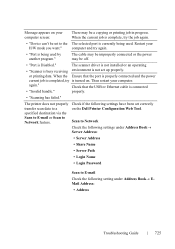
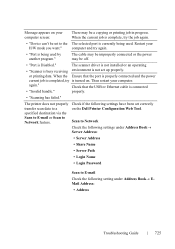
... and the power
current job is turned on. The printer does not properly Check if the following setting under Address Book Server Address:
• Server Address
• Share Name
• Server Path
• Login Name
• Login Password
Scan to the The selected port is not set correctly
transfer scan data to
Network feature.
The scanner driver is...
Similar Questions
Can I Shrink Or Enlarge The Print Size Using The Dell Laser Printer #2155cn?
(Posted by edjhalila 9 years ago)
Dell Printer 2155cn & Labels
Our new Dell 2155cn printer will not accept label paper, cardstock, or hole-punched paper. What can ...
Our new Dell 2155cn printer will not accept label paper, cardstock, or hole-punched paper. What can ...
(Posted by info29470 10 years ago)

