Dell V515W Support Question
Find answers below for this question about Dell V515W.Need a Dell V515W manual? We have 1 online manual for this item!
Question posted by jaywsher on April 2nd, 2014
How To Set Up Dell V515w Printer To Scan To Email
The person who posted this question about this Dell product did not include a detailed explanation. Please use the "Request More Information" button to the right if more details would help you to answer this question.
Current Answers
There are currently no answers that have been posted for this question.
Be the first to post an answer! Remember that you can earn up to 1,100 points for every answer you submit. The better the quality of your answer, the better chance it has to be accepted.
Be the first to post an answer! Remember that you can earn up to 1,100 points for every answer you submit. The better the quality of your answer, the better chance it has to be accepted.
Related Dell V515W Manual Pages
User's Guide - Page 4


......58
Scanning 59
Tips for scanning...59 Scanning to a local or network computer...59 Scanning to a flash drive or memory card...60 Scanning photos into an editing application...60 Scanning documents into an editing application 61 Scanning directly to e-mail using the printer software 62 Scanning to a PDF...63 Scanning FAQ...63 Canceling scan jobs...64
Faxing 65
Setting up the printer to...
User's Guide - Page 17


... Note: The Copy, Scan, Fax, and Photo button lights are off when this button is turned off in a fax number to wait for 3 seconds to feed
or eject paper from the printer.
9 Back button
&#...; Exit from one menu level to a higher one.
10 Setup button
Access the setup menu and change printer settings. Use the:
To
1 Address Book Access fax numbers from a saved list of numbers.
2 Redial/Pause...
User's Guide - Page 20


..., and then press . 4 Press the arrow buttons to scroll to Use Factory, and then press . 5 When prompted to set the initial settings of your selections using the printer control panel
buttons.
Initial Setup Complete appears on the display. Saving energy with Eco-Mode
The Eco-Mode feature optimizes energy efficiency and saves money...
User's Guide - Page 21
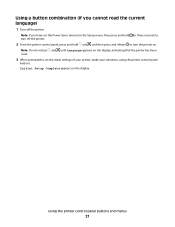
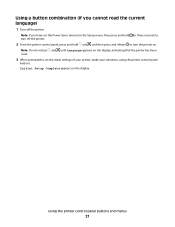
... Power Saver timeout in the Setup menu, then press and hold and , and then press and release to turn the printer on. Using a button combination (if you have set the initial settings of your printer, make your selections using the printer control panel
buttons. Note: If you cannot read the current language)
1 Turn off the...
User's Guide - Page 22


... screen. You may be available at support.dell.com.
Using the printer software
Minimum system requirements
The printer software requires up the printer using the installation software CD, all the ...set up to version 10.4.3 (Web only)* • Linux Ubuntu 8.04 LTS and 8.10 (Web only)* • Linux openSUSE 11.0 and 11.1 (Web only)* • Linux Fedora 10 (Web only)*
* The printer...
User's Guide - Page 23


...• Edit scanned documents. • Scan documents to PDF. • Adjust settings for the printer. • Order supplies. • Maintain ink cartridges. • Print a test page. • Register the printer. • Contact technical support.
Printer software
Use the
To
Dell Printer Home (referred to as Wireless Setup Utility)
• Set up the wireless printer on
your...
User's Guide - Page 25


... Assistant
Set up the printer on the features of a memory device inserted into a network printer.
• Transfer photos and PDF documents from the list. 3 Navigate to:
Printer Home > select your printer > Support tab > On-line support
4 From the Web site, select your printer and download the driver. 5 Install additional or optional software. Using the printer software
25 Dell Printer...
User's Guide - Page 26


.... 3 Select the uninstall option. 4 Follow the instructions on the computer screen to remove the software. 5 Once the uninstall process in the Printers folder or as a printer option when you set up the printer using the installation software CD, all the necessary software was installed.
Enabling automatic software updates
1 With a document open, click File ...
User's Guide - Page 50


... print mode:
For Windows users
1 Click , or click Start and then click Run. 2 In the Start Search or Run box, type control printers. 3 Press Enter, or click OK. To set the default printer:
For Windows users
1 Click , or click Start and then click Run. 2 In the Start Search or Run box, type control...
User's Guide - Page 65
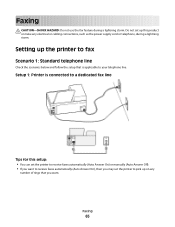
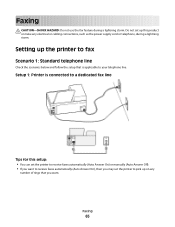
... this product or make any electrical or cabling connections, such as the power supply cord or telephone, during a lightning storm.
Do not set the printer to receive faxes automatically (Auto Answer On) or manually (Auto Answer Off). • If you want to your telephone line. Faxing
CAUTION-SHOCK HAZARD: Do ...
User's Guide - Page 76


... the fax software. The changes appear the next time you have not entered
this information, then do the following:
a Press twice. Activity logs let you set the printer to enter your fax number or your telephone number, and then press .
b Press the arrow buttons to scroll to Date/Time, and then press...
User's Guide - Page 77


Otherwise, such faxes are aborted.
• Enable error correction during transmission. • Set whether the printer scans the original document before dialing so that you subscribe to scan after dialing the recipient.
If you want.
If you do not have multiple patterns.
• Set the printer to print incoming faxes to
receive faxes automatically (Auto Answer On...
User's Guide - Page 78


...individual contacts.
f Repeat steps 4b through 4e to the Speed Dial list of the Printer Home. The wizard
configures optimal fax settings based on your contact.
When you send a fax, you add contacts to add...Press again to 99, and then press . 3 Navigate to:
Printer Home > Fax tab > Set up the printer to 89 contacts and 10 fax groups in the Enter Number field, and then press .
User's Guide - Page 82


...is on the back of rings you can set up the fax:
1 Connect the printer to set up calls two rings after four rings, then set is sharing the line with the printer software.
If the call . You can... picks up calls after the answering machine. If the printer is plugged into the port on a dedicated fax line, then you have set up and configure the fax through the port. e Press...
User's Guide - Page 83


... to fax The Fax Setup Wizard opens. The dialing prefix is my dialing prefix? This can enter up the printer to press the number or series of the printer control panel.
c Configure the fax settings. It has two or more than one telephone line, then make sure that you need to enter the...
User's Guide - Page 84


...
Faxing
84
If you subscribe to select the ring pattern for the printer? Setting the correct ring is a fax, then the printer can set the number of distinguishing a voice call . Each telephone number has ...what device you can detect fax signals on fewer rings than the rings set in the printer:
1 From the printer control panel, press . 2 Press the arrow buttons to scroll to ...
User's Guide - Page 99


...select the printer program folder from the printer Web site. 3 Double-click Dell Extras > Dell Setup Assistant. 4 Follow the instructions on the computer screen for configuring the printer wirelessly. ...printer:
In Mac OS X version 10.5 or later a From the Apple menu, navigate to :
Printer Home > select your printer >Settings tab > Wireless setup utility
4 Follow the instructions on your printer...
User's Guide - Page 129


... more of the following:
CLOSE OTHER SOFTWARE PROGRAMS THAT ARE NOT BEING USED
USE A LOWER SCANNING RESOLUTION
Cannot scan to a computer over a network
If the "Before you troubleshoot" checklist does not solve the...sure that the cable connections are correct and that the cables are securely plugged in the "Setting up the printer to fax" on page 65 • "Faxing FAQ" on the checklist, and then ...
User's Guide - Page 134


... faxes without registering your user information. The receiving fax machine does not support the scan resolution of the printer may be connected to an analog line. The fax modem of the document that ...For more information, see the "Setting up transmission, but the receiving fax modem needs to have then resend the fax. Fax error messages on the printer control panel
Error Message: Remote ...
User's Guide - Page 135


... fax machine.
• Verify the number, and then resend
the fax.
• Set the printer to scan before sending the fax.
• Schedule to resend the fax at a later
time. Your printer stopped the call to the number to
which you set in the fax software, click Help to Connect Phone Line Error Phone Line...
Similar Questions
How To Add Address To Dell 1355cn Printer To Scan Email
(Posted by Redikohl68 10 years ago)
Dell V515w Printer Scan Windows 8 Can't Dowload Application List
(Posted by jmaygm 10 years ago)
Why Won't My Dell V515w Printer Send My Scanned Documents To My Email
(Posted by CHECac 10 years ago)

