Dell V515W Support Question
Find answers below for this question about Dell V515W.Need a Dell V515W manual? We have 1 online manual for this item!
Question posted by jegokish on November 14th, 2013
How To Turn Off Wireless On A Dell V515w
The person who posted this question about this Dell product did not include a detailed explanation. Please use the "Request More Information" button to the right if more details would help you to answer this question.
Current Answers
There are currently no answers that have been posted for this question.
Be the first to post an answer! Remember that you can earn up to 1,100 points for every answer you submit. The better the quality of your answer, the better chance it has to be accepted.
Be the first to post an answer! Remember that you can earn up to 1,100 points for every answer you submit. The better the quality of your answer, the better chance it has to be accepted.
Related Dell V515W Manual Pages
User's Guide - Page 13


... cartridge or cartridges before you begin.
1 Turn on the Dell Web site at www.dell.com/supplies.
Ordering and replacing supplies
13 To know more about recycling Dell products, visit www.dell.com/recycling.
2 Available only on your printer. 2 Open the printer. Note: The printhead moves to Dell for a single use only Dell ink cartridges. Ordering and replacing supplies...
User's Guide - Page 23


.... • Order supplies. • Maintain ink cartridges. • Print a test page. • Register the printer. • Contact technical support. Dell Service Center (referred to as Wireless Setup Utility)
• Set up the wireless printer on
your printer model. Notes:
• This program is installed automatically with a word-processing program. AdobeTM Photo Album Starter Edition...
User's Guide - Page 25


... Setup Assistant
Set up the printer on a wireless network.
(referred to as Wireless Setup Assistant)
Note: Your printer may not come with cartridge installation. • Print a test page. • Print an alignment page. • Clean the printhead nozzles. • Order ink or supplies. • Register the printer. • Contact technical support.
Dell Printer Utility (referred to as...
User's Guide - Page 93


... association/registration button, you begin
• Make sure your box is powering up your wireless network. The printer is configured for a wireless network. - Either the configured printer or the wireless access point has been turned off and back on the back of the printer may no longer be valid. • Green means that came with another ad...
User's Guide - Page 99


... Programs or Programs, and then select the printer program folder from the printer Web site. 3 Double-click Dell Extras > Dell Setup Assistant. 4 Follow the instructions on the back of connection.
The procedures below assume that you have configured your printer for one end of a USB cable to use the printer wirelessly.
Attach the other end to a USB...
User's Guide - Page 101


... of your access point. Note: Windows users should see the documentation that communicate through access points (wireless routers). Sharing a printer in a Macintosh environment
1 From the Finder, choose Help > Mac Help. 2 In the Search field, type sharing the printer on a network, and then press return. 3 Select only one of the following methods in the...
User's Guide - Page 105


... port on your computer.
When setting up the wireless settings of the printer.
Scenario 4: Computer connected wirelessly to a printer without Internet access • A computer is directly connected to a printer without going through a wireless router. • This configuration is used to set up the printer on your wireless network, the printer will lose Internet access if you are...
User's Guide - Page 107


... microwave ovens. Try double-clicking this icon, and it is approximately 100 feet (30 meters). If the signal is receiving the wireless signal from other wireless devices or other devices on the printer network setup page indicates how strongly a transmitted signal is receiving a strong signal from the access point, then it will tell...
User's Guide - Page 108


... can be able to the same wireless network?
The SSID of the printer must match the SSID of the computer, if the computer is already connected to come and go.
• Turn off potential sources of your access point as high in the vicinity, then change the wireless channel on the access point. •...
User's Guide - Page 116


... help and contains links to printer maintenance tasks and customer support. If Troubleshooting does not solve your problem
Visit our Web site at support.dell.com to find the following:...uninterrupted power supplies, or extension cords. • Make sure the printer is turned on. • Make sure the printer is missing pages" on page 120
Troubleshooting
116 Troubleshooting
Before you troubleshoot
...
User's Guide - Page 135


... a memory card across a wireless network" on the number of redial attempts, regardless of the receiving fax machine is finished before
dialing. This happens especially if the printer is sharing the line with ... region, there may have been turned off on the receiving fax machine.
• Verify the number, and then resend
the fax.
• Set the printer to view the help information for...
User's Guide - Page 137


... beginning to your printer to troubleshoot the wireless printer, verify the following:
• The printer, the computer, and the wireless access point are not sure if your wireless network. Try accessing other computers on your SSID is correct, then run the wireless setup again. If you are all plugged in and turned on. • The wireless network is working...
User's Guide - Page 138


... reinstall the software, check the troubleshooting checklist, and then do the following:
TURN THE ACCESS POINT (WIRELESS ROUTER) OFF AND THEN BACK ON
Wait one minute for the printer and computer to Yes, and then press . Troubleshooting
138
Log into the wireless access point (wireless router) and check the security settings. For most networks, the...
User's Guide - Page 139


...
There may require you are using one of your wireless network depends on . Hexadecimal characters are A-F, a-f, and 0-9. If you to press an association/registration button when adding the printer to 63 ASCII characters. Hexadecimal characters are A-F, a-f, and 0-9. MAKE SURE DEMO MODE IS TURNED OFF
Certain printer features are not available when Demo Mode is...
User's Guide - Page 143


... to run.
• Temporarily disable the firewall and install the wireless printer on Device Manager, there may be the problem. If there is...turned on. • Make sure the printer is plugged into a working .
If the light is not on and working outlet. • If the printer is plugged into a power strip, make sure you select Install a printer. • If you have completed the wireless...
User's Guide - Page 145


... example, if you set a network name. If you and your neighbor both use your network resources without your wireless access point (wireless router) to learn how to set a new network name, you select the right printer port.
8 Click OK, and then try to your network does not have a security key. ASCII characters are...
User's Guide - Page 146


... join the network because of the printer in 802.11n networks. CHECK YOUR WEP KEY OR WPA PASSPHRASE
If your wireless network depends on many factors, including the abilities of the following:
MAKE SURE THE ACCESS POINT IS ON
Check the access point, and if necessary, turn it has been configured.
If you...
User's Guide - Page 147
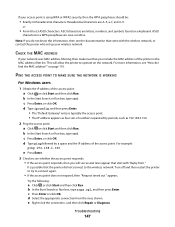
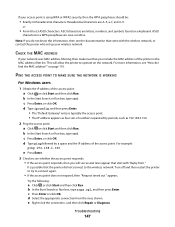
..., then you will allow the printer to the wireless network. c Press Enter or ...wireless network. a Click , or click Start and then click Run. d Type ipconfig, and then press Enter. • The "Default Gateway" entry is possible that the printer did not connect to operate on page 110. c Press Enter, or click OK. Hexadecimal characters are A-F, a-f, and 0-9. Turn off and then restart the printer...
User's Guide - Page 151


... valid IP addresses and the network is a problem with your wireless network. The IP address appears as 192.168.0.100. Locating the printer IP address • From the printer, print a network setup page.
Try the following:
• Make sure your access point (wireless router) is turned on and is working and is configured to :
> Network...
User's Guide - Page 172


...Mac) 94 changing after installation
(Windows) 94 wireless setup
information needed for 91 wireless signal
strength 107 wireless signal absorption 107 wireless troubleshooting
changing wireless settings after installation (Mac) 94
changing wireless settings after installation (Windows) 94
photos do not print from memory card across wireless network 137
printer and computer on different networks 108...
Similar Questions
Looking For A Wireless Network Printer Adapter (dell P624n Adapter) For My 2155
(Posted by mtntam 3 years ago)
V525w All-in-one Wireless Inkjet Printer Wifi Wont Turn On
(Posted by brillDev 9 years ago)
My Dell V515w Won't Set Up Wirelessly, The Printer Is On, But The Wifi Light
won't come on
won't come on
(Posted by marcjo 10 years ago)
I Need Power Adapter For My Dell V515w All In One Wireless Inkjet Printer
(Posted by lizmarfon 10 years ago)

