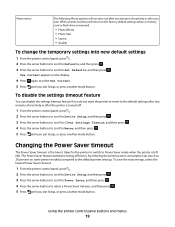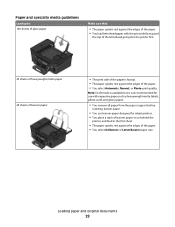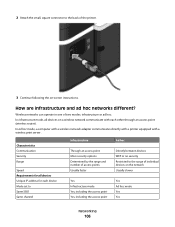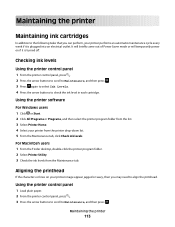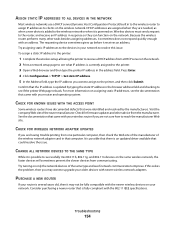Dell V515W Support Question
Find answers below for this question about Dell V515W.Need a Dell V515W manual? We have 1 online manual for this item!
Question posted by lizmarfon on October 25th, 2013
I Need Power Adapter For My Dell V515w All In One Wireless Inkjet Printer
The person who posted this question about this Dell product did not include a detailed explanation. Please use the "Request More Information" button to the right if more details would help you to answer this question.
Current Answers
Related Dell V515W Manual Pages
Similar Questions
How To Change Ssid On A Dell V525w All In One Wireless Inkjet Printer
(Posted by rayrhowa 9 years ago)
V525w All-in-one Wireless Inkjet Printer Wifi Wont Turn On
(Posted by brillDev 9 years ago)
How To Change Wireless Settings On V515w Wireless Inkjet All-in-one Printer
(Posted by tylyndy 10 years ago)
Does Dell V515w Aio Inkjet Printer Work With Macbook Pro
(Posted by basilvacs 10 years ago)