Dell V515W Support Question
Find answers below for this question about Dell V515W.Need a Dell V515W manual? We have 1 online manual for this item!
Question posted by jhdrcew1 on October 18th, 2013
How Do I Set Up A Dell V515w To Wireless Modem
The person who posted this question about this Dell product did not include a detailed explanation. Please use the "Request More Information" button to the right if more details would help you to answer this question.
Current Answers
There are currently no answers that have been posted for this question.
Be the first to post an answer! Remember that you can earn up to 1,100 points for every answer you submit. The better the quality of your answer, the better chance it has to be accepted.
Be the first to post an answer! Remember that you can earn up to 1,100 points for every answer you submit. The better the quality of your answer, the better chance it has to be accepted.
Related Dell V515W Manual Pages
User's Guide - Page 8


... check the latest updates on our Web site. By selecting certain printer settings or tasks, you may be delighted to make sure you print on both sides of time (the Power Saver timeout).
• Share your printer. Wireless/network printers allow you to reduce your printer's environmental impact even further. Conserving paper
• Activate Eco-Mode...
User's Guide - Page 9


... Yield cartridges.
Conserving ink
• Use Quick Print or Draft Mode.
For updates, check our Web site at support.dell.com.
Before replacing and recycling your ink cartridges, try using printer software • Setting up and using the "Clean Printhead" and
"Deep Clean Printhead" features. Recycling
• Recycle the product packaging. • Recycle...
User's Guide - Page 20


...-Mode is enabled, the printer automatically switches to individual settings
that are using the printer control panel
buttons. Resetting to factory settings
Resetting to factory default settings will delete all the printer settings you may make your printer, make to the following settings:
• The printer display is enabled by default. Using the printer control panel buttons and menus...
User's Guide - Page 22


...you set up to 500MB of free disk space. If you did not install these additional programs during printer installation
When you do. Using the Windows printer ...(Web only)*
* The printer driver for this operating system is available only at support.dell.com. Using the printer software
Minimum system requirements
The printer software requires up the printer using the installation software CD,...
User's Guide - Page 23


...
Scan a document and produce text that you can edit with the printer software.
• You may be prompted to as Wireless Setup Utility)
• Set up the wireless printer on
your printer model.
Using the printer software
23 Printer software
Use the
To
Dell Printer Home (referred to as Printer Home)
• Launch applications or programs. • Access the Fax Solutions...
User's Guide - Page 24


... to as All-In-One Center)
Dell AIO Setup Utility (referred to as the following:
• Select the number of the printer that you want to print. • Print two-sided copies. • Select the paper type. • Add a watermark. • Enhance images. • Save settings. Use the Printing Preferences
To
When you...
User's Guide - Page 25


Dell Wireless Setup Assistant
Set up the printer on a wireless network.
(referred to as Wireless Setup Assistant)
Note: Your printer may not come with cartridge installation. • Print a test page. • Print an alignment page. • Clean the printhead nozzles. • Order ink or supplies. • Register the printer. • Contact technical support. Using the printer ...
User's Guide - Page 27


... the instructions on this computer before but need to reinstall the software, then uninstall the current software first. Using the Internet
Updated printer software may be available at support.dell.com. b In the Start Search or Run box, type D:\setup.exe, where D is the letter of your CD or DVD drive.
Using...
User's Guide - Page 77


... folder from the list.
Otherwise, such faxes are aborted.
• Enable error correction during transmission. • Set whether the printer scans the original document before dialing so that receiving fax machines
recognize.
Faxing
77 Configuring fax settings using the fax software
Before opening the fax software to scan the document again if the...
User's Guide - Page 95


... or later
1 Click > Control Panel > Network and Internet > Network and Sharing Center. 2 Click Set up a connection or network > Set up a wireless ad-hoc (computer-to-computer) network > Next. 3 Follow the instructions for the network between the printer and a computer with your printer. b Write down the name of the setup:
a Create a network name or SSID for...
User's Guide - Page 105


.... • This configuration is used to an ad hoc network. If you access the Internet over a wireless connection, you are connected to set up the printer on your wireless network, the printer will lose Internet access if you will need an installation cable?
Why do I need to temporarily connect to a computer using the installation cable...
User's Guide - Page 126


...the printed image, then contact technical support.
Troubleshooting
126
For example, if you may have already specified the printer, paper size, and orientation in step 1, then you loaded a 4 x 6 photo card, then choose...images in its name. If you have to choose your printer again from your printer.
Otherwise, set them:
a From the Printer pop-up menu, choose Photo or Best. 5 Click ...
User's Guide - Page 132


... in a private branch exchange, this can print it prints the fax.
MAKE SURE THAT THE PRINTER MEMORY IS NOT FULL
The printer saves an incoming fax to a distinctive ring service). To check the dial prefix setting:
1 From the printer control panel, press . 2 Press the arrow buttons to scroll to Fax Setup, and then press...
User's Guide - Page 133


... receive faxes manually (Auto Answer Off), then increase the ringer volume. MAKE SURE THAT YOU HAVE THE CORRECT MANUAL ANSWER CODE
If you set the printer to Off, and then press . Cannot run the fax software
The printer must be connected to a telephone, DSL, or VoIP line before you can configure the fax...
User's Guide - Page 139


..., then the WEP key should be :
• Exactly 10 or 26 hexadecimal characters. From the printer control panel, navigate to 63 ASCII characters.
If your wireless network. or
• From 8 to :
> Demo Mode > Off > save the setting
CHECK YOUR WEP KEY OR WPA PASSPHRASE
If your access point and network adapters. ASCII
characters...
User's Guide - Page 140


... documentation that came with the access point, or contact the person who set up your wireless network. b Type the user name and password of the network that the printer is not on the wireless network used by opening your Web browser. d In the Wireless settings section, look for the SSID.
Note: Make sure you do not...
User's Guide - Page 146


..., then the WEP key should be:
• Exactly 10 or 26 hexadecimal characters. The printer may be temporary interference from the wireless access point (wireless router), or until its settings are having trouble printing, try placing the computer and printer no more of the following:
MAKE SURE THE ACCESS POINT IS ON
Check the access...
User's Guide - Page 147
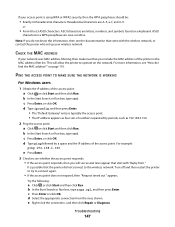
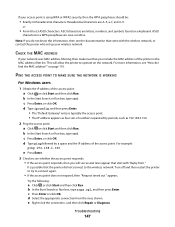
... a space and the IP address of numbers separated by periods, such as four sets of the access point.
For more information, see "How do not know this information, then see the documentation that the printer did not connect to the wireless network.
c Press Enter, or click OK. It is possible that came with...
User's Guide - Page 167


... 62
F
factory default settings resetting internal wireless print server 138 resetting to 20
failed faxes retrieving 89
fax confirmation page 87 printer memory 89 transmission report 87
fax activity report 87 fax blocking
setting 76 fax error messages
Digital Line Detected 134 Failed To Connect 135 Fax Mode Unsupported 134 Fax Modem Error 134 No...
User's Guide - Page 169


... streaks or lines on printed
image 126 printer
sharing 100 sharing in Windows 100 printer control panel 11 using 16 printer does not print wireless 143 printer does not print wirelessly 144 printer does not respond 122 printer memory fax 89 printer printing blank pages 121 printer problems, basic solutions 116 printer software uninstalling 26 printer, setting as default 50 printhead 12 aligning...
Similar Questions
My Dell V515w Won't Set Up Wirelessly, The Printer Is On, But The Wifi Light
won't come on
won't come on
(Posted by marcjo 10 years ago)
Setting Up Wireless Printer Software On Additional Laptops.
In January 2013, we purchasedDELL V525W printer. using the included diskette we installed wireless p...
In January 2013, we purchasedDELL V525W printer. using the included diskette we installed wireless p...
(Posted by ericwangmtl 10 years ago)

