Dell V515W Support Question
Find answers below for this question about Dell V515W.Need a Dell V515W manual? We have 1 online manual for this item!
Question posted by megRhin on July 31st, 2013
How To Set Up Wireless Printer Dell V515w
The person who posted this question about this Dell product did not include a detailed explanation. Please use the "Request More Information" button to the right if more details would help you to answer this question.
Current Answers
There are currently no answers that have been posted for this question.
Be the first to post an answer! Remember that you can earn up to 1,100 points for every answer you submit. The better the quality of your answer, the better chance it has to be accepted.
Be the first to post an answer! Remember that you can earn up to 1,100 points for every answer you submit. The better the quality of your answer, the better chance it has to be accepted.
Related Dell V515W Manual Pages
User's Guide - Page 8


... and other resources. After all, you to reduce your printer's environmental impact even further.
This feature sets the screen brightness to low and sets the printer to change to reduce their environmental impact. Wireless/network printers allow you are continually improving our printers to Power Saver
mode after the printer has been idle for 10 minutes.
• Select...
User's Guide - Page 20


...
The Eco-Mode feature optimizes energy efficiency and saves money.
When Eco-Mode is enabled, the printer automatically switches to the following settings:
• The printer display is enabled by default. Using the printer control panel menus
1 From the printer control panel, press . 2 Press the arrow buttons to scroll to Defaults, and then press . 3 Press...
User's Guide - Page 23


... from Windows.
Abbyy Sprint OCR
Scan a document and produce text that you can edit with the printer software if the printer has wireless capability. Dell Service Center (referred to as Wireless Setup Utility)
• Set up the wireless printer on
your printer model. Dell Fast Pics (referred to as Toolbar)
Print, scan, or convert local files from the Web, depending...
User's Guide - Page 33


...
Printing a document
For Windows users
1 With a document open , choose File > Page Setup. 2 From the Page Setup dialog, set the printer, paper size, and orientation. 3 Click OK. 4 From the menu bar, choose File > Print. 5 From the Printer pop-up menu, choose your print job. • Select a higher print quality for better prints. • Make...
User's Guide - Page 34


...print each copy as a set the printer, paper size, and orientation. 3 Click OK. 4 From the menu bar, choose File > Print. 5 From the Printer pop-up menu, choose your printer. 6 From the Copies ...the order in reverse order
By default, the first page is printed first. If you want to close any printer software dialogs. 6 Click OK or Print. For Macintosh users
1 With a document open , click File ...
User's Guide - Page 35


... page first. For Macintosh users
1 With a document open , choose File > Page Setup. 2 From the Page Setup dialog, set the printer, paper size, and orientation. 3 Click OK. 4 From the menu bar, choose File > Print. 5 From the Printer pop-up menu, select a page order:
• To print the last page first, select Reverse page order...
User's Guide - Page 49


... 2 From the Page Setup dialog, set the printer, paper size, and orientation. 3 Click OK. 4 From the menu bar, choose File > Print. 5 From the Printer pop-up menu, choose your printer. 6 From the print options pop-up...to print the odd-numbered pages. 8 Click Print. 9 Flip and reload the paper. The printer prints the odd-numbered pages and the instruction sheet. 5 Flip and reload the paper, following...
User's Guide - Page 50


... the Print dialog when you send a print job.
Changing the printing mode
To conserve ink, you have to Draft or Quick Print.
The printer folder opens.
4 Right-click the printer, and then select Set as the printing mode. For Macintosh users
1 From the Apple menu, choose System Preferences. 2 Click Print & Fax. 3 Select the...
User's Guide - Page 52


...Printers list or pop-up menu, choose the printer. 4 Click Open Print Queue or Set Up Printers, depending on the Dock. To cancel a print job from the printer control panel, press .
The printer folder opens.
4 Right-click the printer...you want to resume all print jobs in the queue, then click Pause Printer or Stop Jobs, depending on your operating system.
The print queue dialog appears...
User's Guide - Page 65
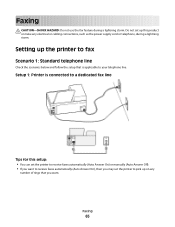
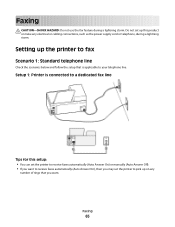
...number of rings that is applicable to your telephone line.
Do not set up this setup: • You can set the printer to receive faxes automatically (Auto Answer On) or manually (Auto Answer ...the scenarios below and follow the setup that you may set the printer to receive faxes automatically (Auto Answer On), then you want. Setting up on any electrical or cabling connections, such as the...
User's Guide - Page 66
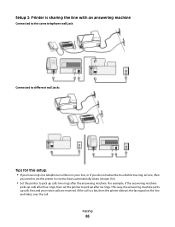
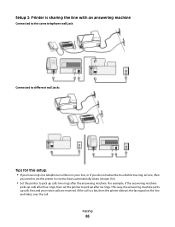
...service, then
you have only one telephone number on your voice calls are received. Setup 2: Printer is a fax, then the printer detects the fax signal on the line and takes over the call is sharing the line ...to different wall jacks
Tips for this setup: • If you need to set the printer to pick up after the answering machine. For example, if the answering machine
picks up calls after ...
User's Guide - Page 95


... on any capital letters. Configuring the printer for your computer) • Want to set up a wireless ad-hoc (computer-to-computer) network > Next. 3 Follow the instructions for the network between the printer and a computer with your wireless printer. ASCII characters are letters, numbers, and symbols found on only one wireless network at a time. Networking
95
WPA...
User's Guide - Page 107


... you how strongly the computer is too weak, too distorted, or blocked by your system tray.
For most indoor wireless networks, the maximum distance between the access point and the printer. We recommend setting up a network in infrastructure mode using an ad hoc network, then adjust the computer
when the solution suggests adjusting...
User's Guide - Page 111


... as a language, and like a language, it has rules allowing participants to function because computers, printers, and other .
An IP address is TCP/IP? Devices on a network using wireless signals. What is a unique number used to communicate must be set on an access point (router) so that every device on an IP network can...
User's Guide - Page 135


... transfer from a memory card across a wireless network" on the receiving fax machine.
• Verify the number, and then resend
the fax.
• Set the printer to block faxes with other device is being...by another device, then wait until the other devices (telephone, answering machine).
• Set the printer to redial.
• Increase the time between the
redial attempts.
• Place ...
User's Guide - Page 137


... NAME FROM THE LIST ON THE PRINTER
MAKE SURE YOUR WIRELESS NETWORK IS CONNECTED AND ACTIVE
If your wireless connection is down, then use a USB cable to connect your printer to your computer.
Wireless troubleshooting
• "Wireless troubleshooting checklist" on page 137 • "Resetting the wireless settings to verify the SSID the printer is using. Print a network setup page...
User's Guide - Page 143


... firewall when you
have already set up a
new printer? Troubleshooting
143
Notes:
• When you get to the Setting up your printer, select Additional Computer when you get to the Software Already Installed screen, make sure you allow those programs
to run.
• Temporarily disable the firewall and install the wireless printer on Device Manager, there...
User's Guide - Page 144


... with the matching name and model number followed by "(Network)." 5 Select Use Printer Online from the menu.
ENABLE THE PRINTER
Confirm that the printer is green but the printer does not print, then try one or more of the settings appear to use the printer wirelessly.
1 Click , or click Start and then click Run. 2 In the Start...
User's Guide - Page 168


... 78, 79
H
heavyweight matte paper 29
I
improving scan quality 63 incorrect language appears on display 117 index cards 30
information finding 9
information needed for setting up printer on wireless network 91 infrastructure network 106 ink
conserving 8 ink cartridges
ordering 13 replacing 13 ink levels checking 113 inserting a memory card or flash drive 40...
User's Guide - Page 170


...not install 120 shared printing 101 sharing printer in draft mode 50 printing mode changing 50...Dell products 15 redial attempts, fax setting 76 redial time, fax setting 76 reducing an image 55 registering fax user information 75 Transmit Terminal Identification
(TTI) 75 repeating an image 56 replacing ink cartridges 13 reports
fax history 87
reports, fax setting 76
resetting internal wireless...
Similar Questions
How To Set Up A Dell V515w Wireless Printer On A Macbook Pro
(Posted by HIGricar 10 years ago)
Setting Up Wireless Printer Software On Additional Laptops.
In January 2013, we purchasedDELL V525W printer. using the included diskette we installed wireless p...
In January 2013, we purchasedDELL V525W printer. using the included diskette we installed wireless p...
(Posted by ericwangmtl 10 years ago)
Connecting A Wireless Printer
How do I connect a Dell V525w [wireless] printer to a 2004 Dimension 4600 base system??
How do I connect a Dell V525w [wireless] printer to a 2004 Dimension 4600 base system??
(Posted by lanemcfarland 11 years ago)

