Dell V515W Support Question
Find answers below for this question about Dell V515W.Need a Dell V515W manual? We have 1 online manual for this item!
Question posted by SAste on February 15th, 2014
Dell V515w Can Send Fax But Not Receive
The person who posted this question about this Dell product did not include a detailed explanation. Please use the "Request More Information" button to the right if more details would help you to answer this question.
Current Answers
There are currently no answers that have been posted for this question.
Be the first to post an answer! Remember that you can earn up to 1,100 points for every answer you submit. The better the quality of your answer, the better chance it has to be accepted.
Be the first to post an answer! Remember that you can earn up to 1,100 points for every answer you submit. The better the quality of your answer, the better chance it has to be accepted.
Related Dell V515W Manual Pages
User's Guide - Page 3


...
Ordering and replacing supplies 13
Ordering ink cartridges...13 Replacing ink cartridges...13 Recycling Dell products...15
Using the printer control panel buttons and menus 16
Using the printer control panel...16 Changing temporary settings into new default settings 18 Changing the Power Saver timeout...19 Saving energy with Eco-Mode...20 Resetting...
User's Guide - Page 5


Creating a contact list...78 Sending faxes...80 Receiving faxes...81 Faxing FAQ...82
Networking 90
Installing the printer on a wireless network...90 Advanced wireless setup...95 Networking FAQ...101
Maintaining the printer 113
Maintaining ink cartridges...113 Cleaning the exterior of the printer...115 Cleaning the scanner glass...115
Troubleshooting 116
Before you troubleshoot...116 Using the ...
User's Guide - Page 12


... (telephone or answering machine) to a computer using a USB cable.
Note: Remove the plug to access the port.
6 LINE Port
Connect the printer to an active telephone line (through a standard wall jack, DSL filter, or VoIP adapter) to send and receive faxes.
7 USB port
8 Printhead 9 Scanner unit
Connect the printer to the printer and the telephone line.
User's Guide - Page 16


Access the fax menu and send faxes. Access the scan menu and scan documents. Using the printer control panel buttons and menus
16 Press and hold for three seconds to Power Saver mode. Note: When the printer is on and off the printer. Using the printer control panel buttons and menus
Using the printer control panel
The following diagrams...
User's Guide - Page 22


... the Software Already Installed screen. If you did not install these additional programs during printer installation
When you do. Using the printer software
22 You may be available at support.dell.com. Using the printer software
Minimum system requirements
The printer software requires up to install some additional programs. The following table provides an overview...
User's Guide - Page 23


... Ink Management System
Order ink.
Dell Fast Pics (referred to as Fax Solutions)
• Send a fax. • Receive a fax in three-in-one printers. • Add, edit, or delete contacts in the built-in phone book. • Access the Dell Fax Setup Utility. Dell Toolbar (referred to as Printer Home)
• Launch applications or programs. • Access the Fax Solutions software. •...
User's Guide - Page 77


... the printer in the printer memory.
This is saved in this menu.
• Enable fax forwarding. • Set a manual answer code. If you want.
Using the Fax Setup Wizard in Power Saver mode, then press
to
receive faxes automatically (Auto Answer On).
• Set the distinctive ring. From here Ringing and Answering
Fax Printing Dialing and Sending
Fax Blocking...
User's Guide - Page 80


... postcards or photos), transparencies, photo paper, or thin media (such as magazine clippings).
Tip:
• You can send a broadcast fax to up to start the fax job. Tips for sending faxes
Before you send a fax:
• Make sure that the printer is on and connected to a working if
you hear a dial tone.
• Load an original document faceup...
User's Guide - Page 81


... Auto Answer.
The line is not
set to Off.
• If you set the printer to receive faxes automatically (Auto Answer On), then load paper in the printer.
Faxing
81 The Send Fax Wizard appears.
3 Follow the instructions on : a From the printer control panel, press . Sending faxes using the computer
For Windows users
1 With a document open , choose File > Print. 2 From...
User's Guide - Page 83


... Macintosh users
a From the Finder desktop, double-click the printer folder. The dialing prefix is connected. For Windows users
a Click or Start. d Run the Fax Setup Wizard.
The valid characters are sending faxes outside the office. A splitter splits the telephone signal and allows you frequently send faxes to the wall jack. If you can be a specific...
User's Guide - Page 84


... devices pick up on any number of rings. Make sure that number. If an incoming call .
Because you want the printer to receive faxes automatically.
This feature allows you can detect it never receives the fax. To set Auto Answer to On so that you to have only one of your telephone numbers to the...
User's Guide - Page 85
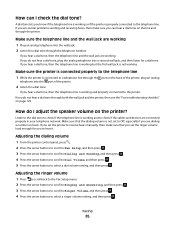
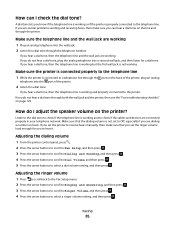
... on the line and through the port on the back of the printer, plug an analog
telephone into the port of the printer.
2 Listen for you to receive faxes manually, then make sure you do not hear a dial tone, plug... dial volume setting, and then press . If you encounter problems sending and receiving faxes, then make sure that the dialing volume is not set the ringer volume loud enough for a dial...
User's Guide - Page 87


... received faxes.
1 From the printer control panel, press . 2 Press the arrow buttons to scroll to Fax Setup, and then press . 3 Press the arrow buttons to scroll to Reports, and then press . 4 Press the arrow buttons to scroll to Yes, and then press . How do I view the fax history of the recipient, and then press .
The printer sends...
User's Guide - Page 89


... paper, then you know how many pages were not printed. Faxes lost due to power loss are faxes to power loss, then the printer automatically prints an error report the next time it prints the fax.
Can I retrieve failed faxes?
If an incoming fax or an outgoing fax fails due to be printed. a Press the arrow buttons...
User's Guide - Page 129


... TO THE SAME
NETWORK
MAKE SURE THE PRINTER SOFTWARE IS INSTALLED ON THE DESTINATION COMPUTER
Fax troubleshooting
• "Fax troubleshooting checklist" on page 129 • "Cannot send faxes" on page 130 • "Cannot receive faxes" on page 132 • "Cannot run the fax software" on page 133 • "Fax error messages on the printer control panel" on page 134
For...
User's Guide - Page 130


..., install a DSL filter for the printer.
Splitter - Some fax machines also block unknown faxes or faxes without entering your line provider. Otherwise, your fax name and fax number. To decrease the transmission speed of the printer can transmit data at which the printer can send and receive faxes.
Cannot send faxes
If the "Fax troubleshooting checklist" does not solve the...
User's Guide - Page 166


... 122 cannot receive faxes 132 cannot run fax software 133 cannot scan to computer over a network 129 cannot send faxes 130 changing Power Saver timeout 19 changing printing mode 50 changing temporary settings into default 18
changing wireless settings after installation (Mac) 94 changing wireless settings after installation (Windows) 94 checking an unresponsive printer 116 checking...
User's Guide - Page 167


... digital telephone service 70 DSL connection 68 standard telephone line connection 65 VoIP 69 Fax Setup Utility 77 Fax Setup Wizard 77 fax troubleshooting cannot receive faxes 132 cannot run fax software 133 cannot send faxes 130 error messages, printer control panel 134 fax troubleshooting checklist 129 faxing Address Book 78, 79 blocking 88 calling card, using memory card 136 Ethernet...
User's Guide - Page 170


... 120 shared printing 101 sharing printer in draft mode 50 printing mode changing 50 proof sheet using 44 protocol 111 publications finding 9
R
received history report 87 receiving faxes
Auto Answer setting 81, 82 automatically 81 manually 82 tips 81, 82 recycling 8 Dell products 15 redial attempts, fax setting 76 redial time, fax setting 76 reducing an image...
User's Guide - Page 171


...takes too long or freezes
the computer 129 troubleshooting, fax
cannot receive faxes 132 cannot run fax software 133 cannot send faxes 130
error messages, printer control panel 134
troubleshooting, jams and misfeeds
paper ... Photo Album Starter Edition 22 Dell Ink Management System 22 Fast Pics 22 Fax Setup Utility 22 Fax Solutions software 22 Printer Home 22 Printing Preferences 22 Service Center 22...
Similar Questions
How Do You Send Fax ?
I was gifted a new Dell B1265dnf lazer printer. I dont know how to send fax from this. Help me plz
I was gifted a new Dell B1265dnf lazer printer. I dont know how to send fax from this. Help me plz
(Posted by endiffcarl 10 years ago)
V5151w Does Not Send Faxes Now
it used to send faxes but tried 5 different times today and when finish scanning copies, it will say...
it used to send faxes but tried 5 different times today and when finish scanning copies, it will say...
(Posted by stevphil460 11 years ago)

