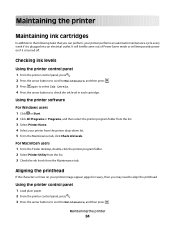Dell V313W Support Question
Find answers below for this question about Dell V313W.Need a Dell V313W manual? We have 1 online manual for this item!
Question posted by merwanluck on September 3rd, 2012
Wifi Problem Please Help*
Hi, my Dell V313w works with mac book pro running OSX Mountain Lion using the USB cable. but I cant connect with wifi or install new firmware.
To setup wireless printing I enter "Dell Wireless Setup Assistant" which was loaded on to my computer from packaged disc. This works up to a point.The setup assistant fulfills capability of locating and joining my personal home network however after I join the network and select "Use a wireless router or access point" I am prompted to pick my wireless security, which is: WPA Personal. Once WPA is selected I come to the problem which is the password entry. The problem is that the password entry only allows me to type one character which I cannot delete. Of course my password is longer than one character and the setup virtually freezes at this point, clicking "go back" is of no use and I have no option to continue.
I also downloaded the most recent firmware updates however at the very beginning of setup it cannot locate my printer even while the USB cable is plugged in.
Please help i want to use my printer to its full capacity
thank you in advance
Merwan
Current Answers
Related Dell V313W Manual Pages
Similar Questions
Scan From Dell V313w To Mac Not Working?
I just bought this printer and managed to download the driver from Dell website to get the printer t...
I just bought this printer and managed to download the driver from Dell website to get the printer t...
(Posted by kaitybarrett 11 years ago)
How Do I Download Printer V510 For Son's Mac Book Pro
I am trying to find download for son's MacPro and I don't know how to do this. Can you find the corr...
I am trying to find download for son's MacPro and I don't know how to do this. Can you find the corr...
(Posted by rspielman 11 years ago)
Need Technical Help With Wireless Router
can't print from dell xps 1701 to dell 2155cn printer
can't print from dell xps 1701 to dell 2155cn printer
(Posted by clintwilb 11 years ago)