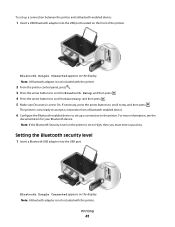Dell V313W Support Question
Find answers below for this question about Dell V313W.Need a Dell V313W manual? We have 1 online manual for this item!
Question posted by kaitybarrett on January 4th, 2013
Scan From Dell V313w To Mac Not Working?
I just bought this printer and managed to download the driver from Dell website to get the printer to print from my Mac however it won't scan. When I try it says 'downloading application list' for a while then fails. I've tried loading it from Imagecapture but it doesn't recognise anything. In systems preferences under print and fax i have selected the printer there also to try and scan but it doesn't even recognise it can scan. Is there a way to get this working??
Current Answers
Answer #1: Posted by NiranjanvijaykumarAtDell on January 5th, 2013 5:03 AM
Hello kaitybarrett,
I am from Dell Social Media and Community.
Please follow the link below to download the Dell Application to download and install the Printer application on your Mac.
http://www.dell.com/support/drivers/ca/en/cadhs1/DriverDetails/Product/dell-v313w?driverId=D9N17&osCode=MAC1&fileId=3103946694
You can use this application to scan documents.
If this has not helped you or if you need any further assistance, feel free to message me on Twitter. I will be happy to assist.
Dell-Niranjan
Twitter: @NiranjanatDell
I am from Dell Social Media and Community.
Please follow the link below to download the Dell Application to download and install the Printer application on your Mac.
http://www.dell.com/support/drivers/ca/en/cadhs1/DriverDetails/Product/dell-v313w?driverId=D9N17&osCode=MAC1&fileId=3103946694
You can use this application to scan documents.
If this has not helped you or if you need any further assistance, feel free to message me on Twitter. I will be happy to assist.
Dell-Niranjan
Twitter: @NiranjanatDell
NiranjanAtDell
Dell Inc
Related Dell V313W Manual Pages
Similar Questions
Dell Scanner Printer V313w Cannot Retrieve Application List
(Posted by Fratimpin 9 years ago)
Dell V515w Printer Downloading Application List When Scanning
(Posted by RFDarkRi 10 years ago)
Want To Scan But Error Message On The Printer: Downloading Application List. Hel
Want to scan but error message on the printer: Downloading application list. help
Want to scan but error message on the printer: Downloading application list. help
(Posted by jcarpinteyro 12 years ago)