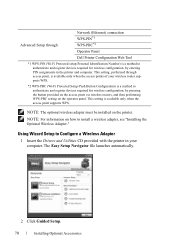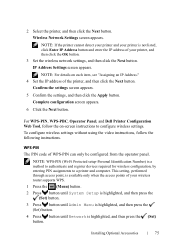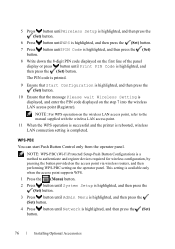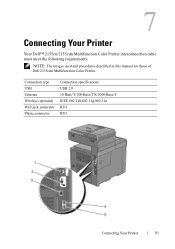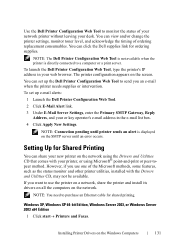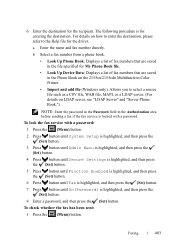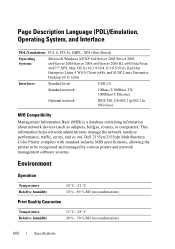Dell 2155cn Support Question
Find answers below for this question about Dell 2155cn.Need a Dell 2155cn manual? We have 1 online manual for this item!
Question posted by clintwilb on September 9th, 2012
Need Technical Help With Wireless Router
Current Answers
Answer #1: Posted by RathishC on September 10th, 2012 3:08 AM
Are you facing issue with the wireless router or the printer?
Was the printer working fine before or this is the first time you have done the setup?
Please let me know the error message you are getting?
I request you to please elaborate on the issue, so that I can help you further
Meanwhile, I would recommend you a link which will give you step by step information about wireless connectivity. Please click the link below:
I would recommend you a link which will give you step by step information about wireless connectivity. Please click the link below:
http://dell.to/RcmkVA
Once you click on the link, it will first ask you to click on the Operating System which you are using and follow the step which should resolve the issue.
When you click on the Operating System it will guide you with the steps to follow which should resolve the issue.
We can also try to boot the computer in safe mode. To boot the computer in safe mode, please switch on the computer and start tapping the F8 key which would take you to Advanced Boot Option screen. Using the up and down arrow key, select Safe Mode with networkingto boot the computer into Safe Mode.
Please check if you are able connect to wireless internet in Safe Mode with networking
You can also click on the link below which will give you steps to login into Safe Mode:
Once the computer boots to safe mode, do a system restore and take the system to a prior date when it was working fine. At times it happens due to the updates not being properly installed on the system.
To perform System Restore click on the link below:
Please respond for further assistance.
Thanks & Regards
Rathish C
#iworkfordell
Related Dell 2155cn Manual Pages
Similar Questions
working