Dell V313W Support Question
Find answers below for this question about Dell V313W.Need a Dell V313W manual? We have 1 online manual for this item!
Question posted by bigsu on February 14th, 2014
V313w How To Connect To Wifi
The person who posted this question about this Dell product did not include a detailed explanation. Please use the "Request More Information" button to the right if more details would help you to answer this question.
Current Answers
There are currently no answers that have been posted for this question.
Be the first to post an answer! Remember that you can earn up to 1,100 points for every answer you submit. The better the quality of your answer, the better chance it has to be accepted.
Be the first to post an answer! Remember that you can earn up to 1,100 points for every answer you submit. The better the quality of your answer, the better chance it has to be accepted.
Related Dell V313W Manual Pages
User's Guide - Page 5


Safety information
Connect the power cord to an electrical outlet that is not responsible for the use of such problems. Remove the power cord from the printer before inspecting it. This product is ... replacement parts. Do not pinch the power cord between objects such as part of the printer, unplug the power cord from the wall outlet and disconnect all cables from the electrical outlet...
User's Guide - Page 7


... allow you looking for? Recycling
• Recycle the product packaging. • Recycle your old printer instead of your ink cartridges, try using the "Clean Printhead" and
"Deep Clean Printhead" features.
Initial setup instructions:
• Connecting the printer • Installing the printer software
Find it away. • Recycle paper from discarded print jobs. • Use...
User's Guide - Page 9


... it exits.
7 Printer control panel Operate the printer.
8 Top cover
Access the scanner glass.
9 Paper feed guard
Prevent items from falling into the paper slot.
10 Paper guides
Keep paper straight when feeding. Note: This feature is being accessed.
4 Memory card slots
Insert a memory card.
5 PictBridge and USB port Connect a PictBridge-enabled digital...
User's Guide - Page 10


..., or remove ink cartridges.
6 Scanner unit
• Access the ink cartridges and printhead. • Remove paper jams.
About your printer.
3 Power supply with port Connect the printer to a power source.
4 USB port
Connect the printer to a computer using a USB cable.
Use the
To
1 Scanner glass
Scan and copy photos and documents.
2 Security slot
Install an...
User's Guide - Page 32


... the memory device, Memory Card Detected or Storage Device Detected appears on the display.
2 If only document files are supported by the printer. If the printer is using a Wireless connection (selected models only)
a Press the arrow buttons to select the file name of the document that support the file types in the memory...
User's Guide - Page 35
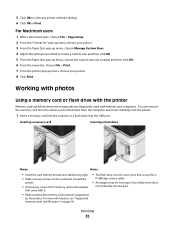
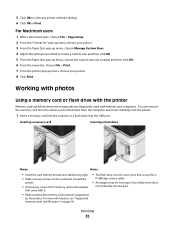
...:
Notes:
• Insert the card with the brand name label facing right.
• Make sure any printer software dialogs. 6 Click OK or Print. 5 Click OK to close any arrows on page 36.
•...more information, see "Supported memory cards and file types" on the card point toward the
printer.
• If necessary, connect the memory card to create a custom size, and then click OK. 5 From the...
User's Guide - Page 37


...the
computer screen to transfer the photos to the computer or to print.
If the printer is using a Wireless connection (selected models only)
a Press the arrow buttons to scroll to Select Computer, and..., then press to select Photos.
4 Transfer or print the photos:
If the printer is using a USB connection
• Fast Pics launches automatically when you insert the memory device. Note: You...
User's Guide - Page 38
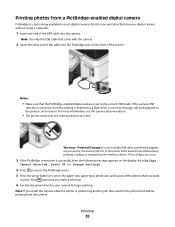
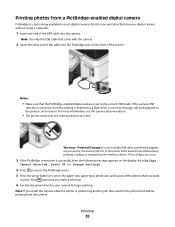
... the memory device.
Notes:
• Make sure that lets you insert the camera while the printer is performing another job, then wait for your digital camera without using a computer.
1 Insert ... the front of data can occur.
3 If the PictBridge connection is successful, then the following message appears on the printer control panel. Printing photos from a PictBridge-enabled digital camera...
User's Guide - Page 40


... devices that the size of each Bluetooth device that you insert the memory card into the printer or connect the camera to High, the printer saves a list of up a connection between your printer and a Bluetooth-enabled device
Note: The printer does not support printing files from your PDA.
You need to determine their hardware compatibility and...
User's Guide - Page 41
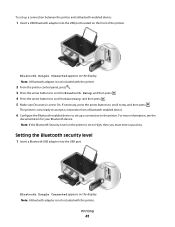
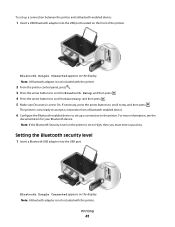
... a Bluetooth-enabled device.
6 Configure the Bluetooth-enabled device to set up a connection between the printer and a Bluetooth-enabled device:
1 Insert a USB Bluetooth adapter into the USB port. The printer is not included with the printer.
2 From the printer control panel, press . 3 Press the arrow buttons to scroll to Bluetooth Setup, and then press . 4 Press the...
User's Guide - Page 42
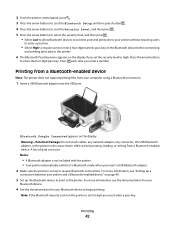
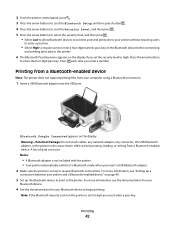
...the display. Press the arrow buttons
to High. Bluetooth Dongle Connected appears on the printer is not included with the printer. • Your printer automatically switches to Bluetooth mode when you enter a number.... and then press .
• Select Low to allow Bluetooth devices to connect and send print jobs to your printer without requiring users
to enter a pass key.
• Select High to...
User's Guide - Page 56


Notes:
• If the printer is connected only to a local computer, then the printer will automatically download a list of output you want to scan multiple pages...
1 Load a photo or photos. 2 Click or Start. 3 Click All Programs or Programs, and then select the printer program folder from the list. 4 Navigate to enter the PIN.
Scanning to start scanning. Press each time you enter ...
User's Guide - Page 61


...WEP security can use your wireless network is more complex encryption method and is connected to use the same WEP key. Networking
61
A valid WEP key has:
• ... of characters called the WPA pre-shared key or passphrase, to your neighbors' homes. Your printer is compatible with IEEE 802.11 b/g/n routers that anyone within range of wireless security. WPA2...
User's Guide - Page 63


... make sure that your wireless network is not using is connected to the same wireless network where you install the printer on each computer to set up and working properly. ... Windows users
1 Close all open applications. 2 Download the latest installer from the printer Web site. 3 Launch the printer installation software, and then follow the instructions on the network.
You do not know...
User's Guide - Page 70


... a USB cable to the USB port on the back of connection.
See related topics on troubleshooting-specific connection types if you access your printer depending on your printer > Add. b Double-click Printer Setup Utility or Print Center. Switching to a local (USB) connection
1 Attach one type of the printer. Note: There is no need to remove the USB...
User's Guide - Page 80


Notes:
• Make sure you do not know the IP address of the access point, then do so. Can I use my printer on a network. Yes, the printer supports a simultaneous USB and network connection. While it is possible to :
System Preferences > Network > AirPort
b Click Advanced or Configure. For this format: 01-23-45-67-89...
User's Guide - Page 102


... • "Wireless print server not installed" on page 115 • ""Communication not available" message displays when printing wirelessly" on page 115 • "Communication with printer lost when connected to Virtual Private Network (VPN)" on page 117 • "Resolving intermittent wireless communications issues" on page 117
Wireless troubleshooting checklist
Before beginning to troubleshoot...
User's Guide - Page 115


... as 192.168.0.100.
If you see this message again after you have waited long enough for the printer and the laptop to attach to the network, then there may be prompted to connect the printer to the computer again using a laptop and have power saving settings enabled, then you may see the...
User's Guide - Page 120


... software and documentation developed exclusively at any accompanying documentation provided under this agreement are periodically made at private expense. Notices
Product information
Product name: Dell V313w Series Machine type: 4443 Model(s): 1d1, 1dw, 5dw
Edition notice
August 2010
This publication could include technical inaccuracies or typographical errors.
User's Guide - Page 135


... 22 updating the application list 60 USB 69, 80
cable 76 USB connection
with network connection 80 USB port 10 using
Macintosh printer software 20
V
Virtual Private Network 117 VPN
lost connection to printer 117
W
Web site finding 7
WEP 61 ad hoc 66
WEP key key index 83 locating 72
Windows software Abbyy Sprint OCR...

