Dell V515W Support Question
Find answers below for this question about Dell V515W.Need a Dell V515W manual? We have 1 online manual for this item!
Question posted by EnniLo on January 17th, 2014
How To Connect Wifi To Dell Printer V515w Without Cd
The person who posted this question about this Dell product did not include a detailed explanation. Please use the "Request More Information" button to the right if more details would help you to answer this question.
Current Answers
There are currently no answers that have been posted for this question.
Be the first to post an answer! Remember that you can earn up to 1,100 points for every answer you submit. The better the quality of your answer, the better chance it has to be accepted.
Be the first to post an answer! Remember that you can earn up to 1,100 points for every answer you submit. The better the quality of your answer, the better chance it has to be accepted.
Related Dell V515W Manual Pages
User's Guide - Page 9


....dell.com. Finding information about the printer
... Clean the printhead.
Initial setup instructions:
• Connecting the printer • Installing the printer software
Find it away. • Recycle paper from... the installation software CD.
Recycling
• Recycle the product packaging. • Recycle your printer model
• Caring for using the printer:
• Selecting...
User's Guide - Page 10


... Code
Note: The Service Tag and Express Service Code appear on labels located on your printer.
• Software and Drivers-Certified drivers for your printer and Installation software CD
installers for Dell printer software
Note: If you purchased your Dell computer and printer
• Readme files-Last-minute technical changes, or advanced at the same time, then...
User's Guide - Page 22


... of free disk space. You may be available at support.dell.com. Using the printer software
Minimum system requirements
The printer software requires up the printer using the installation software CD, all the necessary software was installed. Using the Windows printer software
Software installed during printer installation
When you set up to 500MB of various software programs...
User's Guide - Page 23


...; Add, edit, or delete contacts in the built-in phone book. • Access the Dell Fax Setup Utility.
Using the printer software
23 Printer software
Use the
To
Dell Printer Home (referred to as Printer Home)
• Launch applications or programs. • Access the Fax Solutions software. • Scan or e-mail a photo or document. • Edit...
User's Guide - Page 25


... icon. 3 From the Web Links tab, click Customer Support. 4 From the Web site, select your printer and then download the driver. 5 Install additional or optional software. Dell Printer Utility (referred to the computer
over a network. Finding and installing optional software
For Windows users
1 Click or Start. 2 Click All Programs or Programs, and then...
User's Guide - Page 27


... , or click Start and then click Run. b In the Start Search or Run box, type D:\setup.exe, where D is the letter of your CD or DVD drive. Using the Internet
Updated printer software may be available at support.dell.com. For Macintosh users
1 Close all open applications. 2 Download the latest installer from the...
User's Guide - Page 45


... to Print Photos, and then press .
5 Press the arrow buttons to scroll to Print DPOF, and then press to set up a connection between your printer and a Bluetooth-enabled device
Note: The printer does not support printing files from your PDA. It supports the following profiles: Object Push Profile
(OPP) and Serial Port Profile...
User's Guide - Page 46
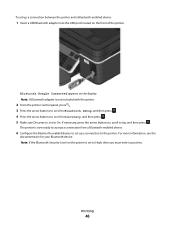
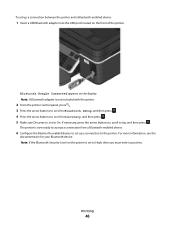
For more information, see the
documentation for your Bluetooth device.
Printing
46 The printer is now ready to accept a connection from a Bluetooth-enabled device.
6 Configure the Bluetooth-enabled device to set up a connection between the printer and a Bluetooth-enabled device:
1 Insert a USB Bluetooth adapter into the USB port located on the display. If necessary, press...
User's Guide - Page 48


... more information, see the documentation for your
Bluetooth device.
4 See the documentation for your printer and a Bluetooth-enabled device" on the printer is set to begin printing. 1 Insert a USB Bluetooth adapter into the USB port. Bluetooth Dongle Connected appears on both sides of the paper (duplexing)
Printing on the display. Note: If the...
User's Guide - Page 85
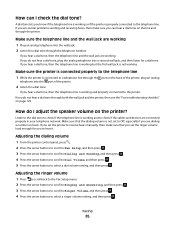
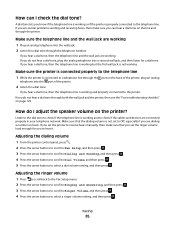
... I check the dial tone? Listen to the dial tone to check if the telephone line is working and properly connected to Off, especially if you set to the printer. If you set the printer to receive faxes manually, then make sure you hear a dial tone, then the telephone line and the wall jack...
User's Guide - Page 92


... for the network name.
If the Welcome screen does not appear after a minute, then launch the CD manually:
a Click , or click Start and then click Run. Installing the printer on other computers
Once the printer is connected to the same wireless network where you will access it can be accessed wirelessly by any other...
User's Guide - Page 96
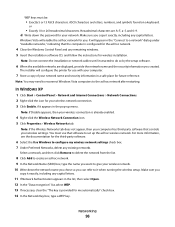
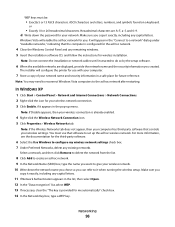
...the password for your wireless network connection. 3 Click Enable, if it exactly, including any remaining windows. 5 Insert the installation software CD, and follow the instructions for me...enabled.
4 Right-click the Wireless Network Connection icon. 5 Click Properties > Wireless Networks tab. Networking
96 Windows Vista will configure the printer for you copy it when running the wireless...
User's Guide - Page 97


...Write down the WEP key you chose so you created.
The installer will configure the printer for use with your computer.
22 Store a copy of your network name and ... then click Refresh network list. 20 Insert the installation software CD, and then follow the instructions for the ad hoc network, and then click OK. Note: Do not connect the installation or network cables until instructed to do so by...
User's Guide - Page 98


... on the computer screen.
The following procedures assume that you must support WPS.
See related topics on troubleshooting-specific connection types if you access your printer, depending on your access point (wireless router) supports WPS. 2 Insert the installation software CD and follow the instructions on only one type of the devices on your...
User's Guide - Page 99


...
1 Click or Start. 2 Click All Programs or Programs, and then select the printer program folder from the printer Web site. 3 Double-click Dell Extras > Dell Setup Assistant. 4 Follow the instructions on the computer screen for configuring the printer wirelessly. Switching between USB and wireless connections (Macintosh only)
You can continue to :
System Preferences > Print & Fax
b Click...
User's Guide - Page 100


... want to switch back to the printer, do one of your printer. b Install the printer software on page 100. e Assign a distinctive name, and then click OK. 3 Locate the printer from the remote computer:
Note: The remote computer is the one that is attached to accessing
the printer over a wireless connection. e Type the Universal Naming Convention (UNC...
User's Guide - Page 105


... an installation cable? The installation cable attaches to a USB port on the computer and to only one wireless network at a time. Networking
105
Scenario 4: Computer connected wirelessly to a printer without Internet access • A computer is directly connected to a printer without going through a wireless router. • This configuration is used to set up the...
User's Guide - Page 107


... connectivity of the signal received by an object, it cannot carry information between the access point and the printer. Many factors can I improve wireless signal strength? The strength of the printer ... is approximately 100 feet (30 meters). If you are using the installation software CD. Try moving the printer closer to the
computer if they seem to communicate over a network is being ...
User's Guide - Page 121


... cord into the USB port of the USB cable into the wall outlet, and then turn on the computer.
REMOVE AND RECONNECT THE USB CABLE CONNECTED TO YOUR PRINTER
CHECK THE USB CONNECTION
1 Check the USB cable for more information. The USB port is marked with a
USB symbol.
User's Guide - Page 136


... the USB cable for any obvious damage. Note: If you continue to a defective port. CHECK THE NETWORK CONNECTION
If the printer and computer are connected over a network, then make sure that the memory card you are communicating. If the cable is not damaged. • Make sure memory card contains supported ...
Similar Questions
I Have Dell Wifi Printer Dell V515w When It Turn To Energy Saver Mode I Lose
the connection how could i reset?
the connection how could i reset?
(Posted by sptaw 10 years ago)

