Dell V515W Support Question
Find answers below for this question about Dell V515W.Need a Dell V515W manual? We have 1 online manual for this item!
Question posted by runkese on November 23rd, 2013
Dell V515w Printer Won't Connect Wifi
The person who posted this question about this Dell product did not include a detailed explanation. Please use the "Request More Information" button to the right if more details would help you to answer this question.
Current Answers
There are currently no answers that have been posted for this question.
Be the first to post an answer! Remember that you can earn up to 1,100 points for every answer you submit. The better the quality of your answer, the better chance it has to be accepted.
Be the first to post an answer! Remember that you can earn up to 1,100 points for every answer you submit. The better the quality of your answer, the better chance it has to be accepted.
Related Dell V515W Manual Pages
User's Guide - Page 3


...
Ordering and replacing supplies 13
Ordering ink cartridges...13 Replacing ink cartridges...13 Recycling Dell products...15
Using the printer control panel buttons and menus 16
Using the printer control panel...16 Changing temporary settings into new default settings 18 Changing the Power Saver timeout...19 Saving energy with Eco-Mode...20 Resetting...
User's Guide - Page 7
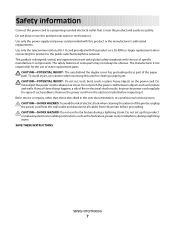
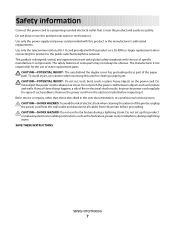
...THESE INSTRUCTIONS. Do not set up this product near the product and easily accessible. Safety information
Connect the power cord to the public switched telephone network. Use only the telecommunications (RJ-11) cord... not use this product or make any of these things happen, a risk of the printer, unplug the power cord from the wall outlet and disconnect all cables from the electrical...
User's Guide - Page 9


... cartridges. • Clean the printhead. These features clean the printhead nozzles to print more pages with the printer. For updates, check our Web site at support.dell.com. Initial setup instructions:
• Connecting the printer • Installing the printer software
Find it away. • Recycle paper from discarded print jobs. • Use recycled paper. These...
User's Guide - Page 10


... the following information ready when you contact support so that they may not be found on the Support Web site. What are you purchased your Dell computer and printer
• Readme files-Last-minute technical changes, or advanced at the same time, then documentation and drivers for
technical reference material for ?
User's Guide - Page 36


...the keypad. • To assign a computer name and a PIN to print.
If the printer is using a Wireless connection (selected models only)
a Press the arrow buttons to select the file name of the ... a memory card or flash drive (Windows only)
To enable the File Print function:
• The printer must be connected to print on each page. 8 Adjust other settings as needed. 9 Click Print. 6 From the ...
User's Guide - Page 40
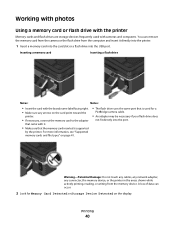
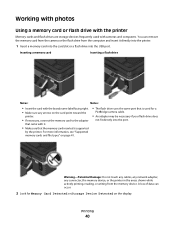
...: Do not touch any cables, any network adapter, any arrows on the card point toward the
printer.
• If necessary, connect the memory card to the adapter
that the memory card inserted is supported
by the printer. Printing
40
A loss of data can remove the memory card from the camera or the flash...
User's Guide - Page 46
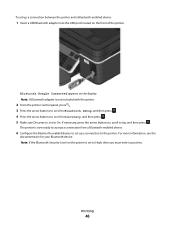
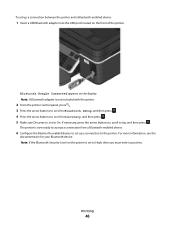
... . 4 Press the arrow buttons to scroll to Discovery, and then press . 5 Make sure Discovery is now ready to accept a connection from a Bluetooth-enabled device.
6 Configure the Bluetooth-enabled device to set up a connection between the printer and a Bluetooth-enabled device:
1 Insert a USB Bluetooth adapter into the USB port located on the display.
The...
User's Guide - Page 77


...; Set the distinctive ring. Otherwise, such faxes are aborted.
• Enable error correction during transmission. • Set whether the printer scans the original document before dialing so that :
• The printer is properly connected to configure the fax settings, make sure that you want. This is not in Power Saver mode.
Using the...
User's Guide - Page 85
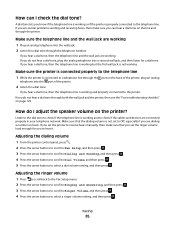
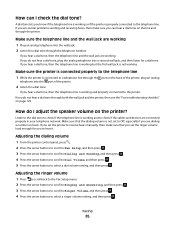
... line and the wall jack are working but the first wall jack is properly connected to hear it. If you are connected properly in your telephone network. Make sure the printer is connected properly to the telephone line
1 While the printer is not set to a telephone line through the port on the back of the...
User's Guide - Page 93


...
1 Set up . - Special wireless installation instructions
The following : - Adding the printer to a wireless network and is an association/registration button on a wireless network. The printer is turned off and back on, and the printer is on and connected to the computer screen. The printer has not yet been configured for use. Before you have five...
User's Guide - Page 99


... All Programs or Programs, and then select the printer program folder from the printer Web site. 3 Double-click Dell Extras > Dell Setup Assistant. 4 Follow the instructions on the computer screen for configuring the printer wirelessly. See related topics on troubleshooting-specific connection types if you access your printer depending on the computer screen.
Note: There is no...
User's Guide - Page 116


...; "Software did not install" on page 120 • "Print job does not print or is securely connected to printer maintenance tasks and customer support. If Troubleshooting does not solve your problem
Visit our Web site at support.dell.com to find the following:
• Live online technical support • Contact numbers for paper...
User's Guide - Page 133


... to a telephone, DSL, or VoIP line before you can configure the fax settings in so that appears on the Printer Home takes you to our Web site where you need to connect the printer to your telephone line (through a standard wall jack, a DSL filter, or a VoIP adapter) before you can receive the fax...
User's Guide - Page 137


... • "Wireless print server not installed" on page 150 • ""Communication not available" message appears when printing wirelessly" on page 150 • "Communication with printer lost when connected to Virtual Private Network (VPN)" on page 152 • "Resolving intermittent wireless communications issues" on page 152
Wireless troubleshooting checklist
Before beginning to troubleshoot...
User's Guide - Page 138


... are reset to the same wireless network. • The printer is correct, run the wireless setup again.
• The printer and the computer are both connected to factory default settings. Make sure the printer and wireless access point are connected to another network through a VPN connection, you can try printing again. Cannot print over your wireless...
User's Guide - Page 145


... not have the same name as another wireless device • Not connected to a wireless network
The printer may indicate that the printer is a USB port, scroll through the list and select
the port...indicates that it can allow intruders to use a manufacturer's default network name, your printer could be connecting to your wireless access point (wireless router) to learn how to the same network...
User's Guide - Page 147
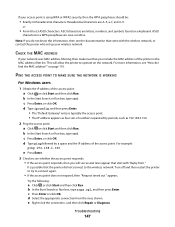
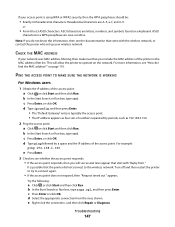
... Run. b In the Start Search or Run box, type cmd. Turn off and then restart the printer to try to the wireless network. For more information, see several lines appear that the printer did not connect to connect again.
• If the access point does not respond, then "Request timed out." c Press Enter, or...
User's Guide - Page 152


... from the menu. 5 Click the Ports tab. 6 Click the box next to Enable bidirectional support if it is currently connected to print again.
Check the printer model in the Description area. Communication with only the VPN and no other network at the same time. Disconnect from the menu. 5 Click the Ports ...
User's Guide - Page 170


... digital telephone service 70 DSL connection 68 standard telephone line
connection 65 VoIP connection 69 setting up printer faxing 82 settings timeout disabling ...printer in draft mode 50 printing mode changing 50 proof sheet using 44 protocol 111 publications finding 9
R
received history report 87 receiving faxes
Auto Answer setting 81, 82 automatically 81 manually 82 tips 81, 82 recycling 8 Dell...
User's Guide - Page 171


...)
fax setup 69 VoIP adapter 69 volume, adjusting
ringer and dial tone 85 speaker 85 VPN lost connection to printer 152
W
Web site finding 9
WEP 90 ad hoc 95
WEP key key index 112 locating 101... Sprint OCR 22 Adobe Photo Album Starter Edition 22 Dell Ink Management System 22 Fast Pics 22 Fax Setup Utility 22 Fax Solutions software 22 Printer Home 22 Printing Preferences 22 Service Center 22 Toolbar ...
Similar Questions
I Have A Dell V515w Printer And Can't Connect To The Wifi To Print
(Posted by devesaned 10 years ago)
Dell V515w Printer Will Not Connect
Have tried several times to connect printer to computeKale peep getting error code
Have tried several times to connect printer to computeKale peep getting error code
(Posted by denidesert1 11 years ago)

