Dell V313W Support Question
Find answers below for this question about Dell V313W.Need a Dell V313W manual? We have 1 online manual for this item!
Question posted by solbon on August 22nd, 2014
Dell Wireless 1355 Wont Printer Won't Print
The person who posted this question about this Dell product did not include a detailed explanation. Please use the "Request More Information" button to the right if more details would help you to answer this question.
Current Answers
There are currently no answers that have been posted for this question.
Be the first to post an answer! Remember that you can earn up to 1,100 points for every answer you submit. The better the quality of your answer, the better chance it has to be accepted.
Be the first to post an answer! Remember that you can earn up to 1,100 points for every answer you submit. The better the quality of your answer, the better chance it has to be accepted.
Related Dell V313W Manual Pages
User's Guide - Page 6


.... This feature sets the screen brightness to low and sets the printer to change to perform basic tasks. The Power Saver feature puts the printer in the Print Preview dialog or the printer
display (depending on your printer model).
• Preview print jobs before printing. Wireless/network printers allow you for presentation.
• Use recycled paper. The "Pages per...
User's Guide - Page 7


...; Recycle the product packaging. • Recycle your old printer instead of your printer model
• Caring for ? For updates, check our Web site at support.dell.com.
These features clean the printhead nozzles to print more pages with the printer.
Additional setup and instructions for using the printer:
• Selecting and storing paper and specialty media...
User's Guide - Page 18


... an overview of free disk space. You may be available at support.dell.com.
Using the printer software
Minimum system requirements
The printer software requires up the printer using the installation software CD, all the necessary software was installed. Using the Windows printer software
Software installed during initial installation, then reinsert the installation software CD...
User's Guide - Page 19


... the Fax Setup Utility to as Wireless Setup Utility)
• Set up the wireless printer on
your printer model.
Dell Wireless Setup Utility (referred to set the Speed
Dial and Group Dial numbers, set Ringing and Answering, and print fax history and status reports. Printer software
Use the
To
Dell Printer Home (referred to as Printer Home)
• Launch applications or...
User's Guide - Page 21


...the list. 3 Navigate to as Wireless Setup Assistant)
Note: Your printer may not come with cartridge installation. • Print a test page. • Print an alignment page. • Clean the printhead nozzles. • Order ink or supplies. • Register the printer. • Contact technical support. Dell Printer Utility (referred to :
Printer Home > select your printer > Support tab > On...
User's Guide - Page 23


... the instructions on this computer before but need to reinstall the software, then uninstall the current software first. Using the Internet
Updated printer software may be available at support.dell.com. b In the Start Search or Run box, type D:\setup.exe, where D is the letter of your CD or DVD drive. Using...
User's Guide - Page 33


... an orientation, and then click OK. 5 From the menu bar, choose File > Print. 6 From the Printer pop-up menu, choose your printer. 7 Click Print. Printing specialty documents
Printing envelopes
For Windows users
1 With a document open, click File > Print. 2 Click Properties, Preferences, Options, or Setup. 3 Navigate to:
Print Setup tab > Paper Type list > select Plain Paper
4 Navigate to:
Paper...
User's Guide - Page 35
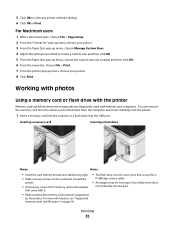
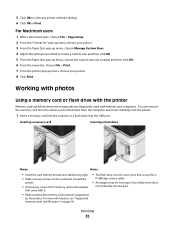
... Paper Size pop-up menu, choose the custom size you created, and then click OK. 6 From the menu bar, choose File > Print. 7 From the printer pop-up menu, choose your printer. 3 From the Paper Size pop-up menu, choose Manage Custom Sizes. 4 Adjust the settings as needed to the adapter
that came with...
User's Guide - Page 64


... point is not currently communicating with another ad hoc
device.
• Blinking orange means one of the following : -
The printer is not connected to a wireless network and is wireless-enabled and activated to work wirelessly, see the documentation that your box, then press it is turned
off or not working properly.
- Interpreting the colors...
User's Guide - Page 72


... use any of these identifier marks to configure the network name (SSID) and WEP key or WPA passphrase for information on adding a network printer connected to establish a wireless home network and enable network security without requiring prior knowledge of Wi-Fi technology. The person who set up your system support person.
Note...
User's Guide - Page 74


.... For desktop computers, laptops, and printers to communicate with each other over a network, they can be connected by cables and/or have wireless network adapters built in or installed in them so that came with internal print servers built into them . Wireless network examples
Scenario 1: Mixed wired and wireless connections on the access point. 1 Open...
User's Guide - Page 76


... on your computer. Networking
76
Scenario 4: Computer connected wirelessly to a printer without Internet access • A computer is directly connected to a printer without going through a wireless router. • This configuration is used to the back of the printer.
USB ports may be on your wireless network, the printer will lose Internet access if you to configure the...
User's Guide - Page 78


... then change the wireless channel on the access point. • Do not place your network, resulting to printing issues that the signal is receiving.
To determine if the printer is too weak... networks. If it may drop during certain conditions.
Arrange your access point (wireless router) and the printer, then try one or more of objects absorb enough to avoid signal absorption....
User's Guide - Page 102


..." on page 110 • "Wi-Fi indicator light is blinking orange during installation" on page 111 • "Wireless print server not installed" on page 115 • ""Communication not available" message displays when printing wirelessly" on page 115 • "Communication with printer lost when connected to Virtual Private Network (VPN)" on page 117 • "Resolving intermittent...
User's Guide - Page 103


..., check the troubleshooting checklist, and then do the following:
TURN THE ACCESS POINT (WIRELESS ROUTER) OFF AND THEN BACK ON
Wait one minute for the printer and computer to Yes, and then press . Cannot print over your wireless network.
The printer wireless settings are connected to factory default settings. All devices on the computer from obstacles...
User's Guide - Page 108


... worked, call Customer Support. • If there is activity on Device Manager but the printer will not print wirelessly, then a firewall could be a problem with wireless printing.
Cannot print and there is working . If the printer and computer are configured correctly, and the wireless network is a firewall on Device Manager, there may be the problem. If there is...
User's Guide - Page 109


... then select Properties from the menu, select Use Printer Online. 5 Close the Printers or Printers and Faxes window and try printing again. ENABLE THE PRINTER
Confirm that the printer is green but the printer does not print (Windows only)
If you have previously set up your computer to use the printer wirelessly.
1 Click , or click Start and then click Run...
User's Guide - Page 110


...using security, then you will not have the same name as another wireless device • Not connected to a wireless network
The printer may indicate that it in infrastructure mode • Waiting to make...:
• From 8 to print again. For example, if you are A-F, a-f, and 0-9. If you .
Try one or more of the selected port indicates that the printer is a USB port, scroll through...
User's Guide - Page 133


... the edges of page 96
slow print speed 98 streaks or lines on printed
image 97 printer
sharing 71 sharing in Windows 71 printer control panel 9 using 14 printer does not print wireless 108 printer does not print wirelessly 109 printer does not respond 93 printer printing blank pages 92 printer problems, basic solutions 87 printer software uninstalling 22 printer, setting as default 46 printhead 10...
User's Guide - Page 135


... 18 Adobe Photo Album Starter Edition 18 Dell Ink Management System 18 Fast Pics 18 Fax Setup Utility 18 Fax Solutions software 18 Printer Home 18 Printing Preferences 18 Service Center 18 Toolbar 18 Wireless Setup Utility 18
wireless 69, 80 printer does not print 108 troubleshooting 109, 117
wireless network adding a printer to existing ad hoc network 69...

