Dell V313W Support Question
Find answers below for this question about Dell V313W.Need a Dell V313W manual? We have 1 online manual for this item!
Question posted by prPet on September 21st, 2013
Printer V313w Wont Connect To Internet
The person who posted this question about this Dell product did not include a detailed explanation. Please use the "Request More Information" button to the right if more details would help you to answer this question.
Current Answers
There are currently no answers that have been posted for this question.
Be the first to post an answer! Remember that you can earn up to 1,100 points for every answer you submit. The better the quality of your answer, the better chance it has to be accepted.
Be the first to post an answer! Remember that you can earn up to 1,100 points for every answer you submit. The better the quality of your answer, the better chance it has to be accepted.
Related Dell V313W Manual Pages
User's Guide - Page 32


... a PIN to the computer, see "Supported memory cards and file types" on each page. 8 Adjust other settings as needed. 9 Click Print. If the printer is using a Wireless connection (selected models only)
a Press the arrow buttons to select the file name of page images to print on page 36.
• The computer must...
User's Guide - Page 35
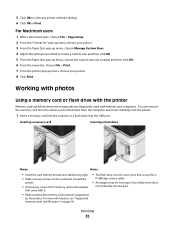
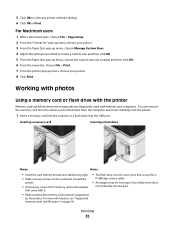
... Print. For more information, see "Supported memory cards and file types" on the card point toward the
printer.
• If necessary, connect the memory card to create a custom size, and then click OK. 5 From the Paper Size pop-up menu, choose the custom size you created, and ...
User's Guide - Page 41
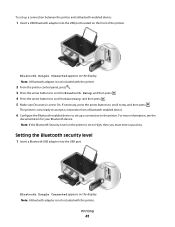
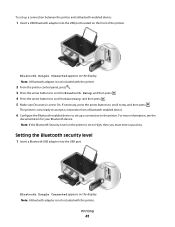
... Bluetooth-enabled device to set to On. Printing
41 Bluetooth Dongle Connected appears on the display. Note: A Bluetooth adapter is set to High, then you must enter a pass key.
To set up a connection to the printer. The printer is set up a connection between the printer and a Bluetooth-enabled device:
1 Insert a USB Bluetooth adapter into the USB...
User's Guide - Page 61


...of characters called the WPA pre-shared key or passphrase, to your network resources-including Internet access-
WPA2 uses a more complex encryption method and is more secure than WEP. ... 0-9. Your printer is compatible with IEEE 802.11 b/g/n routers that the current mode setting is connected to use the same WEP key. Supported network security options
The printer supports three ...
User's Guide - Page 64


... box is turned on and connected to establish communications with the network.
- The printer is on and that the printer is connected to customers outside of your printer for a wireless network. -...printer is out of the range of the following : -
The printer is turned off .
• Solid orange means one of these boxes include LiveBox, AliceBox, N9UF Box, FreeBox, and Club Internet...
User's Guide - Page 66


... it from working . • The recommended way to set up a standalone network between the computer and your printer. In Windows Vista or later
1 Click > Control Panel > Network and Internet > Network and Sharing Center. 2 Click Set up a connection or network > Set up a wireless ad hoc network. ASCII characters in a WPA passphrase are A-F, a-f, and 0-9. or...
User's Guide - Page 67


... Windows XP
1 Click Start > Control Panel > Network and Internet Connections > Network Connections. 2 Right-click the icon for your wireless network connection. 3 Click Enable, if it exactly, including any capital letters... be:
• Exactly 5 or 13 ASCII characters. Windows Vista will configure the printer for the third-party software.
6 Select the Use Windows to it exactly, including ...
User's Guide - Page 68


...the computer is a computer-to-computer (ad hoc) network; The installer will configure the printer for future reference. Note: Store the network name and password in a safe place for use...Network > AirPort
In Mac OS X version 10.4 or earlier
From the Finder, navigate to: Applications > Internet Connect > AirPort
2 From the Network Name or Network menu, click Create Network. 3 Create a name for ...
User's Guide - Page 72


...the WPS capability of your access point, see the Windows documentation for any printer
connected to establish a wireless home network and enable network security without requiring prior ... through access points (wireless routers). Look for information on adding a network printer connected to check if your Internet Service Provider (ISP), then you to your Macintosh computer.
4 Follow the...
User's Guide - Page 74


... characters are letters, numbers, and symbols found on a keyboard. • View the security settings on a network with Internet access • All computers and printers connect to the network through a router with each other over a wired connection.
Note: The WEP key or WPA passphrase is not the same as the password for the access point...
User's Guide - Page 75
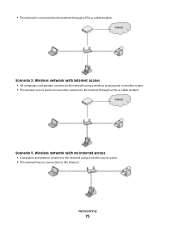
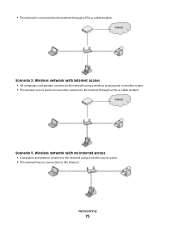
... Wireless network with no connection to the Internet.
Networking
75 • The network is connected to the Internet through a DSL or cable modem.
Scenario 3: Wireless network with Internet access • All computers and printers connect to the network using a wireless access point. • The network has no Internet access • Computers and printers connect to the network using...
User's Guide - Page 76


...an installation cable?
When setting up the wireless settings of the printer. How do I attach the installation cable? This connection allows you are connected to an ad hoc network.
Scenario 4: Computer connected wirelessly to a printer without Internet access • A computer is directly connected to a printer without going through a wireless router. • This configuration is...
User's Guide - Page 80


.... For this format: 01-23-45-67-89-AB. c Click TCP/IP.
Can I use my printer on a network. While it is possible to change the MAC address of a network device, it is ...version 10.4 or earlier 1 From the Finder, navigate to:
Applications > Internet Connect > AirPort The SSID of the network that the computer is connected to is a 48-bit identifier associated with an access point
1 Type ...
User's Guide - Page 82


..., printers, and other devices are connected over most popular. The IP address appears as 192.168.0.100.
Different types of networks use different protocols, but Transmission Control Protocol/Internet Protocol... are essentially unique computer names in a numeric format, used to send data over the Internet as well as a language, and like a language, it has rules allowing participants to...
User's Guide - Page 87


...Click or Start. 2 Click All Programs or Programs, and then select the
printer program folder from the list.
3 Select Printer Home. 4 From the Support tab, select Service Center.
If Troubleshooting does ... "Print job does not print or is securely connected to the host computer, print server, or other network access point. • Check the printer for error messages, and resolve any errors. &#...
User's Guide - Page 102


... ON AND
READY
SELECT THE CORRECT COMPUTER NAME FROM THE LIST ON THE PRINTER
MAKE SURE YOUR WIRELESS NETWORK IS CONNECTED AND ACTIVE
If your computer. If your network has Internet access, try one or more of the following :
• The printer, the computer, and the wireless access point are not sure if your...
User's Guide - Page 103


..., security system cameras, other wireless networks, and some Bluetooth devices. DISCONNECT FROM VPN SESSION
When you are connected to another network through a VPN connection, you are performing a task. • The correct printer port is selected. • The computer and printer are both connected to factory default settings. A security key is secure). For most networks, the...
User's Guide - Page 110


...print again. Hexadecimal characters are A-F, a-f, and 0-9.
Check the printer model in the Printer column to make an ad hoc connection to another network near you and your neighbor both use your network...will not have the same name as another wireless device • Not connected to a wireless network
The printer may indicate that it is not recommended because it in infrastructure mode ...
User's Guide - Page 112
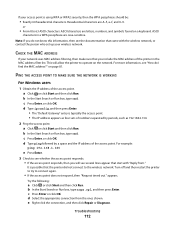
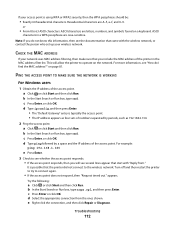
... network uses MAC address filtering, then make sure that you do I find the MAC address?"
For more information, see several lines appear that the printer did not connect to operate on page 81. c Press Enter, or click OK. d Type ipconfig, and then press Enter. • The "Default Gateway" entry is typically the...
User's Guide - Page 117


.... If you would like to have difficulty communicating with each other. Be aware that your VPN connections. ELIMINATE NETWORK CONGESTION
If a wireless network is too busy, then the computer and printer may notice that some organizations will not allow split tunneling. To check if the computer is not already checked. 7 Click Apply...
Similar Questions
My Computer Is Saying That The Printer Is Not Connected To The Computer
Though the printer is connected to the computer, and plugged in the computer is not recognizing that...
Though the printer is connected to the computer, and plugged in the computer is not recognizing that...
(Posted by bubbie4w 12 years ago)

