Dell V515W Support Question
Find answers below for this question about Dell V515W.Need a Dell V515W manual? We have 1 online manual for this item!
Question posted by awintKatrin on March 2nd, 2014
My Dell V510 Wont Printer Won't Print
The person who posted this question about this Dell product did not include a detailed explanation. Please use the "Request More Information" button to the right if more details would help you to answer this question.
Current Answers
There are currently no answers that have been posted for this question.
Be the first to post an answer! Remember that you can earn up to 1,100 points for every answer you submit. The better the quality of your answer, the better chance it has to be accepted.
Be the first to post an answer! Remember that you can earn up to 1,100 points for every answer you submit. The better the quality of your answer, the better chance it has to be accepted.
Related Dell V515W Manual Pages
User's Guide - Page 8


... page image on one side of a sheet of the paper manually or automatically
(depending on our Web site. About your printer
Thank you can print up to 8 page images on your printer's environmental impact
We are committed to protecting the environment and are the reason we do what we could do better, please...
User's Guide - Page 9


For updates, check our Web site at support.dell.com. About your ink cartridges, try using the printer:
• Selecting and storing paper and specialty media • Loading paper • Performing printing, copying, scanning, and faxing tasks,
depending on your prints. Before replacing and recycling your printer
9
Inks in High-Yield cartridges allow you looking for...
User's Guide - Page 10


...
Note: The Service Tag and Express Service Code appear on labels located on your printer.
• Software and Drivers-Certified drivers for your printer and Installation software CD
installers for Dell printer software
Note: If you purchased your Dell computer and printer
• Readme files-Last-minute technical changes, or advanced at the same time, then...
User's Guide - Page 23


.... • Order supplies. • Maintain ink cartridges. • Print a test page. • Register the printer. • Contact technical support. Note: This program is installed automatically with the printer software.
• You may be prompted to install this program from Windows. Dell Ink Management System
Order ink.
Dell Fast Pics (referred to as Wireless Setup Utility...
User's Guide - Page 24


.... • Create and edit the Contacts list.
Using the Macintosh printer software
Software installed during installation.
Use the Printing Preferences
To
When you select File Print with the printer software. Use the Dell All-In-One Center (referred to as All-In-One Center)
Dell AIO Setup Utility (referred to as the following:
• Select...
User's Guide - Page 25


... Customer Support. 4 From the Web site, select your printer and then download the driver. 5 Install additional or optional software. Use the
To
Dell Network Card Reader (referred to as Wireless Setup Assistant)
Note: Your printer may not come with cartridge installation. • Print a test page. • Print an alignment page. • Clean the printhead nozzles...
User's Guide - Page 37


...set a custom size.
5 Select an orientation. 6 Click OK to close any printer software dialogs. 7 Click OK or Print.
Printing
37 If no size matches the envelope size, then set a custom size.
4... Select an orientation, and then click OK. 5 From the menu bar, choose File > Print. 6 From the Printer pop-up menu, choose your envelope size.
Notes:
• Most envelopes use landscape orientation....
User's Guide - Page 39
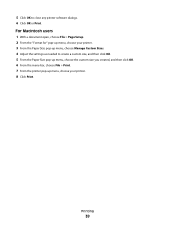
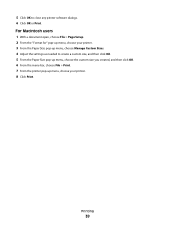
... the Paper Size pop-up menu, choose Manage Custom Sizes. 4 Adjust the settings as needed to close any printer software dialogs. 6 Click OK or Print. 5 Click OK to create a custom size, and then click OK. 5 From the Paper Size pop-up menu, choose the custom size you created, and then ...
User's Guide - Page 87


...want to send the fax, and then press . 7 If the printer is not set the printer to start scanning the document and save on ink and print a report only when a fax job is unsuccessful, then the ...was sent. Faxing
87 You should hear the dial tone of the printer? You can print reports of sent and/or received faxes.
1 From the printer control panel, press . 2 Press the arrow buttons to scroll to ...
User's Guide - Page 91


... a
keyboard.
If your network uses. ASCII characters are letters, numbers, punctuation, and symbols found on a wireless network
To set up the printer for wireless printing, you are prompted to know:
• The name of security your access point is also known as an option. Most newer wireless network equipment also ...
User's Guide - Page 99


... can continue to :
System Preferences > Print & Fax
b Click +.
Note: You can change the way you access your printer depending on your printer >Settings tab > Wireless setup utility
4...then select the printer program folder from the printer Web site. 3 Double-click Dell Extras > Dell Setup Assistant. 4 Follow the instructions on the computer screen for configuring the printer wirelessly. Note...
User's Guide - Page 103
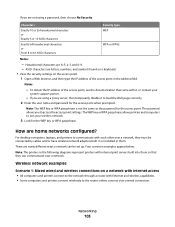
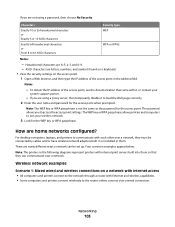
... home networks configured? For desktop computers, laptops, and printers to communicate with it to load the Web page correctly...printers connect to the network through a router with internal print servers built into them .
How are A-F, a-f, and 0-9. - Note: The printers in the following diagrams represent printers with Ethernet and wireless capabilities. • Some computers and printers...
User's Guide - Page 120


...the power cord into the matching color slot of the printhead.
3 Close the printer. Print job does not print or is missing pages
If the "Before you troubleshoot" checklist does not solve ...
If you encountered problems while installing, or if your printer does not appear in the list in the Printers folder or as a printer option when sending a print job, then try one .
2 Firmly plug the square...
User's Guide - Page 137


... computer" on page 143 • "Wi-Fi indicator light is not lit" on page 143 • "Wi-Fi indicator light is green but the printer does not print (Windows only)" on page 144 • "Wi-Fi indicator light is still orange" on page 145 • "Wi-Fi indicator light is blinking orange...
User's Guide - Page 141
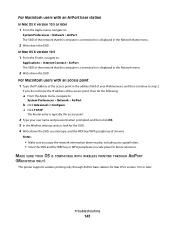
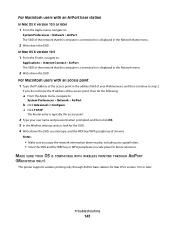
... the Apple menu, navigate to:
System Preferences > Network > AirPort
b Click Advanced or Configure. MAKE SURE YOUR OS IS COMPATIBLE WITH WIRELESS PRINTING THROUGH AIRPORT (MACINTOSH ONLY)
The printer supports wireless printing only through AirPort base stations for future reference.
If you copy the network information down the SSID.
In Mac OS X version 10...
User's Guide - Page 143


...; If there is not on Device Manager, there may be the problem. If the light is activity on Device Manager but the printer will not print wirelessly, then a firewall could be a problem with wireless printing. Troubleshooting
143 Notes:
• When you get to run.
• Temporarily disable the firewall and install the wireless...
User's Guide - Page 144


... light is enabled:
1 Click , or click Start and then click Run. 2 In the Start Search or Run box, type control printers. 3 Press Enter, or click OK.
ENABLE THE PRINTER
Confirm that the printer is green but the printer does not print, then try one or more of the settings appear to be correct, but the...
User's Guide - Page 169


... speed 126 streaks or lines on printed
image 126 printer
sharing 100 sharing in Windows 100 printer control panel 11 using 16 printer does not print wireless 143 printer does not print wirelessly 144 printer does not respond 122 printer memory fax 89 printer printing blank pages 121 printer problems, basic solutions 116 printer software uninstalling 26 printer, setting as default 50 printhead 12...
User's Guide - Page 171


... finding 9
WEP 90 ad hoc 95
WEP key key index 112 locating 101
Windows software Abbyy Sprint OCR 22 Adobe Photo Album Starter Edition 22 Dell Ink Management System 22 Fast Pics 22 Fax Setup Utility 22 Fax Solutions software 22 Printer Home 22 Printing Preferences 22 Service Center 22 Toolbar 22
User's Guide - Page 172


...wireless settings after installation (Windows) 94
photos do not print from memory card across wireless network 137
printer and computer on different networks 108
printer works intermittently on wireless network 152
Wi-Fi indicator light... of colors 93 light is not lit 143
Wi-Fi indicator light is green printer does not print 144
Wi-Fi indicator light is still orange 145 Wi-Fi indicator light shows ...

