Dell V515W Support Question
Find answers below for this question about Dell V515W.Need a Dell V515W manual? We have 1 online manual for this item!
Question posted by malatoka on July 27th, 2014
Printer Wont Allow Me To Do Anything V515w
The person who posted this question about this Dell product did not include a detailed explanation. Please use the "Request More Information" button to the right if more details would help you to answer this question.
Current Answers
There are currently no answers that have been posted for this question.
Be the first to post an answer! Remember that you can earn up to 1,100 points for every answer you submit. The better the quality of your answer, the better chance it has to be accepted.
Be the first to post an answer! Remember that you can earn up to 1,100 points for every answer you submit. The better the quality of your answer, the better chance it has to be accepted.
Related Dell V515W Manual Pages
User's Guide - Page 8


... do it will be able to automatically print on track fast. The Power Saver feature puts the printer in the Print Preview dialog or the printer
display (depending on one of the paper. Wireless/network printers allow you to 8 page images on both sides
of the paper (duplex) for presentation.
• Use recycled paper...
User's Guide - Page 9


... Web site at support.dell.com. These modes can be used to print documents using printer software • Setting up and using less ink than normal and
are ideal for ?
Inks in High-Yield cartridges allow you looking for printing documents that are you to improve the quality of throwing it here...
User's Guide - Page 26


...Setup. 3 From the Advanced tab, click More Options. 4 In the Software Updates section, select Allow automatic updates from the list. 3 Select the uninstall option. 4 Follow the instructions on the computer...screen.
If you encountered problems while installing, or if your printer does not appear in complete, restart your printer from the printer drop-down list. 5 From the Support tab, select ...
User's Guide - Page 42


... the memory device, then press to select Photos.
4 Transfer or print the photos:
If the printer is the printable side,
then see the instructions that came with the glossy or printable side faceup.... (If you insert the memory device. Printing
42
Note: For best results, allow the prints to print.
Follow the instructions on .
8 Press .
c Transfer or print the photos:...
User's Guide - Page 44


...white print.
or A4-size plain paper. 2 From the printer control panel, press . 3 Insert a memory card or flash drive. Note: For best results, allow the prints to dry at least 24 hours before printing from...an option to print a proof sheet.
Printing
44
Note: If you insert the camera while the printer is the printable side,
then see the instructions that came with the paper.) Note: Make sure...
User's Guide - Page 45


...allow the prints to print the photos. It is recommended that have previously set up a connection between a Bluetooth-enabled device and your printer if you are required. Setting up a connection with the printer. When the printer...printable side faceup. (If you are not sure which photos to High, the printer saves a list of up a Bluetooth connection on your Bluetooth-enabled device.
•...
User's Guide - Page 47


...: A Bluetooth adapter is not included with the printer.
2 From the printer control panel, press . 3 Press the arrow ...buttons to scroll to Bluetooth Setup, and then press button . 4 Press the arrow buttons to scroll to Security Level, and then press . 5 Press the arrow buttons to select the security level, and then press .
• Select Low to allow...
User's Guide - Page 55


.... 2 Load an original document faceup into the ADF or facedown on the scanner glass. 3 From the printer control panel, press . 4 Press until Photo Reprint appears. 5 Press the arrow buttons to scroll to... copy quality to Automatic, Draft, Normal, or Photo. 6 Press . Note: For best results, allow the prints to dry at least 24 hours before stacking, displaying, or storing.
4 Press until Quality...
User's Guide - Page 60


... and open them as a new file. Scanning to a flash drive or memory card
Before you begin, make sure your printer > Photo
• If you want to scan a single photo, or multiple photos as a single image, then select ...buttons to create, and the original
image size.
Scanning
60
Note: Allow at least 1/4 inch of output you scanned has been saved. Press each time you make a selection.
User's Guide - Page 61


...allows you must be used?" For Macintosh users
1 Load an original document. 2 From the Finder desktop, double-click the printer program folder. 3 Double-click the printer Center to edit it from the list. 4 Navigate to:
Printer Home > select your printer...or Start. 3 Click All Programs or Programs, and then select the printer program folder from the list of applications when you set up menu, ...
User's Guide - Page 83


... Run the Fax Setup Wizard. c Configure the fax settings. A splitter splits the telephone signal and allows you enter the correct distinctive ring pattern for a dial tone. What is connected.
When you set the... use ? What is an office setting or in your home or limited ports on your printer. If the printer is my fax number? You can use a phone splitter. For Windows users
a Click or...
User's Guide - Page 84


... can detect fax signals on the greater number of rings so that number. If an incoming call is important if you want the printer to On?
This feature allows you want . Setting the correct ring is a fax, the printer can set the number of rings. When do I set the distinctive ring for the...
User's Guide - Page 86


...allows you send may affect fax transmission. Each telephone number has a designated ring pattern (a single ring, a double ring, a triple ring).
The resolution, or fax quality, of the documents that you to have distinctive ring service, then set the printer... if the original document is a fax, then the printer detects the fax signal on one telephone line.
Quality
...
User's Guide - Page 90


..., and WPA/WPA2. Both WPA and WPA2 use the same WEP key.
Supported network security options
The printer supports three wireless security options: no security at all on a
keyboard. or
• Exactly 5 or... the WEP key. Using no security means that are similar types of your home, allowing access to your network from the street or from your wireless network is more complex encryption...
User's Guide - Page 94


... an IP address automatically through DHCP on most wireless networks.
1 Complete the wireless setup, allowing the printer to receive a DHCP address from a DHCP server on the computer screen. To verify, ... 5 In the Address field, type the IP address you created.
4 Follow the instructions on the printer, such as the configured network and the security key, do the following:
For Windows users
1 Click...
User's Guide - Page 101


...allows you might find the information
in connecting to a wireless network:
• Personal Identification Number (PIN)-A PIN on the printer is entered into the wireless settings of the access point. • Push Button Configuration (PBC)-Buttons on both the printer... see the Windows documentation for information on adding a network printer connected to check if your access point is a simple ...
User's Guide - Page 102


... it . • See the documentation that came with your wireless network.
3 Look for the WEP key or WPA passphrase. The WEP key or WPA passphrase allows printers and computers to load the Web page correctly. 2 Enter the user name and password for the access point when prompted.
If you to it to...
User's Guide - Page 103
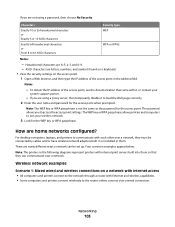
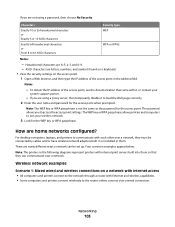
... are not using a proxy server, then temporarily disable it , or contact your wireless network.
3 Look for the access point. The WEP key or WPA passphrase allows printers and computers to the router;
The password allows you to 63 ASCII characters
Security type WEP
WPA or WPA2
Notes:
-
Note: The...
User's Guide - Page 105


... computer and to the square connector on the front or the
back of the computer, and may be horizontal or vertical. This connection allows you to configure the printer for a networked or locally attached installation.
1 Attach the large, rectangular connector to any USB port on your computer.
Why do I need to temporarily...
User's Guide - Page 110


... MAC addresses on networks. This is called the physical address because it is connected to do I use my printer on a network, make sure you select the printer with the hardware of allowed devices.
Yes, the printer supports a simultaneous USB and network connection. A Media Access Control (MAC) address is a MAC address? How do so. Networking...

