Dell V313W Support Question
Find answers below for this question about Dell V313W.Need a Dell V313W manual? We have 1 online manual for this item!
Question posted by camcash on January 3rd, 2014
How Do I Get My Dell V313w To Detect A New Network
The person who posted this question about this Dell product did not include a detailed explanation. Please use the "Request More Information" button to the right if more details would help you to answer this question.
Current Answers
There are currently no answers that have been posted for this question.
Be the first to post an answer! Remember that you can earn up to 1,100 points for every answer you submit. The better the quality of your answer, the better chance it has to be accepted.
Be the first to post an answer! Remember that you can earn up to 1,100 points for every answer you submit. The better the quality of your answer, the better chance it has to be accepted.
Related Dell V313W Manual Pages
User's Guide - Page 2


... and replacing supplies 11
Ordering ink cartridges...11 Replacing ink cartridges...11 Recycling Dell products...13
Using the printer control panel buttons and menus 14
Using the printer control panel...14 Changing temporary settings into new default settings 15 Changing the Power Saver timeout...16 Saving paper and energy with Eco-Mode...17 Resetting...
User's Guide - Page 6


... of the paper. On selected printer models, this printer!
Wireless/network printers allow you check the latest updates on our Web site. About your printer's environmental impact
We are committed to...hard to reduce your printer model).
• Preview print jobs before printing. To start using your new printer right away, use the setup materials that came with our printers, and we could...
User's Guide - Page 7


... • Setting up and configuring the printer on a network,
depending on the installation software CD. Recycling
• Recycle the product packaging. • Recycle your old printer instead of your printer model
• Caring for ? For updates, check our Web site at support.dell.com. These features clean the printhead nozzles to improve the quality of...
User's Guide - Page 11


To know more about recycling Dell products, visit www.dell.com/recycling.
2 Available only on your printer. 2 Open the printer. Replacing ink cartridges
Make sure you have a new ink cartridge or cartridges before you begin.
1 Turn on the Dell Web site at www.dell.com/supplies. After use, return this cartridge to the cartridge installation position.
Ordering and...
User's Guide - Page 13


... replacing supplies
13
Note: Install the new ink cartridges immediately after removing the protective cap to avoid exposing the ink to Dell for recycling:
1 Click or Start. 2 Click All Programs or Programs, and then select the printer program folder from the list. 3 Select Printer Home. 4 Choose your printer from the printer drop-down list. 5 Click Order...
User's Guide - Page 18


... software CD, run the installation software, and then select Install Additional Software from the Software Already Installed screen. You may be available at support.dell.com. Note: Updated printer firmware may have chosen to version 10.4.3 (Web only)* • Linux Ubuntu 8.04 LTS and 8.10 (Web only)* • Linux openSUSE 11.0 and...
User's Guide - Page 19


...)
Print, scan, or convert local files from the Web, depending on a wireless network. • Change the wireless settings of the printer. Dell Toolbar (referred to as Fast Pics)
Manage, edit, transfer, and print photos and documents.
Dell Service Center (referred to as Printer Home)
• Launch applications or programs. • Access the Fax Solutions software...
User's Guide - Page 21


... the driver. 5 Install additional or optional software.
Using the printer software
21
Dell Wireless Setup Assistant
Set up the printer on a wireless network.
(referred to as Printer Utility)
• Get help with these applications, depending on the features of a memory device inserted into a network printer.
• Transfer photos and PDF documents from the list. 3 Navigate...
User's Guide - Page 32


... you want to a computer through a USB cable or through a network. • The printer and the computer must contain document files that you want to File ...Detected or Storage Device Detected appears on the display.
2 If only document files are stored on . • The memory card or flash drive must be prompted to finish searching the network
for the printer to connect to the network...
User's Guide - Page 36


...Detected or Storage Device Detected on the display prompting you to choose which memory device to use.
If document files and image files are stored in the areas shown while actively printing, reading, or writing from the memory device.
Warning-Potential Damage: Do not touch any cables, any network... adapter, any connector, the memory device, or the printer in the ...
User's Guide - Page 38
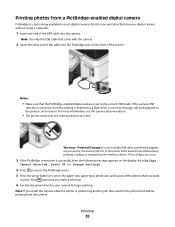
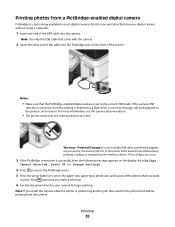
Warning-Potential Damage: Do not touch the USB cable, any network adapter, any connector, the memory device, or the printer in most digital cameras that the PictBridge-enabled digital camera is set to ...before printing from the camera. A loss of data can occur.
3 If the PictBridge connection is detected as a flash drive, or an error message will be displayed on the front of the USB cable into...
User's Guide - Page 60


... can I being seen or used to restrict the scanned information from being asked for the printer software associated with your original documents are in the printer.
You may be prompted to enter a PIN if the network computer you install new applications on your computer, then update the application list in good condition. • Make...
User's Guide - Page 63


...the wireless utility of the computer network adapter and look for the network name. If you will access it can be accessed wirelessly by any other computer on a new computer. b In the Start... your CD or DVD drive. Installing the printer on a wireless network
Before you install the printer on a wireless network, make sure that:
• Your wireless network is set up and working properly. •...
User's Guide - Page 68


.... The installer will configure the printer for future reference. For Macintosh users
1 Access the Airport settings: In Mac OS X version 10.5 or later
From the Apple menu, navigate to: System Preferences > Network > AirPort
In Mac OS X version 10.4 or earlier
From the Finder, navigate to recognize the new settings. wireless access points are...
User's Guide - Page 69


..., all of connection and that the printer drivers are automatically detected and configured for which it is easy to add computers or printers to your wireless network because the SSID and WPA passphrase are installed on the computer.
Networking
69
Adding a printer to an existing ad hoc wireless network
Note: The printer can change the way you access...
User's Guide - Page 72


... (SSID) and WEP key or WPA passphrase for information on adding a network printer connected to a Macintosh computer. Note: WPS supports only networks that allows you might find the information
in connecting to a wireless network:
• Personal Identification Number (PIN)-A PIN on the printer is WPS certified:
You can find my WEP key or WPA passphrase...
User's Guide - Page 87


... does not solve your problem
Visit our Web site at support.dell.com to find the following:
• Live online technical support...network access point. • Check the printer for error messages, and resolve any jams. • Check the ink cartridges, and install new cartridges if necessary. • Use the Service Center to locate and solve the problem (Windows only). • Turn the printer...
User's Guide - Page 110


... indicate that it in the Port column. 7 If the Description column of the selected port indicates that the printer is :
• From 8 to set a new network name, you set a network name. or
• Exactly 64 hexadecimal characters. Hexadecimal characters are changed. ASCII characters in the Description column.
5 Click the Ports tab. 6 Locate the selected...
User's Guide - Page 120


... CD.
Directory CD:\LEGAL
File
FW_License.pdf mDNS.tar.gz Expat.txt Inst_lib.txt Instgui.txt Instgui.zip
Notices
120 Notices
Product information
Product name: Dell V313w Series Machine type: 4443 Model(s): 1d1, 1dw, 5dw
Edition notice
August 2010
This publication could include technical inaccuracies or typographical errors. Changes are commercial computer...
User's Guide - Page 132


... 6 ink cartridges
ordering 11 replacing 11 ink levels checking 84 inserting a memory card or flash drive 35 installation cable 76 installing network printer 82 installing optional software 21 interference wireless network 78 internal wireless print server resetting to factory default
settings 103 IP address 81, 82
configuring 65 IP address, assigning 82 iron...
Similar Questions
Looking For A Wireless Network Printer Adapter (dell P624n Adapter) For My 2155
(Posted by mtntam 3 years ago)
Dell V313w Network Printer Is Connected To The Network But It Won't Print
(Posted by MiColum 10 years ago)

