Dell 2330 Support Question
Find answers below for this question about Dell 2330.Need a Dell 2330 manual? We have 3 online manuals for this item!
Question posted by smiesjafran on September 18th, 2013
How To Reset Dell Network Printer 2350dn
The person who posted this question about this Dell product did not include a detailed explanation. Please use the "Request More Information" button to the right if more details would help you to answer this question.
Current Answers
There are currently no answers that have been posted for this question.
Be the first to post an answer! Remember that you can earn up to 1,100 points for every answer you submit. The better the quality of your answer, the better chance it has to be accepted.
Be the first to post an answer! Remember that you can earn up to 1,100 points for every answer you submit. The better the quality of your answer, the better chance it has to be accepted.
Related Dell 2330 Manual Pages
User's Guide
(HTML) - Page 1


... on your printer.
CAUTION: A CAUTION indicates a potential for Network Printing Software Overview
Printing Maintaining Your Printer Administrative Support Troubleshooting Your Printer Specifications Appendix...registered in applicable FAR provisions: Dell Inc., One Dell Way, Round Rock, Texas, 78682, USA. Finding Information About Your Printer Operator Panel Menus Installing Optional ...
User's Guide
(HTML) - Page 4


... components such as memory, network cards, and optional equipment
Customer Care-Contact information, service call and order status, warranty, and repair information
Dell Support Website-support.dell.com
NOTE: Select your region or business segment to direct your call when contacting support
NOTE: If you purchased your Dell computer and printer at the same time...
User's Guide
(HTML) - Page 12
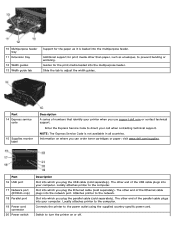
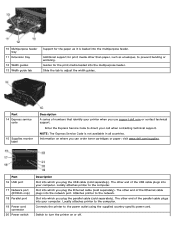
.... Enter the Express Service Code to direct your printer when you use support.dell.com or contact technical support.
Locally attaches printer to the computer. Locally attaches printer to the computer.
Switch to adjust the width guides. Information on or off. Part 16 USB port
17 Network port (2330dn only)
18 Parallel port
19 Power...
User's Guide
(HTML) - Page 38
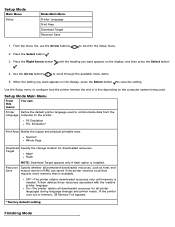
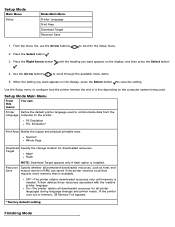
... all permanent downloaded resources, such as fonts and
Save
macros stored in RAM, are saved if the printer receives a job that
requires more memory than is installed. On-The printer retains all printer languages during language changes and printer resets. Press the Select button .
3. Press the Right Arrow button .
Use the Arrow buttons
to the...
User's Guide
(HTML) - Page 47
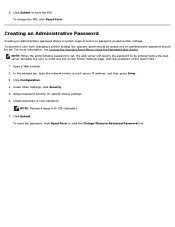
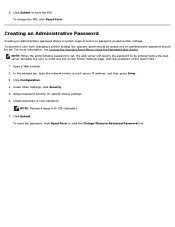
... an Administrative Password
Creating an administrative password allows a system support person to save the PIN.
In the address bar, type the network printer or print server IP address, and then press Enter. 3. To change the PIN, click Reset Form. For more information, see Locking the Operator Panel Menus Using the Embedded Web Server.
User's Guide
(HTML) - Page 49
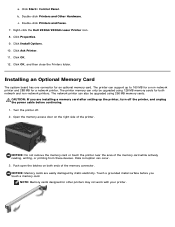
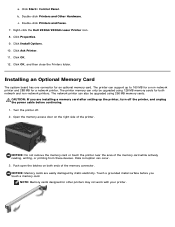
.... c. Click Install Options. 10. Click Ask Printer. 11. Open the memory access door on both network and non-network printers. b. Right-click the Dell 2330d/2330dn Laser Printer icon. 8. NOTICE: Do not remove the memory card or touch the printer near the area of the printer. Click Properties. 9. The printer can occur. 3. The network printer can only be upgraded using 128...
User's Guide
(HTML) - Page 52


NOTE: Resetting the imaging drum counter without replacing the imaging drum may damage your printer and void your computer. How do I install the Dell 2330d/2330dn Laser Printer driver through network for Network Printing. Windows ME, Windows NT, Windows 98, Windows 95, Macintosh OS 9x and 10.2 are not supported by using the Dell Printer Configuration Web Tool?
If...
User's Guide
(HTML) - Page 59


...message and continue printing, press the Back button . Turn the printer off . The current job may not print correctly. Your printer supports up to clear. Ensure that the USB Buffer menu item...and wait for the message to 160 MB for a non-network printer and 288 MB for a network printer.
58 Too Many Trays Attached
Turn the printer off . To ignore the message and continue printing, press the...
User's Guide
(HTML) - Page 80


...custom paper size you created. 8. For Mac OS X version 10.3:
1.
Mac OS X Known Issues and Solutions
How do I manage network printers? All copies may print on custom paper sizes? How do some applications not print multiple copies as expected? NOTE: You must click Save ...From the Paper Size pop-up menu. Mac OS X Features
Why do I format my document to manage your network printers.
User's Guide
(HTML) - Page 84


Type your network printer's IP address in the left column. 8. Select Printer Settings in the 250-sheet and 550-sheet paper trays. 1. Click Submit. NOTE: Configuring paper trays through the Dell Printer Configuration Web Tool. From the Printer Settings page, select Paper Menu. 4. Select Paper Size. 5. Click Submit. 7. Select Paper Type. 10. Loading the 250-Sheet and...
User's Guide
(HTML) - Page 110


...and Windows 2000
For basic printer functionality, install printer software, and use with all the printers on the network.
Printer is installed on the computer attached to the printer.
Network Printing Options
In Windows environments, network printers can be configured for direct printing or shared printing. Printer software is connected to the network using a local cable, such as...
User's Guide
(HTML) - Page 111
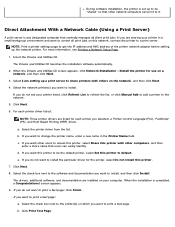
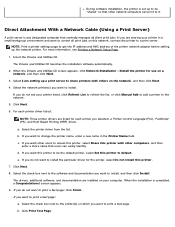
... Drivers and Utilities CD launches the installation software automatically.
2.
Select the check box next to the printer(s) on the network, and then click Next. 4. When the Drivers and Utilities CD screen appears, click Network Installation - Select the network printer(s) you want to print a test page. a. If you do not want to install. If you want...
User's Guide
(HTML) - Page 112
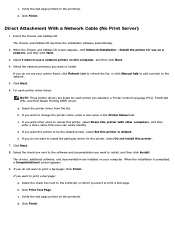
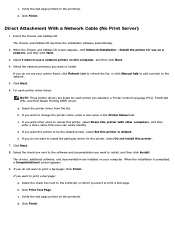
..., select Set this computer, and then click Next. 4. Verify the test page printed on the printer(s). a. e. c. Click Finish. d. Select the network printer(s) you want this printer to change the printer name, enter a new name in the Printer Name field. When the installation is completed, a Congratulations! b. The Drivers and Utilities CD launches the installation software...
User's Guide
(HTML) - Page 115


...; Control Panel. In Windows XP (Classic Start menu): Click Start® Settings® Printers and Faxes. Select the network printer from the Shared printers list. Print a test page to the network. Click Start® Control Panel. 2. Click Hardware and Sound. Click Printers. The print server host name is not listed, type the path of software modifications...
User's Guide
(HTML) - Page 116
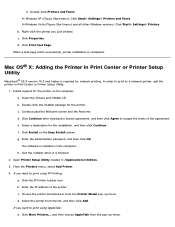
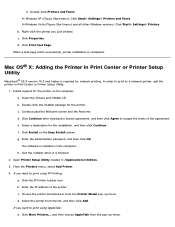
.... b. h. and then choose AppleTalk from the list, and then click Add. d. Click Continue after viewing the license agreement, and then click Agree to a network printer, add the printer in /Applications/Utilities. 3. f. c. 3. b. Click Print Test Page. d. Select the printer from the pop-up menu. Insert the Drivers and Utilities CD. g. When a test page prints successfully...
User's Guide
(HTML) - Page 128
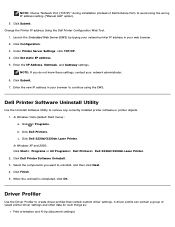
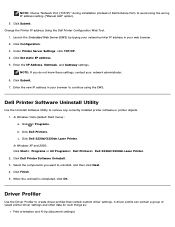
... click Next. 4. In Windows XP and 2000: Click Start® Programs or All Programs® Dell Printers® Dell 2330d/2330dn Laser Printer. 2. Click Submit. Launch the Embedded Web Server (EWS) by typing your network printer IP address in your network administrator. 6. Enter the IP Address, Netmask, and Gateway settings. Click Configuration. 3. Click ® Programs. b. c.
Select...
User's Guide
(HTML) - Page 129


... E-mail Alert Setup, which lists the IP address. To launch the Dell Printer Configuration Web Tool, type your Web browser. Type your name or the key operator's name in your network printer's IP address in the e-mail list box to another printer or printers on printer supply status.
Set Password-Lock the operator panel with a password so...
Setup Information - Page 2


... and Documentation CD.
Turn on the printer.
Connect the power cable to the printer and then to a network (2330dn and 2350dn only). Turn on the printer.
Otherwise, proceed with a Dell computer online, and you are sold separately. If you purchased your printer along with step 15.
If you purchased your printer along with a Dell computer online, and you are...
Service Manual - Page 68
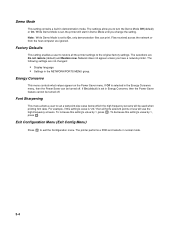
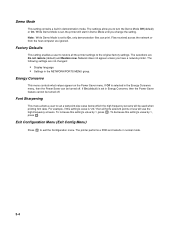
... turned off . Factory Defaults
This setting enables a user to restore all fonts sized 24 points or less will start in the NETWORK/PORTS MENU group.
The settings allow you have a network printer. While Demo Mode is selected in Energy Conserve, then the Power Saver feature cannot be turned off . Files received across the...
Service Manual - Page 169


...
Dell P/N Dell Part Description
N821D C997J R714D
ASSEMBLY, FUSER, 110V, PRINTER/PRINTER ACCESSORIES, 2330 ASSEMBLY, FUSER, 100V, PRINTER/PRINTER ACCESSORIES, 2330 ASSEMBLY, FUSER, 220V, PRINTER/PRINTER ACCESSORIES, 2330
... PRINTER/PRINTER ACCESSORIES
CRU
PRINTER/PRINTER ACCESSORIES, CABLE, IEEE-1284, LT, PARALLEL, CRU BLACK
M727D Controller base card assembly
FRU
P637D Controller network...

