Dell V313W Support Question
Find answers below for this question about Dell V313W.Need a Dell V313W manual? We have 1 online manual for this item!
Question posted by corus on June 11th, 2014
How To Add A Dell V313w To A New Wireless Network
The person who posted this question about this Dell product did not include a detailed explanation. Please use the "Request More Information" button to the right if more details would help you to answer this question.
Current Answers
There are currently no answers that have been posted for this question.
Be the first to post an answer! Remember that you can earn up to 1,100 points for every answer you submit. The better the quality of your answer, the better chance it has to be accepted.
Be the first to post an answer! Remember that you can earn up to 1,100 points for every answer you submit. The better the quality of your answer, the better chance it has to be accepted.
Related Dell V313W Manual Pages
User's Guide - Page 2


... and replacing supplies 11
Ordering ink cartridges...11 Replacing ink cartridges...11 Recycling Dell products...13
Using the printer control panel buttons and menus 14
Using the printer control panel...14 Changing temporary settings into new default settings 15 Changing the Power Saver timeout...16 Saving paper and energy with Eco-Mode...17 Resetting...
User's Guide - Page 3


... drive or memory card...56 Scanning photos into an editing application...56 Scanning documents into an editing application 57 Scanning directly to e-mail using the printer software 58 Scanning to a PDF...59 Scanning FAQ...60 Canceling scan jobs...60
Networking 61
Installing the printer on a wireless network...61 Advanced wireless setup...66 Networking FAQ...72
Contents
3
User's Guide - Page 6


... energy and other resources. Wireless/network printers allow you are continually improving our printers to automatically print on both sides of the paper. About your printer
Thank you check the latest updates on our Web site.
To start using your printer model).
• Preview print jobs before printing. To get back on your new printer right away, use...
User's Guide - Page 19


...-in-one printers. • Add, edit, or delete contacts in the built-in phone book. • Access the Dell Fax Setup Utility.
Use the Fax Setup Utility to as Toolbar)
Print, scan, or convert local files from the Web, depending on a wireless network. • Change the wireless settings of the printer.
Using the printer software
19 Dell Ink Management...
User's Guide - Page 21


...Utility)
• Get help with these applications, depending on a wireless network.
(referred to as Network Card Reader)
• View the contents of the printer that you purchased.
Dell Wireless Setup Assistant
Set up the printer on the features of a memory device inserted into a network printer.
• Transfer photos and PDF documents from the list. 3 Navigate to the computer...
User's Guide - Page 61


... not recommended to the Internet. A valid WEP key has:
• Exactly 10 or 26 hexadecimal characters. Networking
Installing the printer on a wireless network
Wireless network compatibility
Your printer may extend far beyond the walls of your home, allowing access to your network from the street or from unauthorized access. WPA/WPA2
WPA (Wi-Fi Protected Access) and WPA2...
User's Guide - Page 62


... Identifier) • If encryption was used to know:
• The name of your wireless network, which is an option only on a wireless network
To set up the printer on infrastructure networks with access points (wireless routers) and network cards that support WPA. Note: If your network uses WPA or WPA2 security, then select WPA Personal when you need to...
User's Guide - Page 63


... manually:
a Click , or click Start and then click Run. Installing the printer on a wireless network
Before you cannot find the SSID or the security information for installing a configured printer on a wireless network, make sure that your CD or DVD drive. If you install the printer on a new computer.
If the Welcome screen does not appear after a minute, then...
User's Guide - Page 67


..., numbers, and symbols found on a keyboard. Make sure you copy it when running the wireless setup.
The installer will configure the printer for use that controls your wireless settings.
Note: If the Wireless Networks tab does not appear, then your wireless network. 10 Write down the password for you created. Make sure you can refer to set...
User's Guide - Page 68


...your computer to -computer (ad hoc) network;
To check the status of your network:
a Right-click the Wireless Network Connections icon. The installer will configure the printer for future reference.
b Select View Available Wireless Networks.
• If the network is listed but the computer is a computer-to recognize the new settings. Note: Store the network name and password in a safe...
User's Guide - Page 69


... instructions on the computer screen. The following procedures assume that the printer drivers are installed on the computer.
If
any other wireless network, either ad hoc or infrastructure, for an ad hoc wireless network will remove it is easy to add computers or printers to your wireless network because the SSID and WPA passphrase are asked to enter your...
User's Guide - Page 81


... the printer. Devices on an IP network can be sure to add the MAC address of the printer must be included in your network uses MAC address filtering, then be set on an IP network to locate... An IP address is a unique number used by their MAC addresses, as well as a wireless printer, computer, or wireless access point) on an access point (router) so that only devices with each other only ...
User's Guide - Page 100
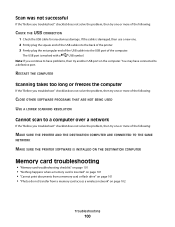
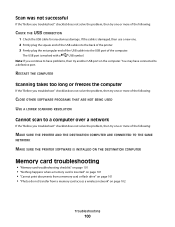
... USB symbol. If the cable is damaged, then use a new one or more of the following :
CHECK THE USB CONNECTION
1...:
MAKE SURE THE PRINTER AND THE DESTINATION COMPUTER ARE CONNECTED TO THE SAME
NETWORK
MAKE SURE THE PRINTER SOFTWARE IS INSTALLED ON ...• "Photos do not transfer from a memory card across a wireless network" on the computer. RESTART THE COMPUTER
Scanning takes too long or freezes...
User's Guide - Page 105


... the SSID.
CHECK YOUR ADVANCED SECURITY SETTINGS
• If you are using MAC (Media Access Control) address filtering to limit access to your wireless network, then you
must add the printer MAC address to the list of addresses allowed to connect to the access point.
• If you set the access point to issue...
User's Guide - Page 108


...you select Install a printer. • If you have completed the wireless installation.
The Device Manager...OK. If the printer and computer are configured correctly, and the wireless network is a firewall ...Manager but the printer will not print wirelessly, then a firewall...printer is plugged into a working , but none of the following :
• Make sure the printer... install the printer or try one...
User's Guide - Page 110


... you must reset the printer and computer SSID to set a new network name, you are not using a unique network name, consult the documentation for your wireless access point (wireless router) to learn how to the same network name. Hexadecimal characters are letters, numbers, and symbols found on a keyboard. ASCII characters are A-F, a-f, and 0-9.
If you set a network name. Hexadecimal...
User's Guide - Page 118


... are not sure how to change the SSID on the network. 2 Print a network setup page to the printer.
3 Open a Web browser and then type the printer IP address in response so they are offered as when a new device is added to clients on the wireless network at once
ELIMINATE SOURCES OF INTERFERENCE
Common household items can cause...
User's Guide - Page 119
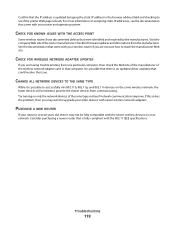
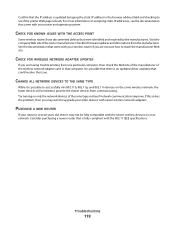
... that came with your wireless router if you are not sure how to successfully mix 802.11b, 802.11g, and 802.11n devices on only the network devices of the same type and see if the printer Web page reloads.
Check for firmware updates and other advice from communicating. PURCHASE A NEW ROUTER
If your...
User's Guide - Page 134


... finding 7
R
recycling 6 Dell products 13
reducing an image 51 repeating an image 52 replacing ink cartridges 11 resetting
internal wireless print server to factory default ...9 transparencies 27 troubleshooting
checking an unresponsive printer 87
contacting technical support 87 Service Center 87 solving basic printer problems 87 wireless network 102 troubleshooting, copy scanner unit does not...
User's Guide - Page 135


... Album Starter Edition 18 Dell Ink Management System 18 Fast Pics 18 Fax Setup Utility 18 Fax Solutions software 18 Printer Home 18 Printing Preferences 18 Service Center 18 Toolbar 18 Wireless Setup Utility 18
wireless 69, 80 printer does not print 108 troubleshooting 109, 117
wireless network adding a printer to existing ad hoc network 69 common home configurations...
Similar Questions
Looking For A Wireless Network Printer Adapter (dell P624n Adapter) For My 2155
(Posted by mtntam 3 years ago)
How To Connect Dell V313w Printer To The Wireless Network
(Posted by MISHricky 10 years ago)

