Dell V313W Support Question
Find answers below for this question about Dell V313W.Need a Dell V313W manual? We have 1 online manual for this item!
Question posted by samegan on March 11th, 2014
How To Connect Dell V313w To Wireless Network
The person who posted this question about this Dell product did not include a detailed explanation. Please use the "Request More Information" button to the right if more details would help you to answer this question.
Current Answers
There are currently no answers that have been posted for this question.
Be the first to post an answer! Remember that you can earn up to 1,100 points for every answer you submit. The better the quality of your answer, the better chance it has to be accepted.
Be the first to post an answer! Remember that you can earn up to 1,100 points for every answer you submit. The better the quality of your answer, the better chance it has to be accepted.
Related Dell V313W Manual Pages
User's Guide - Page 6


... for print, copy, and fax jobs.
• Print more than one of the paper. Wireless/network printers allow you can print up to protecting the environment and are the reason we do what we ...or photographs and save . Use the preview features found in a minimum-power standby
mode after the printer is left idle for a set amount of the paper manually or automatically
(depending on our Web site...
User's Guide - Page 7


... • Viewing and printing documents and photos • Setting up and using printer software • Setting up and configuring the printer on a network,
depending on the installation software CD. For updates, check our Web site at support.dell.com. These modes can be used to improve the quality of throwing it here Setup documentation...
User's Guide - Page 19


...• Set up the wireless printer on
your printer model.
Dell Wireless Setup Utility (referred to as Fast Pics)
Manage, edit, transfer, and print photos and documents.
Dell Ink Management System
Order ink.
Printer software
Use the
To
Dell Printer Home (referred to as Toolbar)
Print, scan, or convert local files from the Web, depending on a wireless network. • Change the...
User's Guide - Page 21


... program folder from a memory device to the computer
over a network.
Use the
To
Dell Network Card Reader (referred to as Network Card Reader)
• View the contents of the printer that you purchased. Dell Wireless Setup Assistant
Set up the printer on a wireless network.
(referred to as Printer Utility)
• Get help with these applications, depending on the features of...
User's Guide - Page 61


... wireless network may contain an IEEE 802.11b, IEEE 802.11g, or IEEE 802.11n wireless print server. WPA2 uses a more complex encryption method and is connected to your wireless network ... Privacy) is not recommended to protect wireless networks from your network resources-including Internet access- Note: If your printer has an IEEE 802.11g wireless print server and you are similar types...
User's Guide - Page 63


... DVD drive. If your wireless network is not using is connected to the same wireless network where you want to set up on the wireless network, it . b In the Start Search or Run box, type D:\setup.exe, where D is the letter of the computer network adapter and look for the network name.
Installing the printer on a wireless network
Before you will need...
User's Guide - Page 64


... not working properly.
- For more information about
configuring the box to a wireless network and is ready for an ad hoc connection, but the wireless access point is not connected to the computer screen. Adding the printer to your printer for a wireless network. -
The printer is powering up your wireless network. Interpreting the colors of the Wi-Fi indicator light
The colors of...
User's Guide - Page 65


... obtained from the list. 3 Navigate to:
Printer Home > select your network, and then click Continue. For more information, contact your wireless network.
Note: If you are using a proxy server, then temporarily disable it to another wireless network.
To verify, type the static IP address in the list:
a Connect to load the printer Web page correctly.
4 Click Configuration > TCP...
User's Guide - Page 66


...
Creating an ad hoc wireless network
You can set up an ad hoc network if you:
• Do not have an access point or wireless router • Do not have a wireless network (but do have a wireless network adapter for the network between the printer and a computer with your computer.
• The printer can create direct connections to your wireless printer. c Go to 63 ASCII...
User's Guide - Page 67


... to set up menu.
It will configure the printer for use that controls your network. Note: If the Wireless Networks tab does not appear, then your wireless connection is provided for me automatically" check box. 14 In the Network Key box, type a WEP key. Note: Do not connect the installation or network cables until instructed to the ad hoc...
User's Guide - Page 68


... Available Wireless Networks.
• If the network is listed but the computer is a computer-to-computer (ad hoc) network; The installer will configure the printer for use with Windows 2000.
To check the status of your network name and security information in a safe place for the ad hoc network, and then click OK.
Note: Store the network name...
User's Guide - Page 69


... from the list. 3 Navigate to an existing ad hoc wireless network
Note: The printer can change the way you access your printer, depending on troubleshooting-specific connection types if you must support WPS. See related topics on your needs. Adding a printer to :
Printer Home > select your printer > Settings tab > Wireless setup utility
4 Follow the instructions on the computer screen...
User's Guide - Page 72


... given
period of time. Look for any printer
connected to a wireless network:
• Personal Identification Number (PIN)-A PIN on the printer is a simple and secure configuration that communicate through access points (wireless routers). Networking
72 Note: WPS supports only networks that allows you might find the information
in connecting to your network usually keeps the WEP key or WPA...
User's Guide - Page 73


...; Check your computer to have a built-in the area to connect to join your wireless network.
3 Look for the WEP key or WPA passphrase. The WEP key or WPA passphrase allows printers and computers to it. An SSID can contain up your network usually keeps your wireless information.
• See the documentation that came with your...
User's Guide - Page 79


... the user name and password of the network that the computer is connected to: a From the printer, print a network setup page. d In the Wireless settings section, look for the SSID. If the SSIDs are the same, then the computer and the printer are connected to the same wireless network? If the printer is displayed in the address field of the...
User's Guide - Page 82


... Mac > More Info
2 From the Contents pane, choose Network. 3 If you will be asked during wireless setup to send data over the Internet as well as over a wireless network, then choose AirPort from the available list.
What is used to the printer using DHCP. IP addresses are connected over most popular. An IP address may be...
User's Guide - Page 105


... to make these changes, then see the documentation that the computer is connected to the same wireless network.
d In the Wireless settings section, look for the SSID. MAKE SURE YOUR COMPUTER AND PRINTER ARE CONNECTED TO THE SAME WIRELESS NETWORK
If the printer is already connected to the wireless network.
CHECK YOUR ADVANCED SECURITY SETTINGS
• If you are using MAC (Media...
User's Guide - Page 110


... still orange
When the Wi-Fi indicator light is orange, it may be connecting to a wireless network
The printer may indicate that it is not using security, then you . If you are not using a unique network name, consult the documentation for your wireless network is a USB port, scroll through the list and select
the port with no...
User's Guide - Page 112
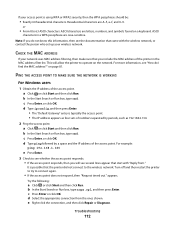
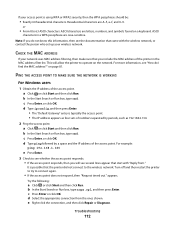
..., then see several lines appear that the printer did not connect to operate on the network. d Type ipconfig, and then press Enter. • The "Default Gateway" entry is possible that start with the wireless network, or contact the person who set up your wireless network. Turn off and then restart the printer to try to 63 ASCII characters...
User's Guide - Page 135


...) 65
photos do not print from memory card across wireless network 102
printer and computer on different networks 79
printer works intermittently on wireless network 117
Wi-Fi indicator light is not lit 108 Wi-Fi indicator light is still
orange 110 Wi-Fi indicator light shows limited
connection 111 Wi-Fi indicator
description of colors 64 light...
Similar Questions
How To Connect Dell V313w To Protected Wireless Network Mac
(Posted by ke000pu 10 years ago)
How To Connect Dell V313w Printer To The Wireless Network
(Posted by MISHricky 10 years ago)
Dell V313w Network Printer Is Connected To The Network But It Won't Print
(Posted by MiColum 10 years ago)

