Dell V515W Support Question
Find answers below for this question about Dell V515W.Need a Dell V515W manual? We have 1 online manual for this item!
Question posted by karen9wassim on February 24th, 2014
How To Hook Up A V515w To A New Wireless Network
The person who posted this question about this Dell product did not include a detailed explanation. Please use the "Request More Information" button to the right if more details would help you to answer this question.
Current Answers
There are currently no answers that have been posted for this question.
Be the first to post an answer! Remember that you can earn up to 1,100 points for every answer you submit. The better the quality of your answer, the better chance it has to be accepted.
Be the first to post an answer! Remember that you can earn up to 1,100 points for every answer you submit. The better the quality of your answer, the better chance it has to be accepted.
Related Dell V515W Manual Pages
User's Guide - Page 5


Creating a contact list...78 Sending faxes...80 Receiving faxes...81 Faxing FAQ...82
Networking 90
Installing the printer on a wireless network...90 Advanced wireless setup...95 Networking FAQ...101
Maintaining the printer 113
Maintaining ink cartridges...113 Cleaning the exterior of the printer...115 Cleaning the scanner glass...115
Troubleshooting 116
Before you troubleshoot...116 Using the ...
User's Guide - Page 8


... perform basic tasks. This feature sets the screen brightness to low and sets the printer to change to Power Saver
mode after the printer has been idle for 10 minutes.
• Select the lowest Power Saver timeout. Wireless/network printers allow you find something we could do what we want to make sure you're...
User's Guide - Page 23


... to as Toolbar)
Print, scan, or convert local files from the Web, depending on a wireless network. • Change the wireless settings of the printer.
Dell Service Center (referred to as Service Center)
• Troubleshoot the printer. • Access the printer maintenance functions. • Contact technical support.
Dell Fast Pics (referred to install this program from...
User's Guide - Page 25


...printhead nozzles. • Order ink or supplies. • Register the printer. • Contact technical support. Using the printer software
25
Use the
To
Dell Network Card Reader (referred to as Printer Utility)
• Get help with these applications, depending on a wireless network.
(referred to :
Printer Home > select your printer > Support tab > On-line support
4 From the Web site...
User's Guide - Page 85
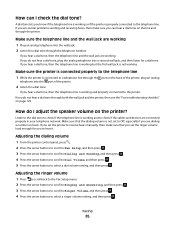
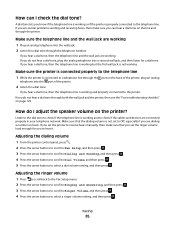
... telephone line and the wall jack are dialing a number on hook. Make sure the printer is connected properly to the telephone line
1 While the printer is not set the ringer volume loud enough for a dial ...a dial tone on the line and through the printer.
Make sure the telephone line and the wall jack are connected properly in your telephone network. Listen to the dial tone to check if the...
User's Guide - Page 90


... security relies on a series of characters called the WPA pre-shared key or passphrase, to protect wireless networks from your neighbors' homes.
Supported network security options
The printer supports three wireless security options: no security at all on a home wireless network. Using no security means that are Wi-Fi certified.
WEP security can use a series of characters...
User's Guide - Page 91


... characters. ASCII characters are letters, numbers, punctuation, and symbols found on a wireless network
To set up the printer for wireless printing, you are prompted to select the type of the printer.
1 Load plain paper. 2 From the printer control panel, press . 3 Press the arrow buttons to scroll to Network Setup, and then press . 4 Press to set up the...
User's Guide - Page 92


... or DVD drive. b In the Start Search or Run box, type D:\setup.exe, where D is connected to the same wireless network where you want to set up the printer. Installing the printer on other computer on a new computer. If the Welcome screen does not appear after a minute, then launch the CD manually:
a Click , or click...
User's Guide - Page 93


... computer screen. Some examples of North America who are prompted to select a network.
2 If there is an association/registration button on and connected to your printer for a wireless network. -
In Power Saver mode, the
power light pulses on a wireless network. The wireless settings of the printer may no longer be valid. • Green means that your computer is...
User's Guide - Page 94


... be assigned an IP address automatically through DHCP on most wireless networks.
1 Complete the wireless setup, allowing the printer to another wireless network.
b Enter the details about your system support person. Press Enter. Changing wireless settings after installation
To change wireless settings on the printer, such as the configured network and the security key, do the following:
For...
User's Guide - Page 95


...:
• Do not have an access point or wireless router • Do not have a wireless network (but do have a wireless network adapter for the network between the printer and a computer with your computer.
• The printer can create direct connections to your network. b Write down the name of the setup:
a Create a network name or SSID for your computer) • Want...
User's Guide - Page 96
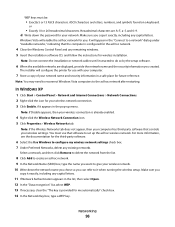
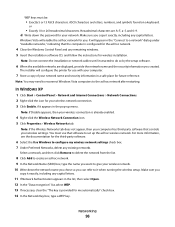
... setup software.
6 When the available networks are letters, numbers, and symbols found on a keyboard.
Note: If the Wireless Networks tab does not appear, then your computer has third-party software that controls your network. Networking
96
or
• Exactly 10 or 26 hexadecimal characters.
Windows Vista will configure the printer for use that the computer is...
User's Guide - Page 97


... Network > AirPort
In Mac OS X version 10.4 or earlier
From the Finder, navigate to recognize the new ...Networking
97
wireless access points are displayed, provide the network name and the security information you copy
it when running the wireless setup. The installer will configure the printer for your network:
a Right-click the Wireless Network Connections icon. Note: Store the network...
User's Guide - Page 98


... encounter difficulties during configuration.
The following procedures assume that you have configured your printer for you.
1 Make sure your wireless network because the SSID and WPA passphrase are automatically detected and configured for one wireless network at a time. Networking
98 Configuring the printer wirelessly using WPS, then make sure you type all eight digits when
you access...
User's Guide - Page 101


... the documentation that allows you might find the information
in connecting to a wireless network:
• Personal Identification Number (PIN)-A PIN on the printer is entered into the wireless settings of the access point. • Push Button Configuration (PBC)-Buttons on both the printer and the access point are pushed within a given
period of time. Note...
User's Guide - Page 102


... a program was installed with your wireless network.
3 Look for the access point when prompted.
• See the documentation that came with your
system support person.
-
Notes:
- To obtain the IP address of your computer, including your system support person.
The WEP key or WPA passphrase allows printers and computers to locate your SSID...
User's Guide - Page 143


... turned on. • Make sure the printer is plugged into a working . If the printer and computer are configured correctly, and the wireless network is not on, check the following :
...) firewalls can interfere with wireless printing. Notes:
• When you get to the Setting up your printer, select Additional Computer when you
have already set up a
new printer? screen to the USB port...
User's Guide - Page 145


... port has a check beside it can allow intruders to use a manufacturer's default network name, your printer could be connecting to your wireless access point (wireless router) to learn how to make sure you . or
• Exactly 5 or 13 ASCII characters.
If your wireless network is not using security, then you are using WEP security
A valid WEP...
User's Guide - Page 154
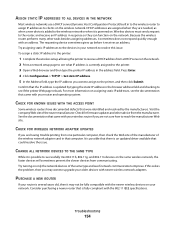
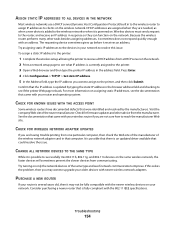
... fully compatible with your network.
PURCHASE A NEW ROUTER
If your network to the printer, and then click Submit. It is possible that came with the newer wireless devices on assigning static IP addresses, see if the printer Web page reloads. To assign a static IP address to the printer:
1 Complete the wireless setup, allowing the printer to the router, and...
User's Guide - Page 169


... the printer with a Windows computer 101
no wireless network 95 noise emission levels 156 nothing happens when memory card is inserted 136 notices 156, 157, 158, 159, 160, 161, 162, 163
O
on-hook faxing ... editing 60 photos do not print from memory card across wireless network 137 photos from memory device printing using printer
software 42 PictBridge port 11 PictBridge-enabled camera
connecting 43 ...
Similar Questions
How To Connect Dell V515w To Wireless Network Without Disk
(Posted by georgzgli 10 years ago)
How To Connect Dell V515w Printer To Your Wireless Network Without The Cd
(Posted by maxmaele 10 years ago)

