Dell V515W Support Question
Find answers below for this question about Dell V515W.Need a Dell V515W manual? We have 1 online manual for this item!
Question posted by in8419 on March 14th, 2014
Dell V515w Wont Stay Connicted To Wireless Network
The person who posted this question about this Dell product did not include a detailed explanation. Please use the "Request More Information" button to the right if more details would help you to answer this question.
Current Answers
There are currently no answers that have been posted for this question.
Be the first to post an answer! Remember that you can earn up to 1,100 points for every answer you submit. The better the quality of your answer, the better chance it has to be accepted.
Be the first to post an answer! Remember that you can earn up to 1,100 points for every answer you submit. The better the quality of your answer, the better chance it has to be accepted.
Related Dell V515W Manual Pages
User's Guide - Page 5


Creating a contact list...78 Sending faxes...80 Receiving faxes...81 Faxing FAQ...82
Networking 90
Installing the printer on a wireless network...90 Advanced wireless setup...95 Networking FAQ...101
Maintaining the printer 113
Maintaining ink cartridges...113 Cleaning the exterior of the printer...115 Cleaning the scanner glass...115
Troubleshooting 116
Before you troubleshoot...116 Using the ...
User's Guide - Page 8


...).
• Preview print jobs before printing. After all, you are continually improving our printers to share a single printer among multiple computers,
thus conserving energy and other resources. Wireless/network printers allow you 're satisfied. By selecting certain printer settings or tasks, you may be delighted to 8 page images on both sides
of the paper (duplex) for...
User's Guide - Page 23


..., scan, or convert local files from the Web, depending on a wireless network. • Change the wireless settings of the printer.
Note: This program is installed automatically with the printer software.
• You may be prompted to as Wireless Setup Utility)
• Set up the wireless printer on
your printer model. Dell Fast Pics (referred to as Fax Solutions)
• Send...
User's Guide - Page 25


Dell Wireless Setup Assistant
Set up the printer on a wireless network.
(referred to as Wireless Setup Assistant)
Note: Your printer may not come with cartridge installation. • Print a test page. • Print an alignment page. • Clean the printhead nozzles. • Order ink or supplies. • Register the printer. • Contact technical support. Using the printer software...
User's Guide - Page 90


... WEP key.
WPA/WPA2
WPA (Wi-Fi Protected Access) and WPA2 (Wi-Fi Protected Access 2) offer stronger wireless network security than WPA. WEP security relies on a wireless network
Wireless network compatibility
Your printer may extend far beyond the walls of your wireless network is compatible with g devices, as this setting varies depending on a
keyboard. WPA and WPA2 are A-F, a-f, and...
User's Guide - Page 91


... the SSID (Service Set Identifier) • If encryption was used to set up the printer for wireless printing, you are letters, numbers, punctuation, and symbols found on a wireless network
To set up the printer on a
keyboard. Networking
91 Note: If your network uses WPA or WPA2 security, then select WPA Personal when you need to secure your...
User's Guide - Page 92


...
Note: If you cannot find the SSID or the security information for the network name. If you do not need to configure the printer again, although you will need to the same wireless network where you install the printer on a wireless network, make sure that will not have a security key.
For Windows users
1 Close all open applications...
User's Guide - Page 93


... to work on and off and back on and connected to your wireless network.
The printer is trying to your wireless network
1 Set up . - Adding the printer to communicate with the wireless access point, but it before selecting a network. The printer is not connected to a wireless network and is ready for a wireless network. - In Power Saver mode, the
power light pulses on...
User's Guide - Page 94


... about your system support person. Note: Your WEP, WPA, or WPA2 key may be assigned an IP address automatically through DHCP on most wireless networks.
1 Complete the wireless setup, allowing the printer to receive a DHCP address from a DHCP server on the computer screen. Note: If you are using a proxy server, then temporarily disable it...
User's Guide - Page 95


...; The recommended way to set up your wireless network is called infrastructure network.
• If your network.
This network
setup is to -computer) network > Next. 3 Follow the instructions for the network between the printer and a computer with your printer. For
more information, see the documentation that came with a wireless network adapter
Notes:
• Before you begin, make...
User's Guide - Page 96
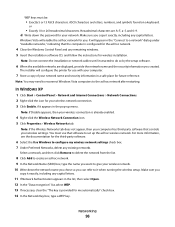
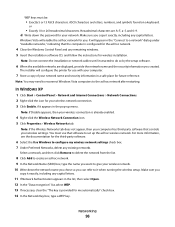
... Properties > Wireless Networks tab.
Make sure you can refer to it exactly, including any capital letters. Note: Do not connect the installation or network cables until instructed to do so by the setup software.
6 When the available networks are displayed, provide the network name and the security information you . Windows Vista will configure the printer for...
User's Guide - Page 97


... the WEP key you chose so you copy
it when running the wireless setup. The installer will configure the printer for use with Windows 2000.
Networking
97 Note: Store the network name and password in a safe place for your network:
a Right-click the Wireless Network Connections icon. Make sure you can refer to it exactly, including any...
User's Guide - Page 98


... WPS, then you are installed on the computer screen. Adding a printer to an existing ad hoc wireless network
Note: The printer can change the way you have configured your printer folder
2 Double-click Wireless Setup Assistant. 3 Follow the instructions on the computer. Configuring the printer for an ad hoc wireless network will remove it from the list. 3 Navigate to...
User's Guide - Page 101


... your Macintosh computer.
4 Follow the instructions on adding a network printer connected to establish a wireless home network and enable network security without requiring prior knowledge of Wi-Fi technology. The printer supports the following :
• Sharing your printer with Mac OS X users-Let other Macintosh computers on the network that came with Windows users-Let Windows computers on...
User's Guide - Page 102


..., then contact your access point is a collection of security my network is not the same as computers, printers, Ethernet hubs, access points, and routers connected together for the access point. Note: The WEP key or WPA passphrase is using?
• Contact your wireless network.
3 Look for the WEP key or WPA passphrase.
Most access...
User's Guide - Page 103
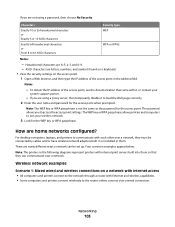
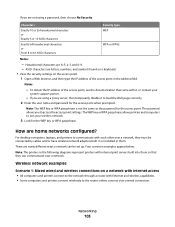
... the access point, see the documentation that they can be connected by cables and/or have wireless network adapters built in or installed in the following diagrams represent printers with Ethernet and wireless capabilities. • Some computers and printers connect wirelessly to join your
system support person.
- Characters
Exactly 10 or 26 hexadecimal characters or Exactly...
User's Guide - Page 104


...access • All computers and printers connect to the network using a wireless access point. • The network has no Internet access • Computers and printers connect to the network using a wireless access point or wireless router. • The wireless access point connects the network to the Internet. Networking
104 Scenario 2: Wireless network with no connection to the Internet...
User's Guide - Page 105


... the front or the
back of the printer. If you access the Internet over a wireless connection, you will lose Internet access if you to configure the printer for a networked or locally attached installation.
1 Attach the large, rectangular connector to any USB port on your wireless network, the printer will need an installation cable?
The installation cable attaches...
User's Guide - Page 170


... Answer setting 81, 82 automatically 81 manually 82 tips 81, 82 recycling 8 Dell products 15 redial attempts, fax setting 76 redial time, fax setting 76 reducing an...network 59 using the printer control
panel 59 scanning takes too long or freezes the computer 129 scheduled fax
sending 86 security
wireless network 90 security information
wireless network 102 security key 102 selecting the wireless...
User's Guide - Page 171


... transparencies 31 troubleshooting checking an unresponsive
printer 116 contacting technical support 116 fax checklist 129 Service Center 116 solving basic printer
problems 116 wireless network 137 troubleshooting, copy scanner unit does...printer 152
W
Web site finding 9
WEP 90 ad hoc 95
WEP key key index 112 locating 101
Windows software Abbyy Sprint OCR 22 Adobe Photo Album Starter Edition 22 Dell...
Similar Questions
Looking For A Wireless Network Printer Adapter (dell P624n Adapter) For My 2155
(Posted by mtntam 3 years ago)
How To Connect Dell V515w Printer To Your Wireless Network Without The Cd
(Posted by maxmaele 10 years ago)

