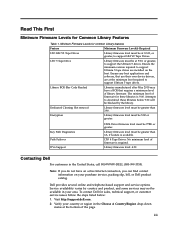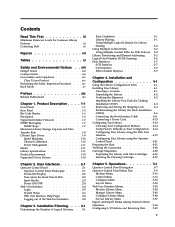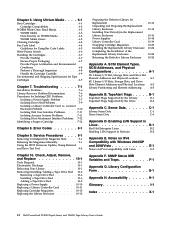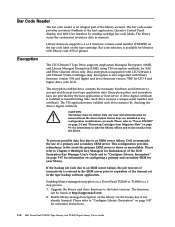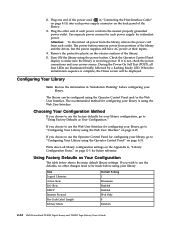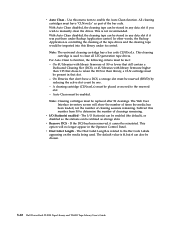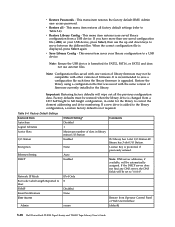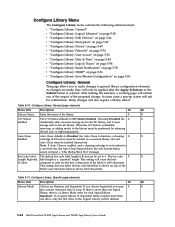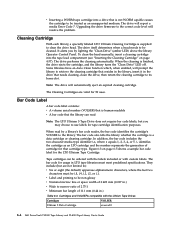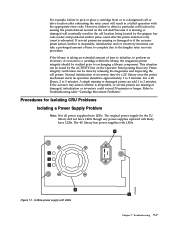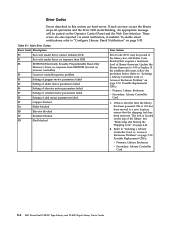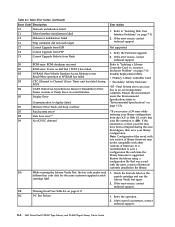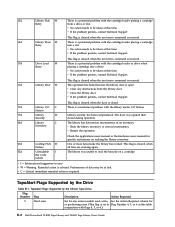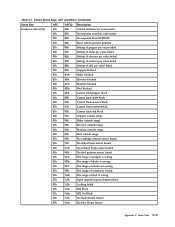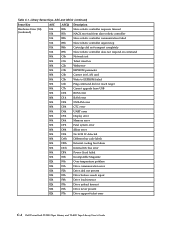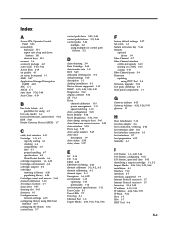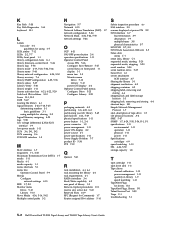Dell TL2000 Support Question
Find answers below for this question about Dell TL2000 - PowerVault Tape Library.Need a Dell TL2000 manual? We have 2 online manuals for this item!
Question posted by manuelhero2005 on September 15th, 2016
Tl2000 Error 81
Current Answers
Answer #1: Posted by Troubleshooter101 on September 29th, 2016 10:52 AM
If you can't see anything obvious obstructing the unit and nothing is stacked on top you will need to contact Dell support.
for more help please click the link
http://en.community.dell.com/support-forums/storage/f/1216/t/19356843
Thanks
Please respond to my effort to provide you with the best possible solution by using the "Acceptable Solution" and/or the "Helpful" buttons when the answer has proven to be helpful. Please feel free to submit further info for your question, if a solution was not provided. I appreciate the opportunity to serve you!
Troublshooter101
Related Dell TL2000 Manual Pages
Similar Questions
Auxiliary backups to one of the above devices do not appear to be compressing. I am getting just sho...
Cannon remove tape at all. Don't know if powering the unit down will help. Don't know if it's plug a...