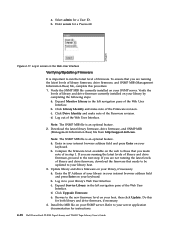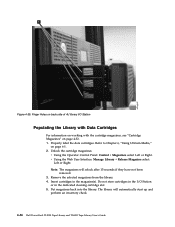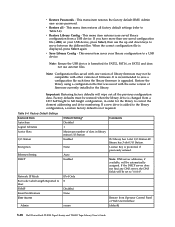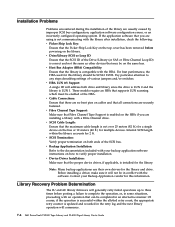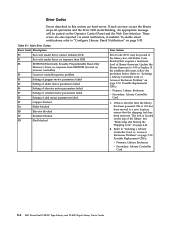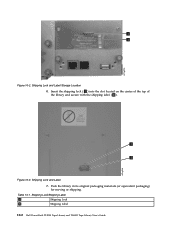Dell TL2000 Support Question
Find answers below for this question about Dell TL2000 - PowerVault Tape Library.Need a Dell TL2000 manual? We have 2 online manuals for this item!
Question posted by systemadmingujarat on May 3rd, 2022
Dell Tl2000 Tape Library Admin Password Locked .. How To Unlock The Same ?
Current Answers
Answer #1: Posted by SonuKumar on May 3rd, 2022 10:20 PM
Press enter (U92; ) to go to the main menu.
Press down to go to "Configure" and press enter.
In the configuration menu, press down to go to the next page and select "Save/Restore" by pressing enter.
Select "Restore Passwords" with enter. ...
The device will ask for confirmation.
https://www.dell.com/support/kbdoc/en-us/000144684/how-to-reset-the-password-on-a-tl2000-or-tl4000
Please respond to my effort to provide you with the best possible solution by using the "Acceptable Solution" and/or the "Helpful" buttons when the answer has proven to be helpful.
Regards,
Sonu
Your search handyman for all e-support needs!!
Related Dell TL2000 Manual Pages
Similar Questions
How to fix a Bar code reader Error, no response from BCR on TL2000 tape library?
Auxiliary backups to one of the above devices do not appear to be compressing. I am getting just sho...