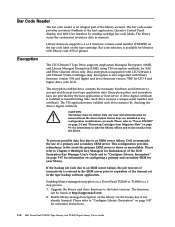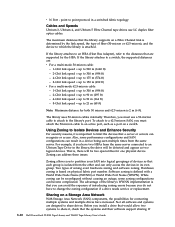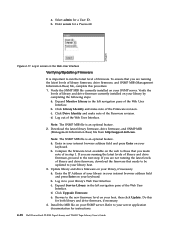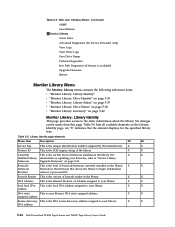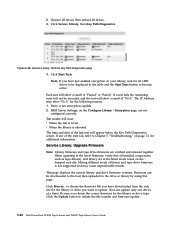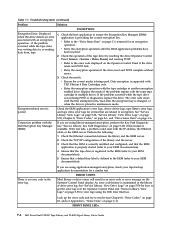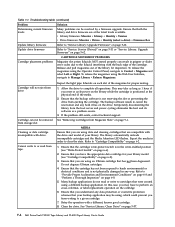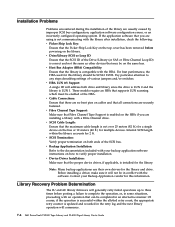Dell TL2000 Support Question
Find answers below for this question about Dell TL2000 - PowerVault Tape Library.Need a Dell TL2000 manual? We have 2 online manuals for this item!
Question posted by phil6564 on February 8th, 2012
Compression On The Dell Tl2000 Tape Library
Current Answers
Answer #1: Posted by Anonymous-50665 on February 8th, 2012 12:24 PM
It could be possible to get a VD (Virtual disk) to be seen by the IBM N6040but it is not support to run in that configuration. Typically you present the VD to a host so getting the IBM to see it will be a challenges.
Dell | Social Outreach Services - Enterprise
Related Dell TL2000 Manual Pages
Similar Questions
How to fix a Bar code reader Error, no response from BCR on TL2000 tape library?
Cannon remove tape at all. Don't know if powering the unit down will help. Don't know if it's plug a...