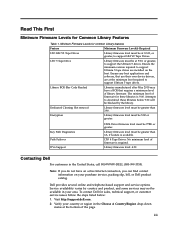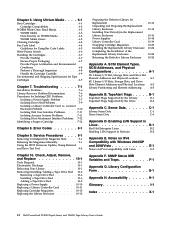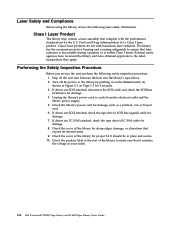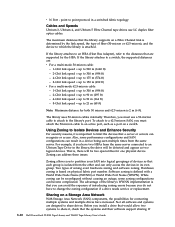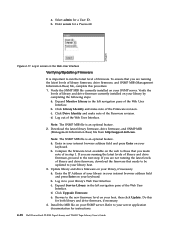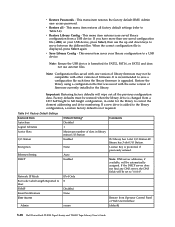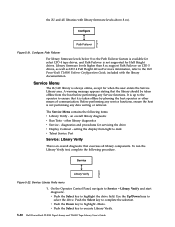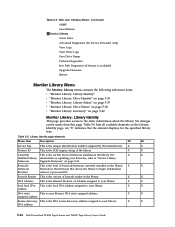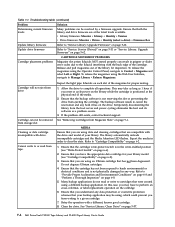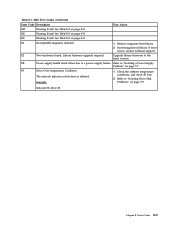Dell TL2000 Support Question
Find answers below for this question about Dell TL2000 - PowerVault Tape Library.Need a Dell TL2000 manual? We have 2 online manuals for this item!
Question posted by shruthi on August 30th, 2017
Need To Get Service User Password
Need to perform library firmware upgradation and unable to perform as User/Super USer/Admin, it shows access denied. Hence need default service user password.
Current Answers
Related Dell TL2000 Manual Pages
Similar Questions
Dell Tl2000 Tape Library Admin Password Locked .. How To Unlock The Same ?
(Posted by systemadmingujarat 2 years ago)
Tape Got Struck In Drive
Onw tape got struck in the drive and it was not getting unloaded.
Onw tape got struck in the drive and it was not getting unloaded.
(Posted by RajeshB 3 years ago)
How To Remove Stuck Tape From Tl2000
(Posted by thecodg 10 years ago)
Compression On The Dell Tl2000 Tape Library
Auxiliary backups to one of the above devices do not appear to be compressing. I am getting just sho...
Auxiliary backups to one of the above devices do not appear to be compressing. I am getting just sho...
(Posted by phil6564 12 years ago)
Tape Stuck In Tape Drive. Error Light Flashing Amber
Cannon remove tape at all. Don't know if powering the unit down will help. Don't know if it's plug a...
Cannon remove tape at all. Don't know if powering the unit down will help. Don't know if it's plug a...
(Posted by anitaklingensmith 12 years ago)